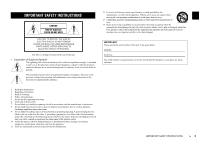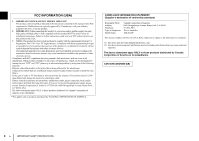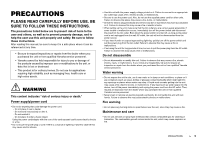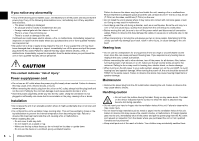Yamaha MX-A5200 MX-A5200 Owner s Manual - Page 8
Read the supplied booklet Safety Brochure before using the unit., electrical shock.
 |
View all Yamaha MX-A5200 manuals
Add to My Manuals
Save this manual to your list of manuals |
Page 8 highlights
Read the supplied booklet "Safety Brochure" before using the unit. Install the unit in a well ventilated, cool, dry, clean place - away from direct sunlight, heat sources, vibration, dust, moisture, and/or cold. Allow ventilation space of at least 30 cm (11-3/4") on the top, 20 cm (7-7/8") on the left and right, and 20 cm (7-7/8") on the back of the unit. 30 cm (11-3/4") or more 20 cm (7-7/8") or more Since the unit adopts bare metallic speaker terminals, make sure keeping enough space on the back of the unit. If the speaker terminals come into contact with metal parts of the AV rack, etc., the unit will be shortened and damaged. Also, never touch the speaker terminals when the unit is powered on since it may cause an electrical shock. Be careful with short circuits. DO NOT TOUCH! (when the unit is powered on) 20 cm (7-7/8") or more The unit does not have volume controls. Make sure you connect a device with volume control (such as a pre-amplifier) to the unit. If you connect a device without volume control (such as a CD player) directly to the unit, the volume may become excessively loud and result in damage to the unit or speakers. 8 En PRECAUTIONS