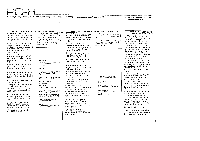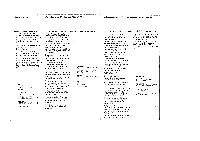Yamaha PC-8 PC-8 OWNERS MANUAL - Page 10
Telescopic
 |
View all Yamaha PC-8 manuals
Add to My Manuals
Save this manual to your list of manuals |
Page 10 highlights
BROADCAST RECEPTION Broadcast Reception * Follow the steps below in the correct sequence. 1. Turn ON the POWER switch. 2. Press the TUNER button of the INPUT selector buttons. 3. Press the desired Band selector button. 4. Leave the FM MUTING switch in the ON ( ) position for normal FM tuning. 5. While observing the Dial indicator, turn the TUNING dial control to tune in the desired station. 6. Adjust the VOLUME controls to the desired volume level. 1) If the received signal is a stereo broadcast, the FM STEREO indicator automatically lights up to indicate FM stereo reception. The indicator does not light up if the received signal is a monaural one. 2) The SIGNAL indicator lights up automatically when a station is tuned in. 3) The EQUALIZER switch may be turned ON ) for desired frequency compensation. 4) Slide the MIXING BALANCE control fully to the left. ® MUTING switch The FM MUTING switch works only during FM reception or recording of an FM program. The switch has no effect on the playback or recording results on other sources than FM program sources. ® Telescopic Antenna During FM reception, extend this telescopic antenna and adjust its length, direction and angle for the best reception results. When an external antenna is used, the telescopic antenna should be kept in its folded down position. The built-in ferrite bar antenna is sufficient for reception of local MW (AM) broadcasts. Also keep the telescopic antenna folded down in this case as it does not work on the MW (AM)* bands. The ferrite bar antenna is somewhat directional. Thus, reception may sometimes be improved by adjusting the location and position of the PC-8. * Please refer to the section on "Band Selector Switches According to Area" TAPE PLAYBACK * Follow the steps below in the correct sequence. 1. Make sure that the TIMER switch is set to the OFF position. 2. Turn ON the POWER switch. 3. Press the TAPE button of the INPUT selector buttons. 4. Load the cassette tape to be played back. 5. Turn the DOLBY NR switch to the ON or OFF position depending on whether or not the tape was recorded with Dolby NR. 6. Set the REVERSE MODE selector buttons as desired. 7. Press one of the PLAY buttons to start playback of the tape in the desired direction. 8. Adjust the VOLUME controls to the desired volume level. 9. Press the STOP button to stop tape playback when required. 0 The EQUALIZER switch may be turned ON (-00 ) for desired frequency compensation. ® The TAPE POSITION indicator which corresponds to the type of tape loaded in the cassette compartment will light up. Slide the MIXING BALANCE control fully to the left. * The auto tape selector system will not function with cassettes which are not provided with special holes for triggering the metal tape position, such as older tapes. REVERSE MODE Selector Buttons These selector buttons are used to change the direction of the tape transport during playback or recording. Manual Mode (uni•directional) In this mode, the tape will be recorded or played back in the forward or reverse direction only. When the tape end is reached during recording or playback, the full auto stop system will stop the tape transport. Auto Reverse Mode (bidirectional) In this mode, the tape will first travel in the forward direction, and upon reaching the tape end, reverse the direction of tape travel and continue travelling to the end of the other side during recording or playback. When the tape end is reached during recording or playback in the reverse tape transport direction, the full auto stop system will stop the tape transport. * If you want the tape to reverse during recording or playback in the bidirectional mode, the tape must be started in the forward tape transport mode, If the tape is started in the reverse tape transport mode, automatic reversing of the tape transport at the tape end will not take place. * Before recording in the auto reverse mode, make sure the erasure prevention tabs on the cassette are not broken. If the tabs are broken, recording will not take place, or recording will stop at the end of forward tape transport without reversing the tape. C. Auto Reverse Repeat (continuous tape travel) In this mode, the tape will automatically reverse direction whenever the tape end is reached both in the forward and reverse transport modes, for uninterrupted playback of both sides of the tape. Playback will continue until the STOP button is depressed. If this mode is selected for recording, the unit will automatically stop the tape when the tape end is reached in the reverse tape transport mode. Full Auto Stop Sytem The tape transport is automatically stopped when the tape end is reached during playback. This full auto stop system serves to protect your tapes against damage,which might otherwise occur if the transport remains engaged at the end of a tape. The full auto stop system works differently depending on the setting of the REVERSE MODE selector buttons: REVERSE MODE selector button CD depressed: In the playback mode, the tape will travel continuously, without stopping at either tape end, until the STOP button is depressed. In the recording mode, the tape is automatically stopped when the tape end is reached after reverse tape transport travel. * During fast forward, rewind and YMS modes, the tape is always stopped automatically when a tape end is reached. REVERSE MODE selector button :.=°- depressed: The tape is automatically stopped when all the tape has been taken up on one reel during playback, recording, fast forward or rewind. REVERSE MODE selector button depressed: The tape is automatically stopped when the tape end is reached in the reverse tape transport mode during recording or playback. " During fast forward, rewind and YMS modes, the tape is always stopped automatically when a tape end is reached. 10