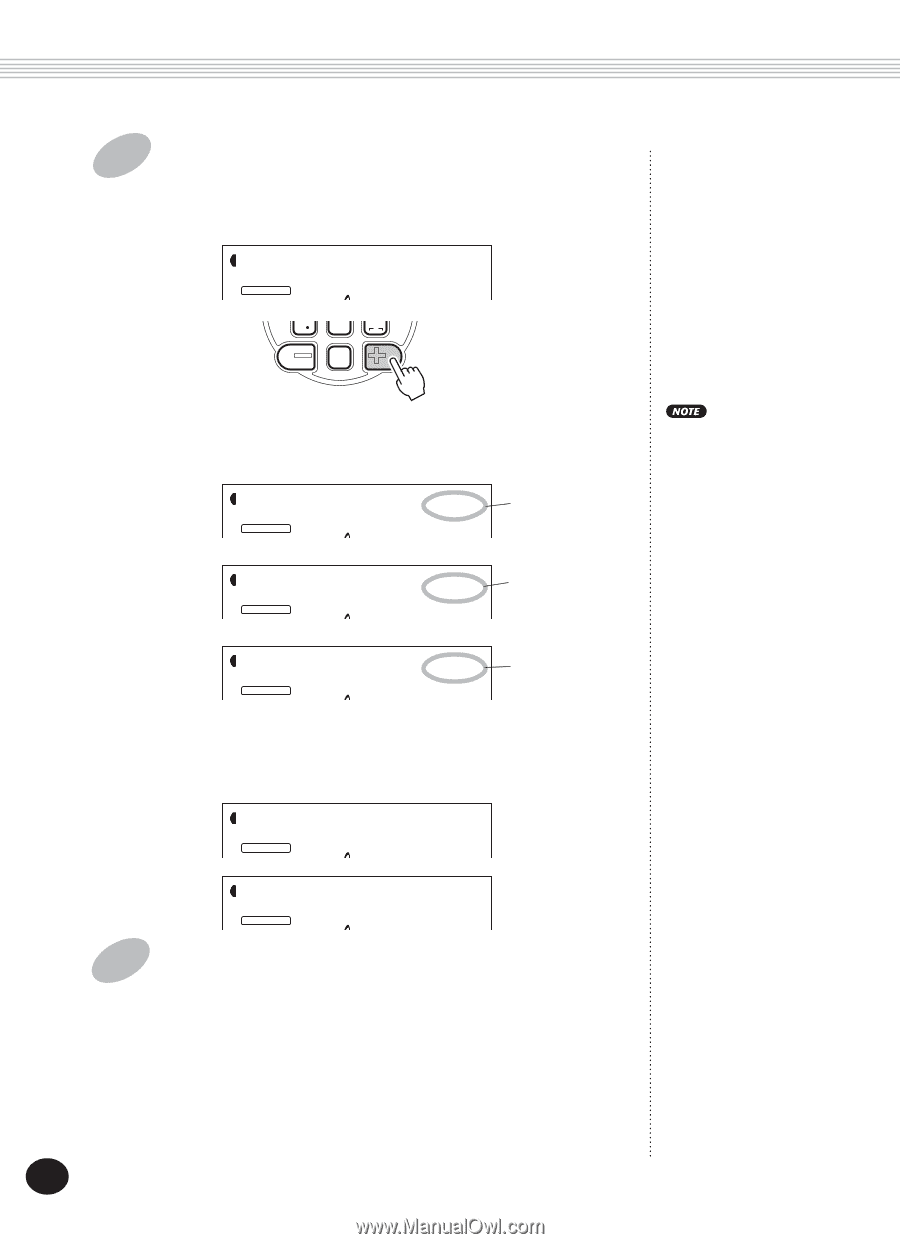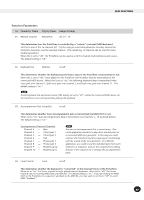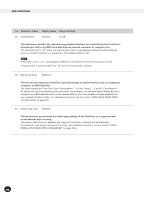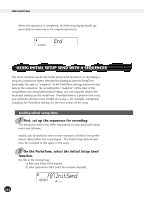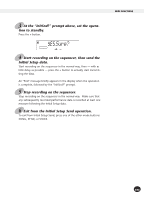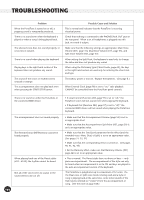Yamaha PSR-225 Owner's Manual - Page 100
BulkSnd?, Send:Sng, Send:Chd, Send:OTS, Sure?
 |
View all Yamaha PSR-225 manuals
Add to My Manuals
Save this manual to your list of manuals |
Page 100 highlights
MIDI FUNCTIONS 4 At the "Sure?" prompt, start sending the data. Press the + button to actually start transmitting the data, or press the - button to cancel the operation and return to step 3. STYLE YESSure? FUNCTION 7 BWD NO 8 rest 0 velocity 9 3 FWD YES As the data is being sent, the display indicates the various stages of data transmission until the operation is complete: STYLE FUNCTION STYLE FUNCTION STYLE FUNCTION Send:OTS Send:Sng Indicates One Touch Setting User data is being sent. Indicates User Song data is being sent. Send:Chd Indicates EZ Chord data is being sent. Bulk Dump Send can be cancelled in mid-operation by pressing the - button. When the operation is completed, the following displays appear: STYLE FUNCTION End STYLE YESBulkSnd? FUNCTION 5 Exit from the Bulk Dump Send operation. To exit from Bulk Dump Send, press one of the other mode buttons: SONG, STYLE, or VOICE. 100