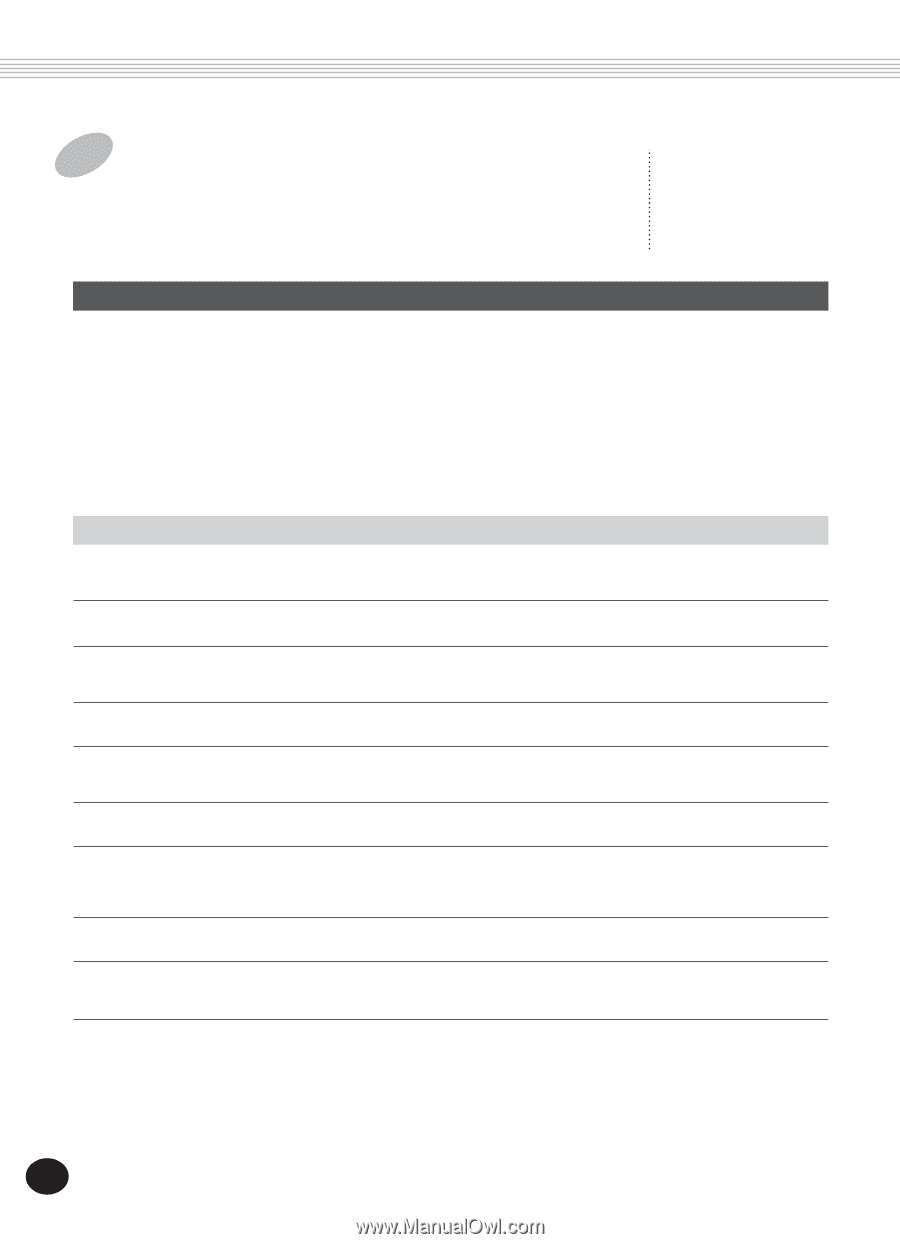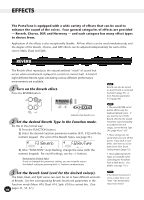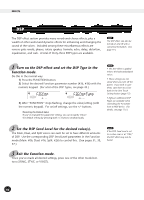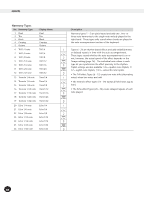Yamaha PSR-225 Owner's Manual - Page 44
Function Parameters -- Effects, tons SONG, STYLE, or VOICE.
 |
View all Yamaha PSR-225 manuals
Add to My Manuals
Save this manual to your list of manuals |
Page 44 highlights
EFFECTS 3 Exit the Function mode. Once you've made all desired settings, press one of the other mode buttons (SONG, STYLE, or VOICE). Function Parameters - Effects The Effect Function parameters provide all effect-related settings (with the exception of the Send parameters in the Main, Dual, and Split sections). These settings include: • Reverb On/Off • Reverb Type • Chorus On/Off • Chorus Type • DSP On/Off • DSP Type • Harmony On/Off • Harmony Type • Harmony Volume Function Parameters No. Parameter Name F31 Reverb On/Off F32 Reverb Type F33 Chorus On/Off F34 Chorus Type F35 DSP On/Off F36 DSP Type F37 Harmony On/Off F38 Harmony Type F39 Harmony Volume Display Name Reverb RevType Chorus ChoType Dsp DspType Harmony HarmType HarmVol Range/Settings Description on, off This turns the Reverb effect on/off. (This is the same function as that of the REVERB button. It can also be controlled by a connected footswitch; see page 91.) (See "Reverb Type" list below.) (See "Reverb Type" list below.) on, off This turns the Chorus effect on/off. This can also be controlled by a connected footswitch. (See page 91.) (See "Chorus Type" list below.) (See "Chorus Type" list below.) on, off This turns the DSP effect on/off. This can also be controlled by a connected footswitch. (See page 91.) (See "DSP Type" list below.) (See "DSP Type" list below.) on, off This turns the Harmony effect on/off. (This is the same function as that of the HARMONY button. It can also be controlled by a connected footswitch; see page 91.) (See "Harmony Type" (See "Harmony Type" list below.) list below.) 000 - 127 This determines the level of the Harmony effect, letting you create the optimum mix with the original melody note. 44