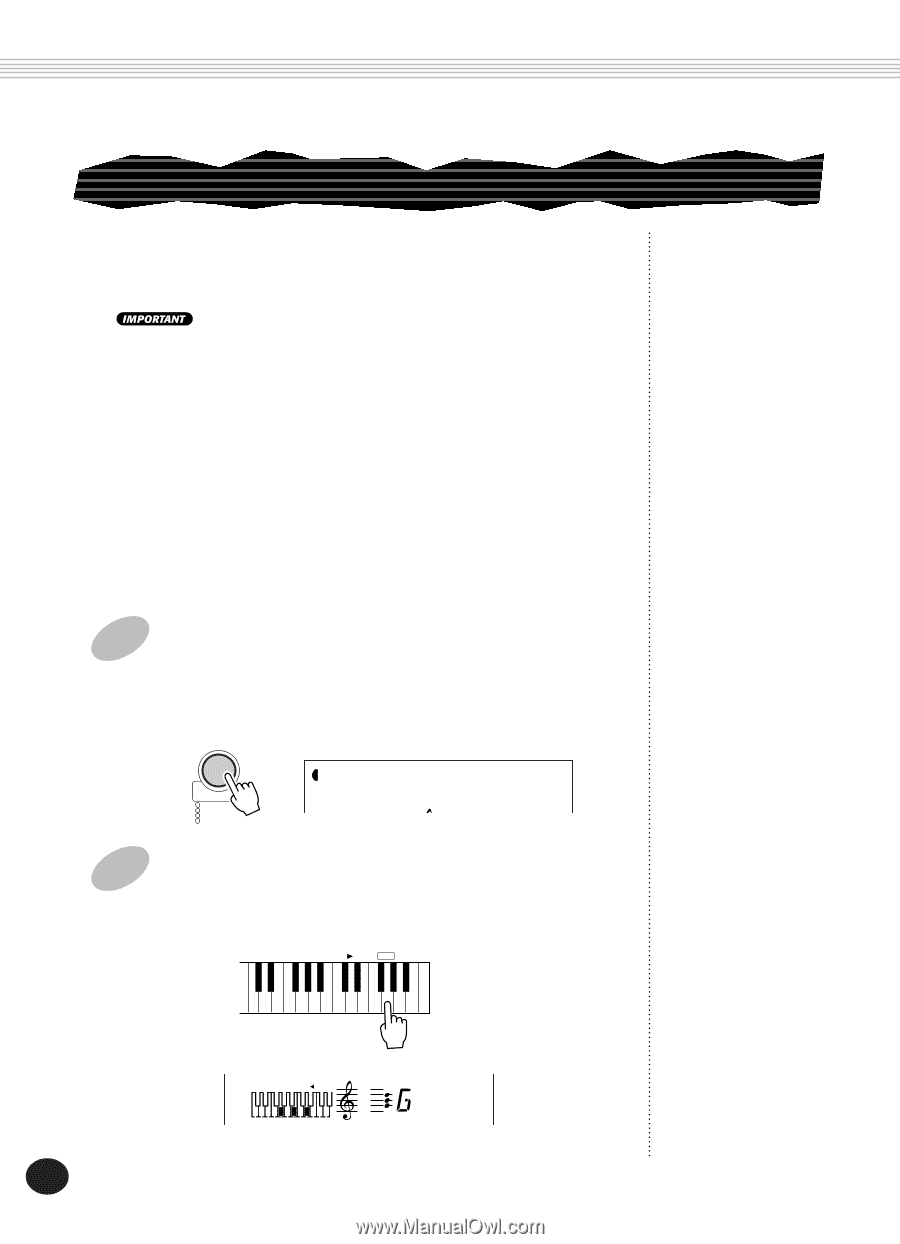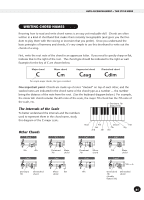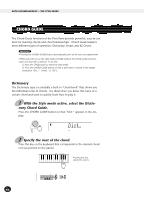Yamaha PSR-225 Owner's Manual - Page 62
CHORD GUIDE, Dictionary
 |
View all Yamaha PSR-225 manuals
Add to My Manuals
Save this manual to your list of manuals |
Page 62 highlights
AUTO ACCOMPANIMENT - THE STYLE MODE CHORD GUIDE The Chord Guide functions of the PortaTone provide powerful, easy-to-use tools for learning chords and chord relationships. Chord Guide features three different types of operation: Dictionary, Smart, and EZ Chord. • Pressing the CHORD GUIDE button automatically turns on the auto accompaniment. • When you wish to use the Style mode normally without the Chord Guide functions, make sure that OFF is selected. To do this: 1) Press the STYLE button to select the Style mode. 2) Press the CHORD GUIDE button so that a style name is shown in the display (instead of "Dict.," "Smart," or "EZ"). Dictionary The Dictionary type is essentially a built-in "chord book" that shows you the individual notes of chords. It is ideal when you know the name of a certain chord and want to quickly learn how to play it. 1 With the Style mode active, select the Dictio- nary Chord Guide. Press the CHORD GUIDE button so that "Dict." appears in the display. CHORD GUIDE DICTIONARY SMART EZ OFF STYLE Dict. 2 Specify the root of the chord. Press the key on the keyboard that corresponds to the desired chord root (as printed on the panel). ROOT G Pressing this key selects the root G. ACMP ON 62