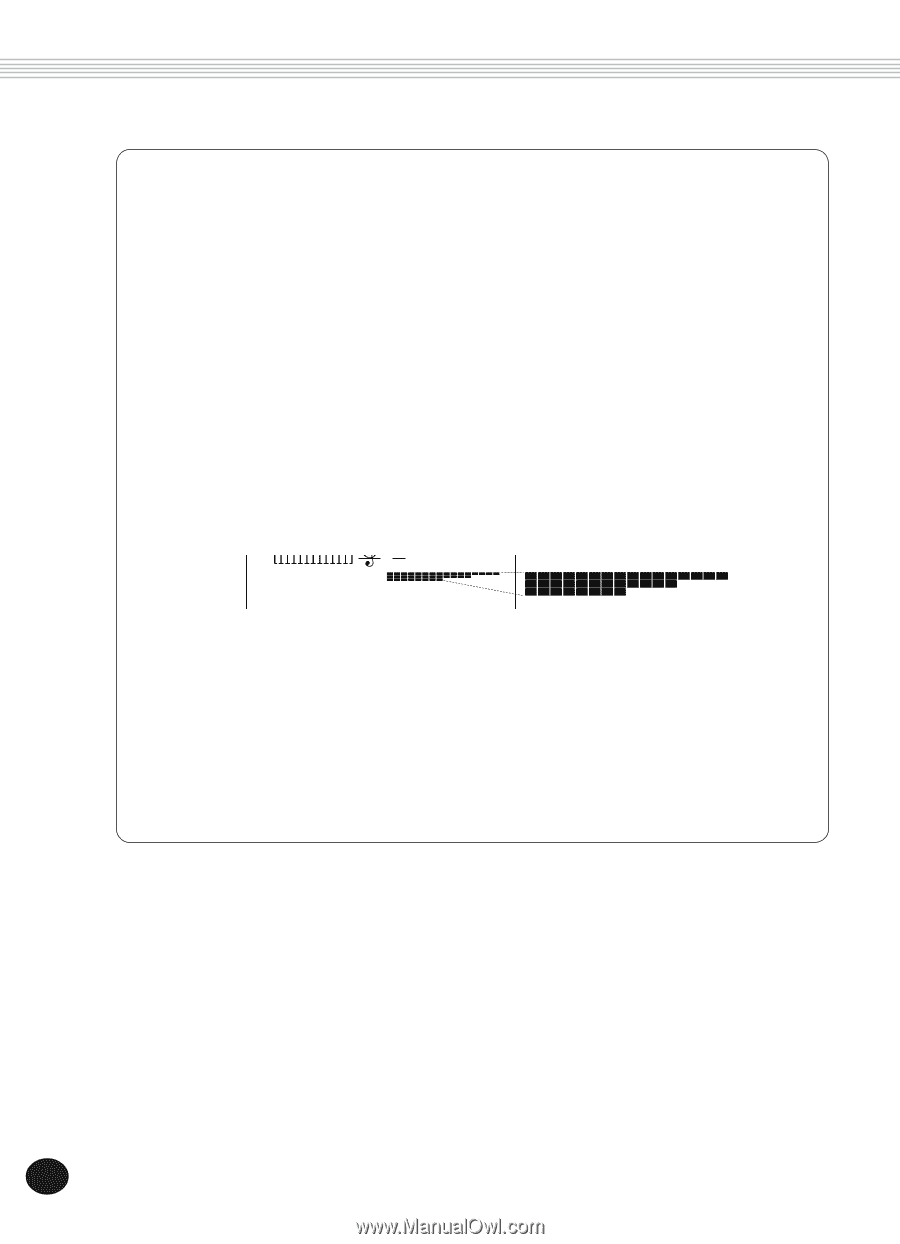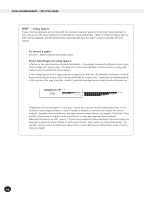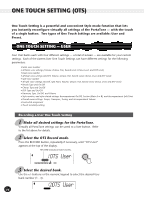Yamaha PSR-225 Owner's Manual - Page 70
HINT -- Using Spaces, Press the + button without recording a chord.
 |
View all Yamaha PSR-225 manuals
Add to My Manuals
Save this manual to your list of manuals |
Page 70 highlights
AUTO ACCOMPANIMENT - THE STYLE MODE HINT - Using Spaces If your chord progressions are not long and the maximum memory space for chords isn't very important to you, you can use the spaces between recorded blocks to good advantage. (Keep in mind that spaces have no effect during playback; the EZ Chord function automatically skips the space or spaces and plays the next chord.) To record a space: Press the + button without recording a chord. Some advantages to using spaces: • Put one or two spaces between recorded chord blocks - for example, between the different sections (verse, chorus, bridge, etc.) of your song. This gives you a clear visual indication of where you are in a song, and makes it easier to perform the chord changes. • The chord progression for a single song may occupy far less than the 128 available chord blocks of a bank. Keep in mind that you do not need to use an entire bank for a single song. Simply skip the remaining blocks in the last row of the song (using the + button), and start recording the next song's chords in the next row. 3-040 8 Blocks 12 Blocks 16 Blocks • Regardless of the musical genre - rock, pop, country, jazz, and even much contemporary music - the structure of most songs and music, in terms of length in measures, is based on the number four and its multiples. Examples of this include four- and eight-measure melodic phrases, the popular "twelve-bar" blues, and the sixteen-measure length of verses and choruses in many pop songs and jazz standards. What does this have to do with "spaces"? If your chord progression follows this kind of structure closely, you may want to group the chord changes for each section in four-, eight, twelve- or sixteen-block groups. For example, the first song in the illustration above shows a sixteen-block group, followed by a group of twelve, then one of eight. 70