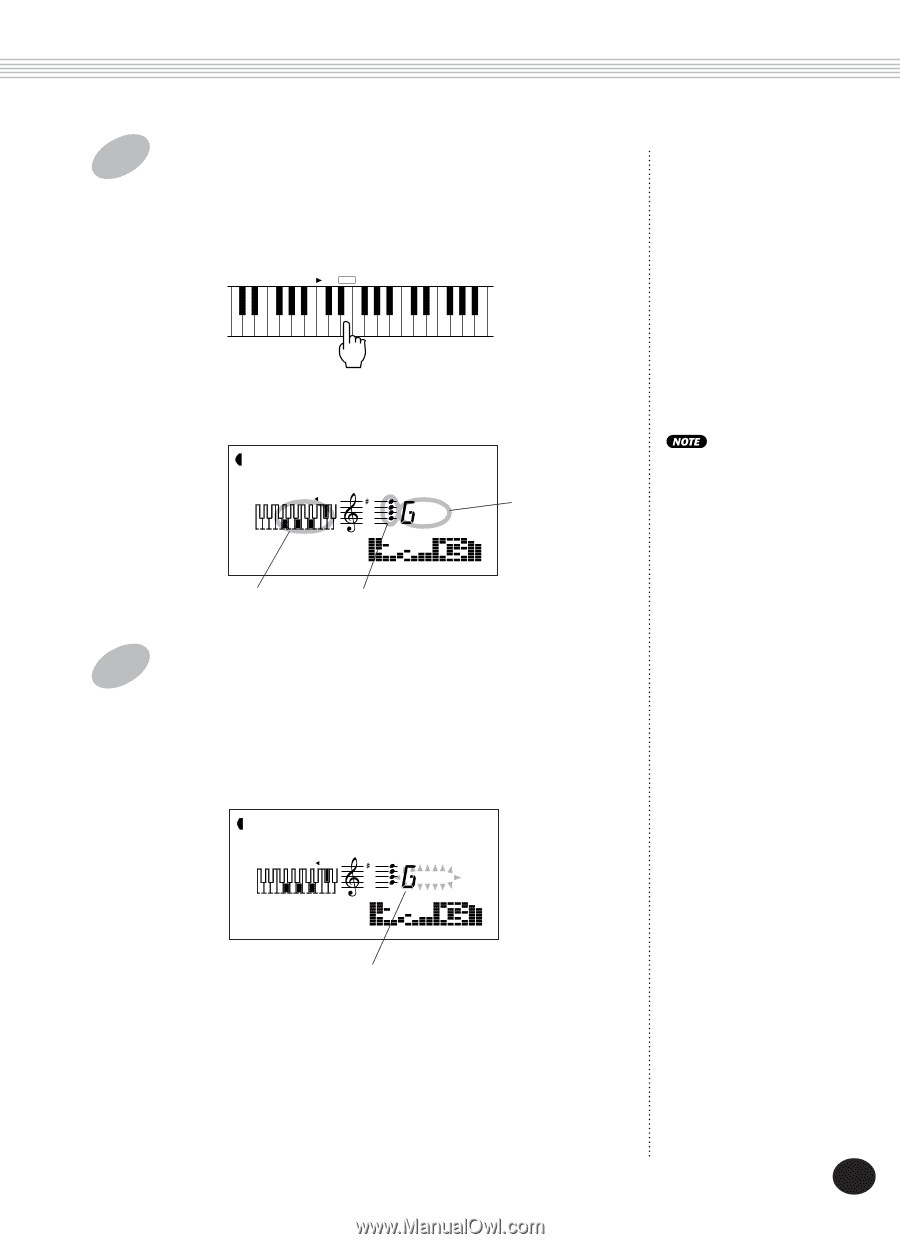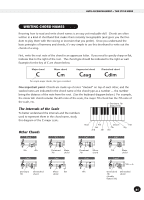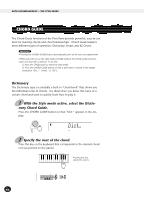Yamaha PSR-225 Owner's Manual - Page 63
Specify the type of the chord major, minor, seventh, etc.., Play the chord.
 |
View all Yamaha PSR-225 manuals
Add to My Manuals
Save this manual to your list of manuals |
Page 63 highlights
AUTO ACCOMPANIMENT - THE STYLE MODE 3 Specify the type of the chord (major, minor, seventh, etc.). Press the key on the keyboard that corresponds to the desired chord type (as printed on the panel). CHORD TYPE M7 Pressing this key selects the major seventh chord type (M7). The display shows the name of the chord, and the individual notes - both in notation and on the keyboard diagram. STYLE Dict. ACMP ON 001 116 MEASURE TEMPO M7 Chord name (root and type) Individual notes of Notation of chord chord (keyboard) 4 Play the chord. Play the chord (as indicated in the display) in the auto accompaniment section of the keyboard. The chord name flashes when the correct notes are held down. (Inversions for many of the chords are also recognized.) STYLE Dict. ACMP ON 001 116 MEASURE TEMPO M7 For a few specific chords, not all notes may be shown in the notation section of the display. This is due to space limitations in the display. Indicates notes to be played. Flashes when correct notes are held. 63