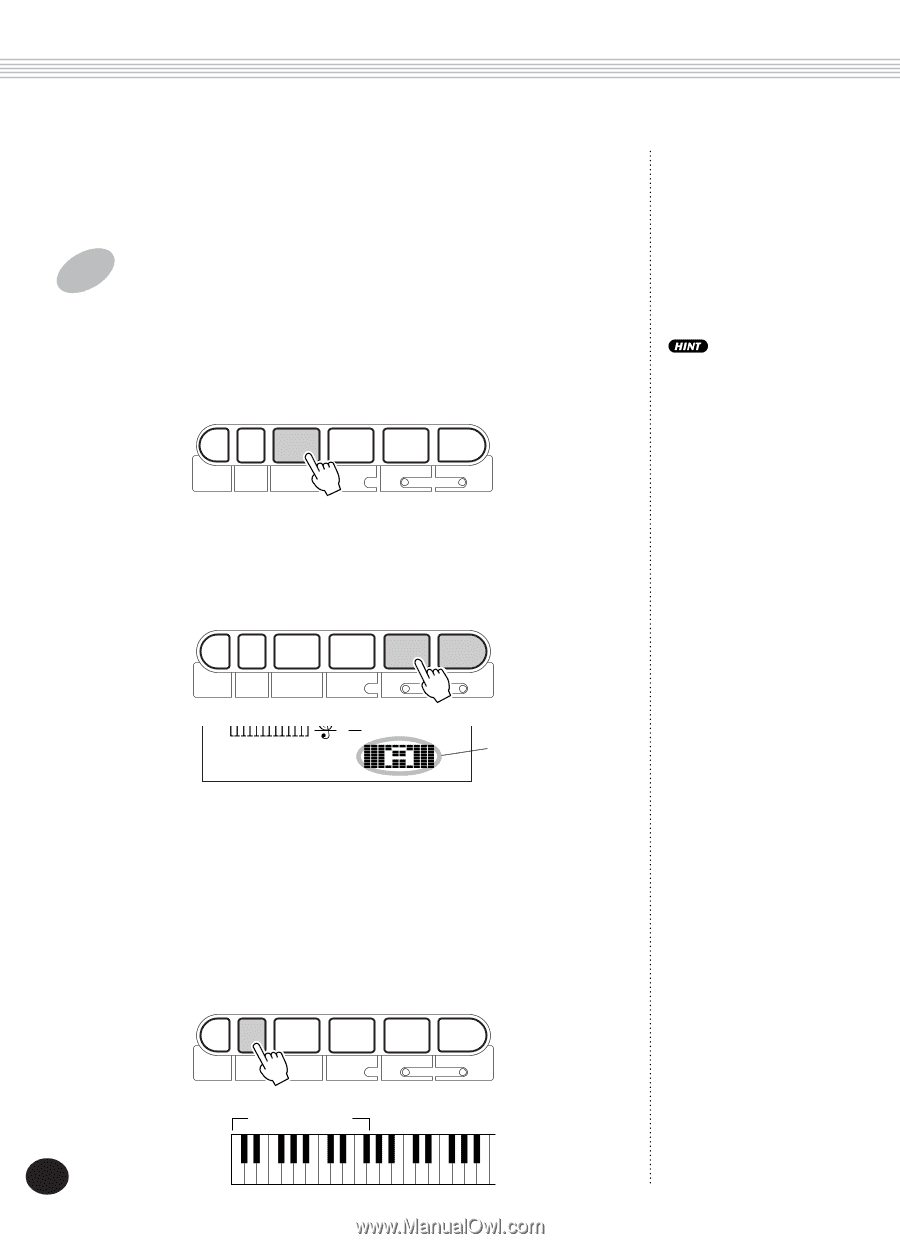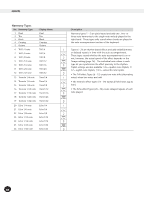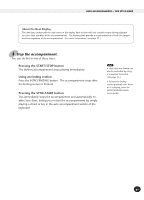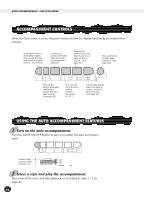Yamaha PSR-225 Owner's Manual - Page 48
Start the accompaniment., Pressing the START/STOP button, Using Sync-Start
 |
View all Yamaha PSR-225 manuals
Add to My Manuals
Save this manual to your list of manuals |
Page 48 highlights
AUTO ACCOMPANIMENT - THE STYLE MODE Style numbers can be selected in the same way as with the voices (see page 28). You can use the numeric keypad to directly enter the style number, use the +/- keys to step up and down through the styles, or press the STYLE button to advance through the style numbers. 3 Start the accompaniment. You can do this in one of the following ways: Pressing the START/STOP button The rhythm starts playing immediately without bass and chord accompaniment. The currently selected Main A or B section will play. Start/stop can also be controlled by using a connected footswitch. (See page 91.) ACMP SYNC- START/ INTRO/ MAIN A MAIN B ON/OFF START STOP ENDING rit. AUTO FILL You can select the Main A or B section by pressing the appropriate button - MAIN A or MAIN B - before pressing the START/STOP button. (The icon section of the display briefly shows the letter of the selected section: "A" or "B.") ACMP SYNC- START/ INTRO/ MAIN A MAIN B ON/OFF START STOP ENDING rit. AUTO FILL 001 116 MEASURE TEMPO Indicates selected section (Main A or B). Using Sync-Start The PortaTone also has a Sync-Start function that allows you to start the rhythm/accompaniment by simply pressing a key on the keyboard. To use Sync-Start, first press the SYNC-START button (the beat bars below the style name all flash to indicate Sync-Start standby), then press any key on the keyboard. (When auto accompaniment is on, play a key or chord in the auto accompaniment section of the keyboard.) ACMP SYNC- START/ INTRO/ MAIN A MAIN B ON/OFF START STOP ENDING rit. AUTO FILL Auto accompaniment section 48