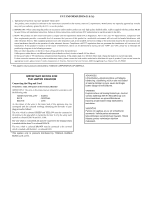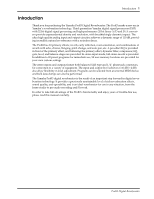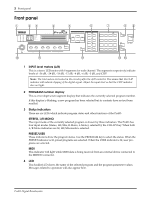Yamaha ProR3 ProR3 Owners Manual
Yamaha ProR3 Manual
 |
View all Yamaha ProR3 manuals
Add to My Manuals
Save this manual to your list of manuals |
Yamaha ProR3 manual content summary:
- Yamaha ProR3 | ProR3 Owners Manual - Page 1
DIGITAL REVERBERATOR Owner's Manual Manuel d'instructions Bedienungsanleitung Manual del propietario L R CLIP -3 -6 -9 -12 -18 -24 -36 INPUT PROGRAM DIGITAL REVERBERATOR STEREO L R MONO PRESET USER MIDI PRE EFFECT EQ 0 FREQ GAIN FREQ GAIN FREQ GAIN - Yamaha ProR3 | ProR3 Owners Manual - Page 2
used according to the instructions found in the users manual, may cause interference "OFF" and "ON", please try to eliminate the problem by using one of the following measures: Relocate either this contact Yamaha Corporation of America, Electronic Service Division, 6600 Orangethorpe Ave, Buena Park - Yamaha ProR3 | ProR3 Owners Manual - Page 3
LOW BATTERY" will appear on the screen when the power is turned on. If this occurs, have the battery replaced at a qualified Yamaha service center. Warning: DO NOT ATTEMPT TO REPLACE THE BATTERY YOURSELF. OPENING THE UNIT AND/OR TAMPERING WITH THE INTERNAL CIRCUITRY WILL VOID THE WARRANTY. ProR3 - Yamaha ProR3 | ProR3 Owners Manual - Page 4
ii Contents Contents Introduction 1 Front panel 2 Rear panel 6 Basic use - using a preset program - . . . . .7 Connections 7 Turning the power on (off 7 Adjusting the input level 8 Selecting effect programs 8 Preset Program List 9 Advanced uses (1 12 The bypass function 12 Pre-effect EQ - Yamaha ProR3 | ProR3 Owners Manual - Page 5
, from the home studio to pro audio recording and PA work. In order to take full advantage of the ProR3's functionality and enjoy years of trouble-free use, please read this manual carefully. ProR3 Digital Reverberator - Yamaha ProR3 | ProR3 Owners Manual - Page 6
2 Front panel Front panel 1 23 4 5 6 7 89 L R CLIP -3 -6 -9 -12 -18 -24 -36 INPUT PROGRAM DIGITAL REVERBERATOR STEREO L R MONO PRESET USER MIDI PRE EFFECT EQ 0 FREQ GAIN FREQ GAIN FREQ GAIN ON 100 300 800 2k 4k 10k -00 +10 LR 50 700 -15 +15 LOW 350 5k -15 + - Yamaha ProR3 | ProR3 Owners Manual - Page 7
Front panel 3 5 DATA/CURSOR keys The DATA keys (INC) (DEC) are used to modify the value of the selected parameter. The CURSOR keys (√) (®) are used to select parameters displayed in the LCD. When the PROGRAM indicator is lit, the DATA keys are used to select the program that you wish to recall. 6 - Yamaha ProR3 | ProR3 Owners Manual - Page 8
4 Front panel 7 Numeric keys These keys are used to directly input the number of a program that you wish to recall, or to input parameter values. When you use the numeric keys to input a parameter value, the value will blink until it is finalized. Press the RECALL/ENTER key to finalize the value. To - Yamaha ProR3 | ProR3 Owners Manual - Page 9
Front panel 5 11 PRE EFFECT EQ, ON controls This is a three-band parametric equalizer that equalizes the signal before the effect. The center frequency and gain can be set for each band. The ON key turns the pre-effect equalizer on/off. When the equalizer is on, the green indicator will light. - Yamaha ProR3 | ProR3 Owners Manual - Page 10
6 Rear panel Rear panel E MIDI THRU OUT IN F G OUTPUT R L INPUT R L R L -10dB +4dB R L -10dB +4dB H 15 MIDI connectors These are 5 pin DIN type standard MIDI IN, MIDI OUT, and MIDI THRU connectors. These connectors are used when transmitting program change messages or control - Yamaha ProR3 | ProR3 Owners Manual - Page 11
Basic use - using a preset program - 7 Basic use - using a preset program - Here's how to select a preset program and use it without adjusting any parameters. Connections 1. Connect the sound source to the INPUT jacks. Warning: Before making connections, make sure that the power is turned off for - Yamaha ProR3 | ProR3 Owners Manual - Page 12
8 Basic use - using a preset program - Adjusting the input level When the power has been turned on for the ProR3 and the other equipment, make the sound sources produce sound, and adjust the input level of the ProR3. 1. Rotate the INPUT level controls while watching the INPUT level meters. Set the - Yamaha ProR3 | ProR3 Owners Manual - Page 13
Basic use - using a preset program - 9 Preset Program List No. Title Large Hall 1 Large Hall 1 2 Large Hall 2 3 New Hall 4 Wide Hall 5 Breathless Hall Medium Hall 6 Medium Hall 1 7 Medium Hall 2 8 Wonder Hall 9 Gothic Hall 10 Bright Ham Small Hall 11 Small Hall 1 12 Small Hall 2 13 Small - Yamaha ProR3 | ProR3 Owners Manual - Page 14
10 Basic use - using a preset program - No. Title Special Room 37 Power Drum Room 38 Soft Space 39 Droid Short 40 Droid Long 41 Tile Room 42 Coliseum 43 Opera 44 Delay Hall 45 Train Station 46 Tile Bathroom 47 Closet 48 Motel Chorus 49 Pitch Room Plate 50 Beauty Plate 51 Arena Plate 52 Vocal - Yamaha ProR3 | ProR3 Owners Manual - Page 15
No. Title 77 Super Long Decay 78 Slow Pan Reverb 79 Sub Aqua 80 Thud 81 Alien Attack 82 High Filter 83 High Mid Filter 84 Low Mid Filter 85 Low Filter 86 Chorus Reverb 87 Symphonic Rev 1 88 Symphonic Rev 2 89 Echo Reverb 1 90 Echo Reverb 2 Basic use - using a preset program - 11 Type Reverb - Yamaha ProR3 | ProR3 Owners Manual - Page 16
12 Advanced uses (1) Advanced uses (1) The bypass function When you press the BYPASS key, the circuit will be switched so that the input sound is output directly. This function provides an easy way to make a quick comparison between the sound processed by the effect program and the unprocessed sound - Yamaha ProR3 | ProR3 Owners Manual - Page 17
Advanced uses (1) 13 The INFINITE function The INFINITE function lets you set an extremely long reverb time. This is effective when used on the ending of a song, etc. The INFINITE key can be used in the following two ways. • Press and immediately release the INFINITE key. The reverb time will be set - Yamaha ProR3 | ProR3 Owners Manual - Page 18
14 Advanced uses (2) - Editing functions - Advanced uses (2) - Editing functions - Preset programs are "ready-made" programs. In contrast, user programs can be tailor-made to meet your needs. This section explains how you can edit your own programs. How programs are organized Each of the ProR3 - Yamaha ProR3 | ProR3 Owners Manual - Page 19
Advanced uses (2) - Editing functions - 15 Editing procedure 1) Selecting a program Refer to the list of preset programs on page 9 or the included preset program list, and select the number of the program that you wish to edit. At this time, it is not possible to change the type of the primary - Yamaha ProR3 | ProR3 Owners Manual - Page 20
16 Advanced uses (2) - Editing functions - 3) Entering a title You can enter a program name of up to 16 characters for each of your own effect programs. 1. Press the OTHERS key. The red indicator will light. Each time you press the OTHERS key, the title edit page and two controller parameter pages - Yamaha ProR3 | ProR3 Owners Manual - Page 21
Advanced uses (2) - Editing functions - 17 If the USER program area is protected (i.e., if Memory Protect is ON), a message of "MEMORY PROTECTED" will appear. If this occurs, turn off the Memory Protect utility function as explained on page 33 before storing your program. 2. The upper line of the - Yamaha ProR3 | ProR3 Owners Manual - Page 22
18 Advanced uses (2) - Editing functions - Program parameters 1 (Primary effects) Reverberation (Reverb) Key Parameter Value Description MAIN RevTime IniDelay HighRatio LowRatio Diffusion 0.3 ~ 99.0 s 0.1 ~ 200.0 ms X0.1 ~ X1.0 X0.1 ~ X2.4 0 ~ 10 Reverb time of primary reverberation (the time - Yamaha ProR3 | ProR3 Owners Manual - Page 23
Advanced uses (2) - Editing functions - 19 Early Reflections (ER) Key Parameter Value Description MAIN ER Type IniDelay Liveness RoomSize Diffusion *1 0.1 ~ 200.0 ms 0 ~ 10 0.1 ~ 25.0 0 ~ 10 Type of early reflection simulation Delay time until early reflections are heard Decay characteristics of - Yamaha ProR3 | ProR3 Owners Manual - Page 24
20 Advanced uses (2) - Editing functions - Room Simulation (RoomSim) Key Parameter Value Description MAIN RevTime IniDelay Width Height Depth Wall Vary Wall Vary Fine Listening Position HighRatio LowRatio Diffusion Width Fine Height Fine Depth Fine Width Decay Height Decay Depth Decay 0.3 ~ 99 - Yamaha ProR3 | ProR3 Owners Manual - Page 25
Advanced uses (2) - Editing functions - 21 Reverb + Echo (Rev + Ech) Key Parameter Value Description MAIN REV RevTime REV IniDelay REV HighRatio REV LowRatio REV Diffusion ECHO Lch Delay ECHO Rch Delay ECHO Lch FeedBack ECHO Rch FeedBack ECHO High Ratio 0.3 ~ 99.0 s 0.1 ~ 200.0 ms X0.1 ~ X1.0 - Yamaha ProR3 | ProR3 Owners Manual - Page 26
22 Advanced uses (2) - Editing functions - Reverb + Early Reflections (Rev + ER) Key Parameter Value Description MAIN REV RevTime REV IniDelay REV HighRatio REV LowRatio REV Diffusion ER Type ER IniDelay ER Liveness ER RoomSize ER Diffusion 0.3 ~ 99.0 s 0.1 ~ 200.0 ms X0.1 ~ X1.0 X0.1 ~ X2.4 0 - Yamaha ProR3 | ProR3 Owners Manual - Page 27
Advanced uses (2) - Editing functions - 23 Reverb + Chorus (Rev + Cho) Key Parameter Value Description MAIN REV RevTime REV IniDelay REV HighRatio REV LowRatio REV Diffusion CHO Mod Freq CHO DM Depth CHO AM Depth 0.3 ~ 99.0 s 0.1 ~ 200.0 ms X0.1 ~ X1.0 X0.1 ~ X2.4 0 ~ 10 0.05 ~ 40.00 Hz 0 ~ - Yamaha ProR3 | ProR3 Owners Manual - Page 28
24 Advanced uses (2) - Editing functions - Reverb + Symphonic (Rev + Sym) Key Parameter Value Description MAIN REV RevTime REV IniDelay REV HighRatio REV LowRatio REV Diffusion SYM Mod Freq SYM Depth 0.3 ~ 99.0 s 0.1 ~ 200.0 ms X0.1 ~ X1.0 X0.1 ~ X2.4 0 ~ 10 0.05 ~ 40.00 Hz 0 ~ 100% Refer to - Yamaha ProR3 | ProR3 Owners Manual - Page 29
Advanced uses (2) - Editing functions - 25 Reverb + Flanger (Rev + Flg) Key Parameter Value Description MAIN REV RevTime REV IniDelay REV HighRatio REV LowRatio REV Diffusion FLA Mod Freq FLA Depth FLA Delay FLA FeedBack Gain 0.3 ~ 99.0 s 0.1 ~ 200.0 ms X0.1 ~ X1.0 X0.1 ~ X2.4 0 ~ 10 0.05 ~ 40 - Yamaha ProR3 | ProR3 Owners Manual - Page 30
26 Advanced uses (2) - Editing functions - Reverb + Pitch Change (Rev + Pit) Key Parameter Value Description MAIN REV RevTime REV IniDelay REV HighRatio REV LowRatio REV Diffusion PIT Pitch 1 PIT Pitch 2 PIT Fine 1 PIT Fine 2 PIT Delay 1 PIT Delay 2 PIT Feedback 1 PIT Feedback 2 PIT Pan 1 PIT - Yamaha ProR3 | ProR3 Owners Manual - Page 31
Advanced uses (2) - Editing functions - 27 Reverb + Auto Pan (Rev + PAN) Key Parameter Value Description MAIN REV RevTime REV IniDelay REV HighRatio REV LowRatio REV Diffusion PAN Speed PAN Depth PAN Direction 0.3 ~ 99.0 s 0.1 ~ 200.0 ms X0.1 ~ X1.0 X0.1 ~ X2.4 0 ~ 10 0.05 ~ 40.00 Hz 0 ~ 100% - Yamaha ProR3 | ProR3 Owners Manual - Page 32
28 Advanced uses (2) - Editing functions - Program paramaters 2 (Secondary effects) DFL By using the dynamic filter you can create wah effects in which the frequency response is changed by the level of the input signal. Key Parameter FINE DFL Dynamic Filter DFL Filter Type DFL Frq.Center DFL - Yamaha ProR3 | ProR3 Owners Manual - Page 33
Advanced uses (2) - Editing functions - 29 COMP The compressor can be used to compress level changes in the input signal, enhancing presence even for low level signals. In the last page of the compressor parameters, the amount of gain reduction is shown as a bar graph, allowing you to see the - Yamaha ProR3 | ProR3 Owners Manual - Page 34
30 Advanced uses (2) - Editing functions - EQ A three-band parametric equalizer is located after the compressor, allowing you to adjust the low, mid, and high frequency ranges of the sound. Type Gain Frequency Q LOW Peaking/Shelving ±15 dB 32 Hz to 2.2 kHz 0.1 to 5.0 MID Peaking ±15 dB 250 Hz to - Yamaha ProR3 | ProR3 Owners Manual - Page 35
Advanced uses (2) - Editing functions - 31 GATE The gate allows you to create gated reverb effects. Gated reverb is an effect in which the reverb sound is cut off during its decay by detecting the level of the signal and opening and closing a gate. dB Output Level +20 +10 0 -10 -20 -30 -40 - Yamaha ProR3 | ProR3 Owners Manual - Page 36
32 Advanced uses (2) - Editing functions - LEVEL/BAL Here you can set the output level. You can also adjust the balance between the direct sound and the effect sound. GATE GATE BAL LEVEL BAL LEVEL BYPASS Key Parameter LEVEL/BAL Effect Balance Output Level Value 0 ~ 100% -∞, -50 ~ +6 dB - Yamaha ProR3 | ProR3 Owners Manual - Page 37
Advanced uses (3) - Utility functions - 33 Advanced uses (3) - Utility functions - Here's how to make settings for system parameters such as memory protect, input mode, and MIDI parameters. Memory protect settings 1. Press the UTILITY key to access the memory protect page. The red indicator will - Yamaha ProR3 | ProR3 Owners Manual - Page 38
34 Advanced uses (3) - Utility functions - MIDI channel setting Here's how to set the MIDI transmit and receive channel. 1. Press the UTILITY key to access the MIDI channel setting page. MIDI Channel OMNI 2. Press the INC or DEC key to set the channel. OMNI: 1-16: OFF: All channels 1-16 will be - Yamaha ProR3 | ProR3 Owners Manual - Page 39
Advanced uses (3) - Utility functions - 35 Transmitting a MIDI bulk dump The ProR3 allows you to transmit any type of data as a bulk dump; memory, program memory (all programs or a specified program), banks, user ER, or system memory. 1. Repeatedly press the UTILITY key until the MIDI Bulk Out page - Yamaha ProR3 | ProR3 Owners Manual - Page 40
. Selected a program number greater than 90. Memory protection command of the UTILITY function is ON. The internal battery is low. Take the unit to a Yamaha service center to have the battery replaced. ProR3 Digital Reverberator - Yamaha ProR3 | ProR3 Owners Manual - Page 41
Specifications 37 Specifications Audio Characteristics Input Output A/D and D/A Convertors Program Memory MIDI Control Power Requirements Power Consumption Frequency response Dynamic range Hum and noise *1 Distortion Number of channels Nominal level Maximum level Impedance Number of channels - Yamaha ProR3 | ProR3 Owners Manual - Page 42
38 Specifications Dimensions 370 D: 398.5 22.3 H: 89 W: 480 All specifications subject to change without notice. Unit: mm For European Model Purchaser/User Information specified in EN55103-1 and EN55103-2. Inrush Current: - Yamaha ProR3 | ProR3 Owners Manual - Page 43
MIDI data format Add-1 MIDI data format 1. Transmitted data 1-1 System information #1 Program bulk data This data can be transmitted on the currently selected MIDI channel. This data is transmitted when you select a program in the Utility Bulk Dump display and execute, or when a Program Bulk - Yamaha ProR3 | ProR3 Owners Manual - Page 44
Add-2 MIDI data format #2 Bank/Program Change Table bulk data This data can be transmitted on the currently selected MIDI channel. This data is transmitted when you select a bank in the Utility Bulk Out display and execute, or when a Program Change Table Bulk Dump Request message is received. Also, - Yamaha ProR3 | ProR3 Owners Manual - Page 45
MIDI data format Add-3 #3 User ER Pattern bulk data This data can be transmitted on the currently selected MIDI channel. This data is transmitted when you select a User ER pattern in the Utility Bulk Out display and execute, or when a User ER Pattern Bulk Dump Request message is received. Also, if - Yamaha ProR3 | ProR3 Owners Manual - Page 46
Add-4 MIDI data format #4 System Setup bulk data This data can be transmitted on the currently selected MIDI channel. This data is transmitted when you select System Setup in the Utility Bulk Out display and execute, or when a System Setup Bulk Dump Request message is received. STATUS ID No. SUB - Yamaha ProR3 | ProR3 Owners Manual - Page 47
MIDI data format Add-5 2. Receive data 2-1 Channel information #1 Note On This message can be received on the currently selected MIDI channel. If the MIDI Trigger parameter is ON, it will be received as a gate trigger. When a pitch-type reverb program is selected, it will be received to control - Yamaha ProR3 | ProR3 Owners Manual - Page 48
Add-6 MIDI data format #2 Bank/Program Change Table bulk dump request This message can be received on the currently selected MIDI channel. When this message is received, the Program Change Table of the specified bank will be transmitted as bulk data. STATUS ID No. SUB STATUS FORMAT No. DATA NAME - Yamaha ProR3 | ProR3 Owners Manual - Page 49
MIDI data format Add-7 #4 System Setup bulk dump request This message can be received on the currently selected MIDI channel. When this message is received, the System Setup data will transmitted as bulk data. STATUS ID No. SUB STATUS FORMAT No. DATA NAME EOX 11110000(F0H) 01000011(43H) 0010nnnn( - Yamaha ProR3 | ProR3 Owners Manual - Page 50
Add-8 MIDI data format #11 Parameter Value Request This message can be received on the currently selected MIDI channel. When this message is received, the value of the parameter specified by the parameter number will be transmitted as Parameter Change data. STATUS ID No. SUB STATUS FORMAT No. - Yamaha ProR3 | ProR3 Owners Manual - Page 51
YAMAHA [Digital Reverberator] Model: ProR3 MIDI Implementation Chart Function... Transmitted Recognized Basic Channel Default Changed x 1-16, off x 1-16, off Mode Default Messages Altered x OMNI on/OMNI off x x x Note Number : True voice x 0 - 127 x Velocity Note ON x - Yamaha ProR3 | ProR3 Owners Manual - Page 52
VT83890 R4 1 IP 03 05 1000 AP Printed in Japan YAMAHA CORPORATION Pro Audio & Digital Musical Instrument Division P.O. Box 3, Hamamatsu, 430-8651, Japan
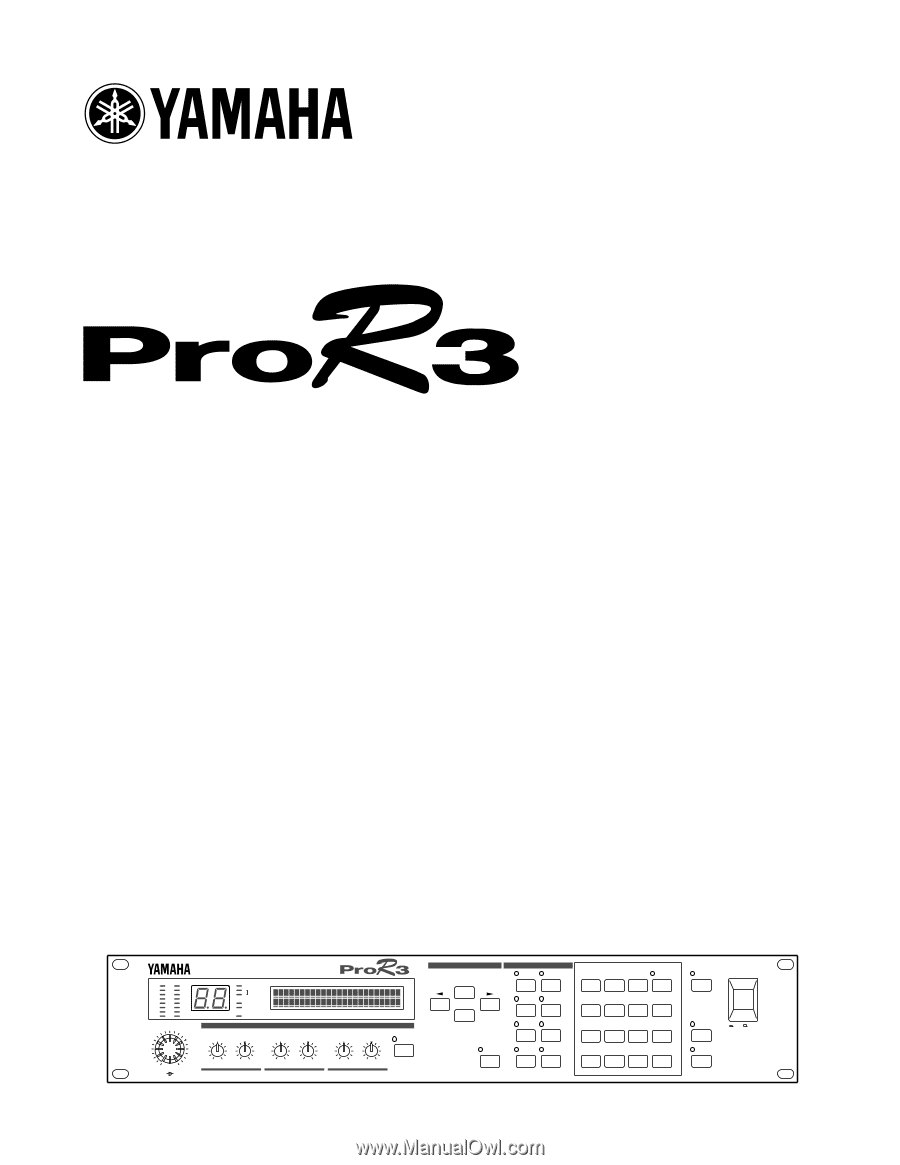
POWER
ON/
OFF
INFINITE
UTILITY
BYPASS
PROGRAM
STORE
CANCEL
RECALL/
ENTER
7
8
9
4
5
6
1
2
3
0
•
–
MAIN
FINE
LEVEL/
BAL
OTHERS
COMPARE
ON
INC
DEC
DIGITAL REVERBERATOR
FREQ
GAIN
FREQ
GAIN
FREQ
GAIN
100
300
350
50
700 -15
+15
-15
+15
-15
+15
800
2k
5k
2k
4k
20k
10k
LOW
MID
HIGH
L
R
INPUT
PROGRAM
-00
+10
L
R
L
R
STEREO
MONO
PRESET
USER
MIDI
CLIP
-3
-6
-9
-12
-18
-24
-36
0
DATA/CURSOR
PARAMETER
EQ
EQ ON
GATE ON
GATE
PRE EFFECT EQ
DIGITAL REVERBERATOR
Owner’s Manual
Manuel d’instructions
Bedienungsanleitung
Manual del propietario