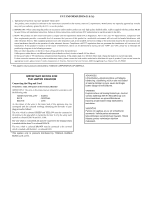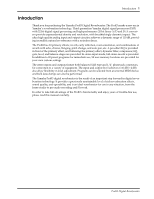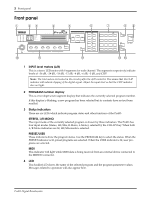ii
Contents
ProR3 Digital Reverberator
Contents
Introduction
. . . . . . . . . . . . . . . . . . . . . . . . . . . . . . .1
Front panel
. . . . . . . . . . . . . . . . . . . . . . . . . . . . . . . .2
Rear panel
. . . . . . . . . . . . . . . . . . . . . . . . . . . . . . . . .6
Basic use – using a preset program –
. . . . .7
Connections . . . . . . . . . . . . . . . . . . . . . . . . . . . . . .7
Turning the power on (off). . . . . . . . . . . . . . . . . .7
Adjusting the input level . . . . . . . . . . . . . . . . . . .8
Selecting effect programs . . . . . . . . . . . . . . . . . . .8
Preset Program List . . . . . . . . . . . . . . . . . . . . . . . . 9
Advanced uses (1)
. . . . . . . . . . . . . . . . . . . . . . .12
The bypass function . . . . . . . . . . . . . . . . . . . . . .12
Pre-effect EQ. . . . . . . . . . . . . . . . . . . . . . . . . . . . .12
The INFINITE function. . . . . . . . . . . . . . . . . . . .13
Advanced uses (2) – Editing functions –
. .14
How programs are organized . . . . . . . . . . . . . .14
Editing procedure . . . . . . . . . . . . . . . . . . . . . . . .15
Program parameters 1 (Primary effects) . . . . .18
Reverberation (Reverb)
. . . . . . . . . . . . . . . .18
Early Reflections (ER) . . . . . . . . . . . . . . . . . .19
User ER parameter
. . . . . . . . . . . . . . . . .19
Room Simulation (RoomSim)
. . . . . . . . . . .20
Reverb + Echo (Rev + Ech)
. . . . . . . . . . . . .21
Reverb + Early Reflections (Rev + ER) . . . .22
Reverb + Chorus (Rev + Cho) . . . . . . . . . . .23
Reverb + Symphonic (Rev + Sym)
. . . . . . .24
Reverb + Flanger (Rev + Flg) . . . . . . . . . . . .25
Reverb + Pitch Change (Rev + Pit) . . . . . . .26
Reverb + Auto Pan (Rev + PAN)
. . . . . . . .27
Common parameters
. . . . . . . . . . . . . . . . . .27
Program paramaters 2 (Secondary effects) . . .28
DFL
. . . . . . . . . . . . . . . . . . . . . . . . . . . . . . . . .28
COMP . . . . . . . . . . . . . . . . . . . . . . . . . . . . . . .29
EQ
. . . . . . . . . . . . . . . . . . . . . . . . . . . . . . . . . .30
GATE
. . . . . . . . . . . . . . . . . . . . . . . . . . . . . . .31
LEVEL/BAL
. . . . . . . . . . . . . . . . . . . . . . . . .32
Advanced uses (3) – Utility functions –
. . .33
Memory protect settings. . . . . . . . . . . . . . . . . . .33
Input mode setting . . . . . . . . . . . . . . . . . . . . . . .33
MIDI channel setting. . . . . . . . . . . . . . . . . . . . . .34
Setting the MIDI program change table. . . . . .34
Transmitting a MIDI bulk dump. . . . . . . . . . . .35
Assigning MIDI controllers . . . . . . . . . . . . . . . .35
Initializing the ProR3 . . . . . . . . . . . . . . . . . . . . .36
ERROR Messages of the ProR3
. . . . . . . . . . . .36
Specifications
. . . . . . . . . . . . . . . . . . . . . . . . . . . .37
Dimensions. . . . . . . . . . . . . . . . . . . . . . . . . . . . . .38
Block Diagram . . . . . . . . . . . . . . . . . . . . . . . . . . .38
MIDI data format
. . . . . . . . . . . . . . . . . . . . . Add-1
1. Transmitted data . . . . . . . . . . . . . . . . . . . Add-1
2. Receive data . . . . . . . . . . . . . . . . . . . . . . . Add-5
MIDI Implementation Chart
. . . . . . . . . . Add-9