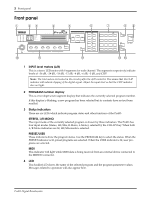Yamaha ProR3 ProR3 Owners Manual - Page 11
Basic use – using a preset program –, Connections, Turning the power on off
 |
View all Yamaha ProR3 manuals
Add to My Manuals
Save this manual to your list of manuals |
Page 11 highlights
Basic use - using a preset program - 7 Basic use - using a preset program - Here's how to select a preset program and use it without adjusting any parameters. Connections 1. Connect the sound source to the INPUT jacks. Warning: Before making connections, make sure that the power is turned off for all your equipment. For a stereo sound source, connect the outputs of both channels to the INPUT jacks. For a monaural sound source, use the L input jack. If the sound source has XLR connectors, make connections using the XLR-3-31 connectors of the ProR3. If not, use the 1/4" phone jacks. 2. Connect the OUTPUT jacks to the mixer or other external device. If the mixer has XLR connectors, make connections using the XLR-3-32 connectors of the ProR3. If not, use the 1/4" phone jacks. Note: You may also use a cable which converts between XLR connectors and TRS 1/4" phone jacks. 3. Connect the ProR3 to an AC outlet. Turning the power on (off) 1. Press the POWER switch to turn the power on. (Pressing it again will turn the power off.) YAMAHA ProR3 Digital Reverberator Copyright(c) 1995 YAMAHA The initial display will appear for a few seconds, and then the program that was being used when the power was last turned off will be selected. Large Hall 1 Reverb RevTime = 2.5s Note: When turning on the equipment in a system, always turn on each device in sequence of the signal flow, starting from signal sources and ending with the power amp. Observing this sequence will prevent damage to speakers, to other equipment, or to your hearing which can be caused by the noise that occurs when a device is turned on. Turn on the ProR3 before the other connected equipment. When turning off the power of the system, turn off devices starting with the power amp and working backward toward the signal sources. ProR3 Digital Reverberator