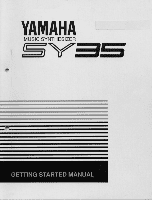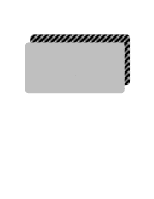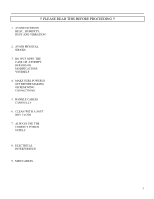Yamaha SY35 Owner's Manual (getting Started) - Page 3
Contents - keys not working
 |
View all Yamaha SY35 manuals
Add to My Manuals
Save this manual to your list of manuals |
Page 3 highlights
CONTENTS Getting Started Manual Precautions 3 About the Manuals 5 The Getting Started Manual 5 Icons 6 The Feature Reference Manual 7 The Controls & Connectors 8 Front Panel 8 Rear Panel 12 1. Setting Up Your System 14 Connections 14 Power-on Procedure 14 Play the Demo 15 2. Selecting And Playing Voices 16 Play the Presets 16 The PRESET, INTERNAL, and CARD Voice Memories 19 Overlapping Voice Selection 20 3. Vectors 21 Manual Vector Control 21 How the VECTOR CONTROL Works 22 Advanced Control: Dynamic Vectors 24 Try Out the SE*Elect Dynamic Vector ...........24 Recording An Original Dynamic Vector .........25 Store Your Voice & Vector In INTERNAL Memory 28 For More Detailed Vector Control 30 4. Instant Voice Programming 31 For Serious Voice Editing 33 5. The Multi Mode 34 Try Out the Preset Multi Setups 34 When You Want To Create an Original Multi 37 The INTERNAL and CARD Memories........... 37 Multi Polyphony & Dynamic Voice Allocation 37 Using the [STORE] Key to Store Voices and Multi Setups in INTERNAL or CARD Memory 38 Conclusion 40 Glossary 41 Index 44