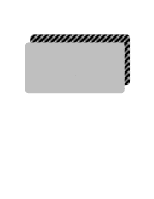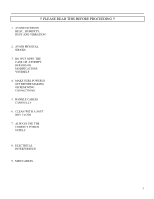Yamaha SY35 Owner's Manual (getting Started) - Page 8
About the Manuals - cards
 |
View all Yamaha SY35 manuals
Add to My Manuals
Save this manual to your list of manuals |
Page 8 highlights
About the Manuals The SY35 comes with two manuals - Getting Started and Feature Reference. q The Getting Started Manual (this manual) In addition to an overview of the SY35 controls and connectors (page 8), the Getting Started manual contains five separate tutorials that take you step-by-step through the main procedures you will need to know to become familiar with your SY35: 1. Setting Up Your System [Page 14] Basic system connections. 2. Selecting And Playing Voices [Page 16] Selecting and playing voices from the PRESET, INTERNAL and CARD voice banks. 3. Vectors [Page 21] Using and understanding manual and dynamic vectors. 4. Instant Voice Programming [Page 31] The fast way to create an unlimited range of new voices for the SY35. 5. The Multi Mode [Page 34] Play several voices simultaneously, or control multiple SY35 voices from an external MIDI sequencer. We recommend that you go through the tutorials in sequence while actually carrying out procedures on your SY35. Once you've gone through the entire TUTORIALS section in this way, you should be familiar enough with the SY35 to need only the Feature Reference manual in future. 5