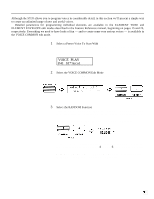Yamaha SY35 Owner's Manual (getting Started) - Page 30
Select the LEVEL REC Function, Select REC, Record the Dynamic Vector
 |
View all Yamaha SY35 manuals
Add to My Manuals
Save this manual to your list of manuals |
Page 30 highlights
4 Select the LEVEL REC Function Press the [VOICE VECTOR] key once to move ahead to the LEVEL REC display. Use the [4] and [6] cursor keys to move the cursor to the STBY (standby) parameter. (The VECTOR PLAY LEVEL LED will light.) At this point the VECTOR CONTROL will be active in the level control mode, and you can rehearse the level vector you are about to record. 5 Select REC Move the cursor to the REC parameter (press the CURSOR [6] key). 6 Record the Dynamic Vector Vector recording will begin the instant you play a note on the keyboard. Play a note (or chord), and begin moving the VECTOR CONTROL. VECTOR CONTROL A Í D C B 27

4
Select the LEVEL REC Function
Press the [VOICE VECTOR] key once to move ahead to the LEVEL REC
display.
Use the [
4
] and [
6
] cursor keys to move the cursor to the STBY (standby)
parameter. (The VECTOR PLAY LEVEL LED will light.)
At this point the VECTOR CONTROL will be active in the level control
mode, and you can rehearse the level vector you are about to record.
5
Select REC
Move the cursor to the REC parameter (press the CURSOR [
6
] key).
6
Record the Dynamic Vector
Vector recording will begin the instant you play a note on the keyboard.
Play a note (or chord), and begin moving the VECTOR CONTROL.
VECTOR CONTROL
A
B
C
D