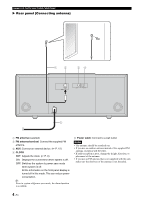Yamaha TSX-112 Owners Manual
Yamaha TSX-112 Manual
 |
View all Yamaha TSX-112 manuals
Add to My Manuals
Save this manual to your list of manuals |
Yamaha TSX-112 manual content summary:
- Yamaha TSX-112 | Owners Manual - Page 1
G DESKTOP AUDIO SYSTEM SYSTEME AUDIO DESKTOP TSX-112 OWNER'S MANUAL MODE D'EMPLOI BEDIENUNGSANLEITUNG BRUKSANVISNING MANUALE DI ISTRUZIONI MANUAL DE INSTRUCCIONES GEBRUIKSAANWIJZING - Yamaha TSX-112 | Owners Manual - Page 2
this manual Yamaha service personnel when any service is needed. The cabinet should never be opened for any reasons. 15 When not planning to use this unit for long periods of time (i.e. vacation), disconnect the AC power plug from the wall outlet. 16 Be sure to read the "TROUBLESHOOTING - Yamaha TSX-112 | Owners Manual - Page 3
EXTERNAL SOURCE.... 12 USING SLEEP FUNCTION 13 USING OPTION MENU 13 TROUBLESHOOTING 14 NOTES ON DISCS AND USB DEVICES 17 SPECIFICATIONS 18 X important information about safety and operating instructions. y indicates a tip for your operation. • This manual is printed prior to production. - Yamaha TSX-112 | Owners Manual - Page 4
PREPARATION NAMES OF PARTS AND THEIR FUNCTIONS X Top panel, front panel 1 2 IPod / iPhone LABEL SIDE IPod / iPhone LABEL SIDE USB SOURCE RETURN ENTER ALARM PRESET VOLUME SNOOZE / SLEEP 34 567 8 9 SOURCE RETURN ENTER USB ALARM PRESET VOLUME SNOOZE / SLEEP 0AB C DE 1 iPod dock: - Yamaha TSX-112 | Owners Manual - Page 5
when searching for a radio station by automatic preset tuning. Lights up when you preset radio stations automatically or manually. (☞ P. 9) A Multi information indicators: Indicate the music information currently displayed on Multi information display. (☞ P. 8) B Operation indicators: Shows the - Yamaha TSX-112 | Owners Manual - Page 6
NAMES OF PARTS AND THEIR FUNCTIONS X Rear panel (Connecting antenna) 1 2 34 SET ON OFF 5 1 FM antenna (supplied) 2 FM antenna terminal: Connect the supplied FM antenna. 3 AUX: Connect an external device. (☞ P. 12) 4 CLOCK SET: Adjusts the clock. (☞ P. 6) ON: Displays the current time when - Yamaha TSX-112 | Owners Manual - Page 7
X Remote control 1 2 SNOOZE / SLEEP A 3 ALARM CLOCK B CD iPod AUX 4 RADIO USB 5 FOLDER 6 MENU ENTER C 7 OPTION D DISPLAY E 8 VOLUME MUTE F G 9 TUNING H MEMORY PRESET 0 X Using the remote control Be sure to read "BATTERY CAUTIONS" (☞ P. 18) before using the battery. - Yamaha TSX-112 | Owners Manual - Page 8
CONNECTING AN iPod Dock Adaptor IPod / iPhone LABEL SIDE Set your iPod in the iPod dock. y An iPod is charged when set in the iPod dock. During power save mode, the iPod is not charged. Notes • To secure the connection, attach a compatible Dock Adapter supplied with the iPod or an iPod Universal - Yamaha TSX-112 | Owners Manual - Page 9
OPERATION English LISTENING TO iPod For details on compatible iPod models, refer to "SPECIFICATIONS" (☞ P. 18). For details on how to operate the remote control, refer to "Remote control" (☞ P. 5). 1 2 1 Set your iPod in the iPod dock. 2 Set SOURCE to iPod. 3 Play the iPod. Playback - Yamaha TSX-112 | Owners Manual - Page 10
has information LISTENING TO RADIO STATIONS Tuning radio stations 1 SOURCE 2 TUNING Remote control 1 Set SOURCE to FM. 2 For automatic tuning, press and hold TUNING. For manual tuning, press TUNING repeatedly. Note If you tune to a station - Yamaha TSX-112 | Owners Manual - Page 11
automatic preset starts. Note When you perform the automatic preset, all stored stations are cleared and the new stations are stored. X Manual preset tuning 1 TUNING 2 MEMORY 1 Tune into a favorite radio station. 2 Press MEMORY. Remote control 3 MENU ENTER Remote control Remote control 4 ENTER - Yamaha TSX-112 | Owners Manual - Page 12
USING ALARM FUNCTION Alarm features This unit can play back your favorite music and/or beep sound at the set time. Alarm features on this unit are described below. • This unit has 3 alarm types combining music and beep sound: SRC+BEEP SOURCE BEEP Selected audio source and the beep sound are - Yamaha TSX-112 | Owners Manual - Page 13
English 5 PRESET (As required) ENTER 6 PRESET ENTER X Switching the alarm on/off ALARM USING ALARM FUNCTION 5 Select a track or radio station (as required). When the source is CD/USB/FM, select a track or radio station for alarm. y • To select the last song or radio station you listened to, - Yamaha TSX-112 | Owners Manual - Page 14
source contains folders, folder shuffle/repeat can be selected. • For some iPod models, the shuffle and repeat functions may not be displayed or supported. • When iPod is played back, the setting order of shuffle and repeat depends on the iPod model. LISTENING TO EXTERNAL SOURCE 1 2 Rear Panel - Yamaha TSX-112 | Owners Manual - Page 15
English USING SLEEP FUNCTION You can set the time to turn off the system automatically. 1 Press and hold VOLUME 2 PRESET SNOOZE / SLEEP ENTER 1 Press and hold SNOOZE/ SLEEP for more than 2 seconds. 2 Select the sleep time from 30, 60, 90,120 and SLEEP OFF. When the time is set, the sleep - Yamaha TSX-112 | Owners Manual - Page 16
TROUBLESHOOTING In case of a problem with the unit, check the following list first. If you cannot solve your problem with the suggested solutions or if your problem is not listed below, turn off and unplug the unit, and consult the nearest authorized Yamaha dealer or service far Try manual tuning to - Yamaha TSX-112 | Owners Manual - Page 17
English TROUBLESHOOTING iPod Note In case of a transmission error without a status message appearing . system off and on again. Then connect The iPod is connected at an angle. supported iPod again (☞ P. 18). Problem No sound Cause The iPod is not set in the iPod dock firmly. Headphones are - Yamaha TSX-112 | Owners Manual - Page 18
TROUBLESHOOTING Disc playback Problem the unit may not be compatible. Wipe the disc clean. Use a disc supported by the unit (☞ P. 17). If the unit was moved from a of files/folders; refer to the limitations noted in this manual (☞ P. 17). Problem Cause MP3/WMA file in the USB The USB device is - Yamaha TSX-112 | Owners Manual - Page 19
chargers or USB hubs), PCs, card readers, an external HDD, etc. • Yamaha will not be held responsible for any damage to or data loss on the WMA 16 - 320*2 22.05 - 48 *2 Both constant and variable bitrates are supported. • The maximum numbers of files/folders that can be displayed on the unit are - Yamaha TSX-112 | Owners Manual - Page 20
are subject to change without notice. LASER SAFETY This unit employs a laser. Due to possible eye injury, only a qualified service person should remove the cover or attempt to service this device. DANGER This unit emits visible laser radiation when open. Avoid direct eye exposure to beam. When this - Yamaha TSX-112 | Owners Manual - Page 21
waste handling. For more information about collection and recycling of old products and batteries, please contact your local municipality, your waste disposal service or the point of sale where you purchased the items. [Information on Disposal in other Countries outside the European Union] These - Yamaha TSX-112 | Owners Manual - Page 22
14 Ne tentez pas de modifier ni de réparer l'appareil. Consultez le service Yamaha compétent pour toute réparation qui serait requise. Le coffret de l'appareil niveau de la prise secteur. 16 Lisez la section intitulée « GUIDE DE DÉPANNAGE » où figurent une liste d'erreurs de manipulation communes - Yamaha TSX-112 | Owners Manual - Page 23
10 LECTURE ALÉATOIRE/RÉPÉTÉE ......... 12 ÉCOUTE D'UNE SOURCE EXTERNE.... 12 UTILISATION DE LA FONCTION SLEEP 13 UTILISATION DU MENU D'OPTIONS..... 13 GUIDE DE DÉPANNAGE 14 REMARQUES SUR LES DISQUES ET PÉRIPHÉRIQUES USB 17 CARACTÉRISTIQUES TECHNIQUES .... 18 X Caractéristiques - Tout iPod - Yamaha TSX-112 | Owners Manual - Page 24
PRÉPARATION NOM DES PARTIES ET LEURS FONCTIONS X Face supérieure, face avant 1 2 IPod / iPhone LABEL SIDE IPod / iPhone LABEL SIDE USB SOURCE RETURN ENTER ALARM PRESET VOLUME SNOOZE / SLEEP 34 567 8 9 SOURCE RETURN ENTER USB ALARM PRESET VOLUME SNOOZE / SLEEP 0AB C DE 1 - Yamaha TSX-112 | Owners Manual - Page 25
Français X Afficheur de la face avant NOM DES PARTIES ET LEURS FONCTIONS 1 2 3 4 SLEEP PRESET STEREO AUTO TUNED MEMORY 56 SHUFFLE REPEAT ARTISTS ALBUMS SONGS 7 MUTE B 8 90 A 1 Témoin SLEEP : s'allume lorsque la minuterie de mise en veille est active. (☞ P. 13) 2 Témoin PRESET : s' - Yamaha TSX-112 | Owners Manual - Page 26
NOM DES PARTIES ET LEURS FONCTIONS X Panneau arrière (branchement de l'antenne) 1 2 34 SET ON OFF 5 1 Antenne FM (fournie) 2 Borne d'antenne FM : permet de brancher l'antenne FM fournie. 3 AUX : permet de brancher un dispositif audio externe. (☞ P. 12) 4 CLOCK SET : permet de régler l'horloge. - Yamaha TSX-112 | Owners Manual - Page 27
ésélectionnées. (☞ P. 9) X Remplacement de la pile de la télécommande Tout en poussant la languette de dégagement dans le sens , faites glisser vers l'extérieur le support de la pile dans le sens . 1 Pile CR2032 2 3 5 Fr - Yamaha TSX-112 | Owners Manual - Page 28
CONNEXION D'UN iPod Adaptateur de station d'accueil IPod / iPhone LABEL SIDE Placez votre iPod sur la station d'accueil prévue à cet effet. y L'iPod est chargé lorsqu'il est placé sur la station d'accueil. En mode d'économie d'énergie, l'iPod n'est pas chargé. Remarques • Pour sécuriser la - Yamaha TSX-112 | Owners Manual - Page 29
OPÉRATIONS Français ÉCOUTE DE L'iPod Pour plus de détails sur les modèles d'iPod compatibles, reportez-vous à la section « CARACTÉRISTIQUES TECHNIQUES » (☞ P. 18). Pour plus de détails sur l'utilisation de la télécommande, reportez-vous à la section « Télécommande » (☞ P. 5). 1 2 1 Placez - Yamaha TSX-112 | Owners Manual - Page 30
COMMUTATION DE L'AFFICHAGE X Passage d'un dossier à un autre pour un CD de données/périphérique USB FOLDER Télécommande Sélectionnez le dossier de votre choix à l'aide de FOLDER. Accédez au premier fichier du dossier précédent/suivant. Le nom du dossier apparaît sur l'afficheur du panneau avant - Yamaha TSX-112 | Owners Manual - Page 31
Français ÉCOUTE DES STATIONS RADIO Présélection des stations radio Vous pouvez mémoriser vos 30 stations radio favorites à l'aide de la fonction de présélection. X Mise en mémoire automatique des fréquences 1 SOURCE 2 3 Maintenez la touche enfoncée MEMORY ENTER Télécommande Télécommande - Yamaha TSX-112 | Owners Manual - Page 32
UTILISATION DE LA FONCTION D'ALARME Fonctions d'alarme Cet appareil peut lire votre musique préférée et/ou faire retentir le bip à l'heure que vous avez définie. Les fonctions d'alarme de cet appareil sont décrites ci-dessous. • Cet appareil a 3 types d'alarme associant de la musique et un bip - Yamaha TSX-112 | Owners Manual - Page 33
Français 5 (comme souhaité) PRESET ENTER 6 PRESET ENTER X Activation/désactivation de l'alarme ALARM UTILISATION DE LA FONCTION D'ALARME 5 Sélectionnez une piste ou une station radio (comme souhaité). Lorsque la source est CD/USB/FM, sélectionnez une piste ou une station radio pour l'alarme. - Yamaha TSX-112 | Owners Manual - Page 34
LECTURE ALÉATOIRE/RÉPÉTÉE X Arrêt de l'alarme ALARM Appuyez sur ALARM ou . y • Si vous n'arrêtez pas l'alarme, celle-ci s'arrête automatiquement après 60 minutes. • La fonction d'alarme s'arrête lorsque vous arrêtez l'alarme, mais les réglages tels que l'heure de l'alarme sont enregistrés pour plus - Yamaha TSX-112 | Owners Manual - Page 35
Français UTILISATION DE LA FONCTION SLEEP Vous pouvez régler l'heure à laquelle le système doit s'arrêter automatiquement. 1 2 Maintenez la touche enfoncée VOLUME PRESET SNOOZE / SLEEP ENTER 1 Maintenez la touche SNOOZE/ SLEEP enfoncée pendant plus de 2 secondes. 2 Sélectionnez la durée de - Yamaha TSX-112 | Owners Manual - Page 36
INFORMATIONS COMPLÉMENTAIRES GUIDE DE DÉPANNAGE Si cet appareil ne semble pas fonctionner normalement branchez la fiche du cordon d'alimentation et adressez-vous au revendeur ou au service après-vente Yamaha agréé le plus proche. Généralités Anomalies Causes possibles Solution Les haut-parleurs - Yamaha TSX-112 | Owners Manual - Page 37
Français GUIDE DE DÉPANNAGE iPod Remarque En cas d'erreur de transmission sans message sur l'afficheur de la face avant de l'appareil, vérifiez les liaisons à votre iPod (☞ P. 6). Message d'é - Yamaha TSX-112 | Owners Manual - Page 38
GUIDE DE DÉPANNAGE Lecture d'un disque Anomalies Causes possibles Solution Le disque ne peut pas être inséré. Le système est réglé en mode d'économie d'énergie (☞ P. 2). Ré - Yamaha TSX-112 | Owners Manual - Page 39
riques de stockage de masse USB (ex. chargeurs USB ou concentrateurs USB), ordinateurs, lecteurs de cartes, disques durs externes, etc. à cet appareil. • Yamaha décline toute responsabilité quant aux dommages ou pertes de données enregistrées sur le périphérique USB pouvant se produire lorsqu'il est - Yamaha TSX-112 | Owners Manual - Page 40
touch (1ère, 2e, 3e et 4e générations) iPod classic iPod nano (2e, 3e, 4e, 5e et 6e génération) iPhone 4 iPhone 3GS iPhone 3G iPhone CD • Supports CD, CD-R/RW • Format audio CD audio, MP3, WMA Laser • Type Laser semi-conducteur GaAs/GaAlAs • Longueur d'onde 790 nm • Puissance de sortie 7 mW USB - Yamaha TSX-112 | Owners Manual - Page 41
de la collecte et du recyclage des déchets d'équipements électriques et électroniques et des piles usagées, veuillez contacter votre municipalité, votre service de traitement des déchets ou le point de vente où vous avez acheté les produits. [Information sur le traitement dans d'autres pays en - Yamaha TSX-112 | Owners Manual - Page 42
here als die vorgeschriebene Netzspannung verwenden, kann es zu Feuer, Beschädigung dieses Gerätes und/oder zu persönlichen Verletzungen kommen. Yamaha kann nicht verantwortlich gemacht werden für Schäden, die auf die Verwendung dieses Gerätes mit einer anderen als der vorgeschriebenen Spannung zur - Yamaha TSX-112 | Owners Manual - Page 43
Deutsch INHALTSVERZEICHNIS NAMEN UND FUNKTIONEN DER TEILE .....2 ANSCHLIESSEN EINES iPod 6 EINSTELLEN DER UHR 6 WIEDERGABE VOM iPod 7 WIEDERGABE VON CD ODER VOM USB-GERÄT 7 UMSCHALTEN DES DISPLAYS 8 WIEDERGABE VON RADIOSENDERN ....8 VERWENDEN DER WECKFUNKTION ...10 ZUFALLSWIEDERGABE/ - Yamaha TSX-112 | Owners Manual - Page 44
PREPARATION (VORBEREITUNG) NAMEN UND FUNKTIONEN DER TEILE X Oberseite, vorderes Bedienfeld 1 2 IPod / iPhone LABEL SIDE IPod / iPhone LABEL SIDE USB SOURCE RETURN ENTER ALARM PRESET VOLUME SNOOZE / SLEEP 34 567 8 9 SOURCE RETURN ENTER USB ALARM PRESET VOLUME SNOOZE / SLEEP 0AB - Yamaha TSX-112 | Owners Manual - Page 45
Deutsch X Bedienfeld-Display NAMEN UND FUNKTIONEN DER TEILE 1 2 3 4 SLEEP PRESET STEREO AUTO TUNED MEMORY 56 SHUFFLE REPEAT ARTISTS ALBUMS SONGS 7 MUTE B 8 90 A 1 SLEEP-Anzeige: Leuchtet auf, wenn der EinschlafTimer eingeschaltet ist. (☞ S. 13) 2 PRESET-Anzeige: Leuchtet, während Sie - Yamaha TSX-112 | Owners Manual - Page 46
NAMEN UND FUNKTIONEN DER TEILE X Rückseite (Anschließen der Antenne) 1 2 34 SET ON OFF 5 1 FM-Antenne (mitgeliefert) 2 FM-Antennenanschluss: Anschließen der mitgelieferten FM-Antenne. 3 AUX: Anschließen eines externes Geräts. (☞ S. 12) 4 CLOCK SET: Stellt die Uhr ein. (☞ S. 6) ON: Zeigt die - Yamaha TSX-112 | Owners Manual - Page 47
Deutsch X Fernbedienung 1 2 SNOOZE / SLEEP A 3 ALARM CLOCK B CD iPod AUX 4 RADIO USB 5 FOLDER 6 MENU ENTER C 7 OPTION D DISPLAY E 8 VOLUME MUTE F G 9 TUNING H MEMORY PRESET 0 X Verwendung der Fernbedienung Lesen Sie in jedem Fall die „VORSICHTSMASSNAHMEN FÜR DIE - Yamaha TSX-112 | Owners Manual - Page 48
ANSCHLIESSEN EINES iPod Dock-Adapter IPod / iPhone LABEL SIDE Setzen Sie Ihren iPod in das iPod-Dock ein. y Ein iPod wird aufgeladen, wenn er in das iPodDock eingesetzt wird. Im Energiesparmodus wird der iPod nicht geladen. Hinweise • Um die Verbindung zu sichern, bringen Sie einen kompatiblen - Yamaha TSX-112 | Owners Manual - Page 49
OPERATION (BETRIEB) WIEDERGABE VOM iPod Einzelheiten zu den kompatiblen iPod-Modellen finden Sie unter „TECHNISCHE DATEN" (☞ S. 18). Näheres zum Betrieb der Fernbedienung erfahren Sie unter „Fernbedienung" (☞ S. 5). 1 2 1 Setzen Sie Ihren iPod in das iPod-Dock ein. 2 Stellen Sie SOURCE auf - Yamaha TSX-112 | Owners Manual - Page 50
UMSCHALTEN DES DISPLAYS X Überspringen des Ordners bei einer Daten-CD oder einem USB-Gerät FOLDER Fernbedienung Wählen Sie mit FOLDER einen Ordner aus. Springen Sie zur ersten Datei im vorigen/nächsten Ordner. Der Ordnername wird eine bestimmte Zeit lang im Bedienfeld-Display angezeigt. ROOT wird - Yamaha TSX-112 | Owners Manual - Page 51
Deutsch WIEDERGABE VON RADIOSENDERN Vorprogrammierung von Radiosendern Sie können 30 bevorzugte Radiosender mit der Preset-Funktion speichern. X Automatische Senderspeicherung 1 SOURCE 2 3 Gedrückt halten MEMORY ENTER Fernbedienung Fernbedienung 1 Stellen Sie SOURCE auf FM. 2 Drücken und - Yamaha TSX-112 | Owners Manual - Page 52
VERWENDEN DER WECKFUNKTION Weckoptionen Dieses Gerät kann zur eingestellten Zeit Ihre Lieblingsmusik und/oder einen Piepton wiedergeben. Die Weckfunktionen dieses Geräts werden folgend beschrieben. • Dieses Gerät verfügt über drei Weckarten, die sich aus Musik und Piepton zusammensetzen: SRC+BEEP - Yamaha TSX-112 | Owners Manual - Page 53
Deutsch 5 PRESET (Nach Bedarf) ENTER 6 PRESET ENTER X Ein-/Ausschalten des Weckers ALARM VERWENDEN DER WECKFUNKTION 5 Wählen Sie einen Titel oder einen Radiosender (je nach Bedarf). Wenn die Signalquelle CD/USB/FM ist, wählen Sie einen Titel, Ordner oder einen Radiosender zum Wecken. y • Um - Yamaha TSX-112 | Owners Manual - Page 54
ZUFALLSWIEDERGABE/WIEDERGABEWIEDERHOLUNG X Stoppen der Weckfunktion ALARM Drücken Sie ALARM oder . y • Sofern Sie den Wecker nicht abstellen, verstummt dieser automatisch nach 60 Minuten. • Die Weckfunktion schaltet sich aus, wenn Sie den Wecker stoppen, aber die Einstellungen, wie z. B. die - Yamaha TSX-112 | Owners Manual - Page 55
Deutsch VERWENDEN DER EINSCHLAFFUNKTION Sie können die Zeit einstellen, zu der sich das System automatisch ausschaltet. 1 2 Gedrückt halten VOLUME PRESET SNOOZE / SLEEP ENTER 1 Drücken und halten Sie SNOOZE/ SLEEP länger als 2 Sekunden. 2 Wählen Sie die Einschlafzeit aus den Werten 30, 60, - Yamaha TSX-112 | Owners Manual - Page 56
ist, schalten Sie dieses Gerät aus, ziehen Sie den Netzstecker heraus und wenden Sie sich an den nächsten Yamaha-Fachhändler oder -Kundendienst. Allgemeines Problem Die Lautsprecher bleiben stumm. Es gibt Knackgeräusche, Verzerrungen oder andere ungewöhnliches Geräusche. Das Gerät funktioniert - Yamaha TSX-112 | Owners Manual - Page 57
schief eingesteckt. Trennen Sie den iPod und schalten Sie die Anlage aus und wieder ein. Schließen Sie einen unterstützten iPod an (☞ S. 18). Problem Ursache Lösung Kein Ton Der iPod wurde nicht fest in das iPod- Setzen Sie den iPod fest ein. Dock eingesetzt. Es sind Kopfhörer angeschlossen - Yamaha TSX-112 | Owners Manual - Page 58
-Gerät wurde an das Gerät angeschlossen. Schalten Sie die Anlage aus und schließen Sie das USB-Gerät erneut am Gerät an. Wenn das Problem dadurch nicht gelöst wurde, kann das USB-Gerät nicht von diesem Gerät wiedergegeben werden. USB Time Out Die Anzahl der Dateien/Ordner überschreitet Verringern - Yamaha TSX-112 | Owners Manual - Page 59
Sie keinesfalls andere Geräte als USB- Massenspeichergeräte (wie USB-Ladestationen oder USBHubs), PCs, Kartenleser, externe Festplatten usw. an. • Yamaha übernimmt keinerlei Haftung für auftretende Schäden oder Datenverlust von USB-Geräten, die an dieses Gerät angeschlossen sind. • Die Wiedergabef - Yamaha TSX-112 | Owners Manual - Page 60
TECHNISCHE DATEN X PLAYER-BEREICH iPod (Digitalanschluss) • Konzipiert für ....... iPod touch (1., 2., 3. und 4. Generation) iPod classic iPod nano (2., 3., 4., 5. und 6. Generation) iPhone 4 iPhone 3GS iPhone 3G iPhone CD • Medien CD, CD-R/RW • Audioformat Audio-CD, MP3, WMA Laser • Typ - Yamaha TSX-112 | Owners Manual - Page 61
Deutsch Verbraucherinformation zur Sammlung und Entsorgung alter Elektrogeräte und benutzter Batterien Befinden sich diese Symbole auf den Produkten, der Verpackung und/oder beiliegenden Unterlagen, so sollten benutzte elektrische Geräte und Batterien nicht mit dem normalen Haushaltsabfall entsorgt - Yamaha TSX-112 | Owners Manual - Page 62
står angiven på enheten. Anslutning till en strömkälla med högre spänning än den angivna kan orsaka brand, skador på enheten och/eller personskador. Yamaha åtar sig inget ansvar för skador beroende på att enheten används med en spänning utöver den angivna. 13 Koppla bort nätkabeln från vägguttaget - Yamaha TSX-112 | Owners Manual - Page 63
Svenska INNEHÅLL DELARNAS NAMN OCH FUNKTIONER ...2 ANSLUTA EN iPod 6 STÄLLA IN KLOCKAN 6 LYSSNA PÅ iPod-SPELARE 7 LYSSNA PÅ CD-SKIVOR OCH USBENHETER 7 SLÅ AV/PÅ DISPLAYEN 8 LYSSNA PÅ RADIOSTATIONER 8 ANVÄNDA ALARMFUNKTIONEN ...........10 BLANDAD/REPETERAD UPPSPELNING 12 LYSSNA PÅ EN EXTERN - Yamaha TSX-112 | Owners Manual - Page 64
FÖRBEREDELSER DELARNAS NAMN OCH FUNKTIONER X Toppanel, frontpanel 1 2 IPod / iPhone LABEL SIDE IPod / iPhone LABEL SIDE USB SOURCE RETURN ENTER ALARM PRESET VOLUME SNOOZE / SLEEP 34 567 8 9 SOURCE RETURN ENTER USB ALARM PRESET VOLUME SNOOZE / SLEEP 0AB C DE 1 iPod-docka: Sätt - Yamaha TSX-112 | Owners Manual - Page 65
X Frontpanelens display DELARNAS NAMN OCH FUNKTIONER 1 2 3 4 SLEEP PRESET STEREO AUTO TUNED MEMORY 56 SHUFFLE REPEAT ARTISTS ALBUMS SONGS 7 MUTE B 8 90 A 1 SLEEP (insomning)-indikator: Tänds när insomningstimern har aktiverats. (☞ sid. 13) 2 PRESET (snabbval)-indikator: Tänds vid instä - Yamaha TSX-112 | Owners Manual - Page 66
DELARNAS NAMN OCH FUNKTIONER X Bakpanel (anslutning av antenn) 1 2 34 SET ON OFF 5 1 FM-antenn (medföljer) 2 FM-antennterminal: Anslut den medföljande FM- antennen. 3 AUX: Anslut en extern enhet. (☞ sid. 12) 4 CLOCK (klocka) SET (ställ in): Justerar klockan. (☞ sid. 6) ON (på): Visar aktuell - Yamaha TSX-112 | Owners Manual - Page 67
Svenska X Fjärrkontrollen 1 2 SNOOZE / SLEEP 3 ALARM CLOCK CD iPod AUX 4 RADIO USB 5 FOLDER 6 MENU ENTER 7 OPTION DISPLAY 8 VOLUME MUTE 9 TUNING MEMORY PRESET 0 DELARNAS NAMN OCH FUNKTIONER 1 Infraröd sändare 2 SNOOZE/SLEEP (slummer/insomning): Slummer-/ insomningsinstä - Yamaha TSX-112 | Owners Manual - Page 68
Dockadapter ANSLUTA EN iPod IPod / iPhone LABEL SIDE Sätt din iPod i iPod-dockan. y När en iPod sitter i iPod-dockan laddas den. I strömsparläge laddas inte iPod-spelaren. Anmärkningar • För en säker anslutning bör du använda en kompatibel dockningsadapter som medföljer iPod-spelaren eller en - Yamaha TSX-112 | Owners Manual - Page 69
ANVÄNDNING LYSSNA PÅ iPod-SPELARE Information om kompatibla iPod-modeller finns i "TEKNISKA DATA" (☞ sid. 18). Information om hur du använder fjärrkontrollen finns i "Fjärrkontrollen" (☞ sid. 5). 1 2 1 Sätt din iPod i iPod-dockan. 2 Ställ in SOURCE (källa) på iPod. 3 Spela upp iPod-musik. - Yamaha TSX-112 | Owners Manual - Page 70
SLÅ AV/PÅ DISPLAYEN X Hoppa över mapp för data-CD/USB-enhet FOLDER Fjärrkontrollen Välj mappen med FOLDER (mapp). Gå till den första filen i föregående/efterföljande mapp. Mappnamnet visas på frontpanelens display under en viss tid. ROOT (rot) visas för rotmappen när katalogen innehåller filer som - Yamaha TSX-112 | Owners Manual - Page 71
Svenska LYSSNA PÅ RADIOSTATIONER Ställa in radiostationer Du kan spara dina 30 favoritradiostationer med snabbvalsfunktionen. X Automatisk snabbvalsinställning 1 SOURCE 2 Tryck på och håll ned MEMORY 3 ENTER Fjärrkontrollen Fjärrkontrollen 1 Ställ in SOURCE (källa) på FM. 2 Tryck på och håll - Yamaha TSX-112 | Owners Manual - Page 72
ANVÄNDA ALARMFUNKTIONEN Alarmfunktioner Enheten kan spela upp din favoritmusik och/eller en pipsignal vid den inställda tiden. Enhetens alarmfunktioner beskrivs nedan. • Enheten har tre alarmtyper som kombinerar musik och pipljud: SRC+BEEP (källa+pip) Den valda ljudkällan och pipljudet spelas - Yamaha TSX-112 | Owners Manual - Page 73
Svenska 5 PRESET (Vid behov) ENTER 6 PRESET ENTER X Slå på och av alarmet ALARM ANVÄNDA ALARMFUNKTIONEN 5 Välj ett spår eller en radiokanal (efter önskemål). Välj ett spår eller en radiostation för alarm när källan är CD/USB/FM. y • Välj "---" för att välja den senaste låten eller - Yamaha TSX-112 | Owners Manual - Page 74
BLANDAD/REPETERAD UPPSPELNING X Stänga av alarmet ALARM Tryck på ALARM eller . y • Om du inte stänger av alarmet stängs det av automatiskt efter 60 minuter. • Alarmfunktionen stängs av när du stoppar alarmet, men inställningar som alarmtiden sparas så att det blir enkelt att använda dem nästa gång. - Yamaha TSX-112 | Owners Manual - Page 75
Svenska ANVÄNDA INSOMNINGSFUNKTIONEN Du kan ställa in efter hur lång tid systemet ska stängas av automatiskt. 1 2 Tryck på och håll ned VOLUME PRESET SNOOZE / SLEEP ENTER 1 Tryck på och håll ned SNOOZE/ SLEEP (slummer/insomning) i över två sekunder. 2 Välj insomningstid från 30, 60, 90, - Yamaha TSX-112 | Owners Manual - Page 76
om problemet inte finns med nedan stänger du av enheten och kopplar ur den. Kontakta sedan närmaste auktoriserade Yamaha-återförsäljare eller -servicecenter. Allmänt Problem Orsak Lösning Inget ljud hörs från högtalarna. Volymen är kanske inställd på lägsta nivån. Justera volymen. Källan kan - Yamaha TSX-112 | Owners Manual - Page 77
aktiverats. annat spår börjar spelas upp utan att du har gjort något. Stäng av funktionen i iPod-spelarens inställningar. Fjärrkontrollen Problem Orsak Lösning Fjärrkontrollen fungerar inte Fjärrkontrollen kanske används utanför Mer information om fjärrkontrollens som den ska. sin räckvidd - Yamaha TSX-112 | Owners Manual - Page 78
Out Antalet filer/mappar överskrider begränsningen. Minska antalet filer/mappar. Information om angivna begränsningar finns i den här bruksanvisningen (☞ sid. 17). Problem Orsak MP3/WMA-filen i USB- USB-enheten känns inte igen. enheten spelas inte upp. Lösning Stäng av systemet och återanslut - Yamaha TSX-112 | Owners Manual - Page 79
kraven. • Anslut inga andra enheter än USB-masslagringsenheter (t.ex. USB- eller USB-hubbar), datorer, kortläsare, externa hårddiskar m.m. • Yamaha ansvarar inte för eventuella skador på USBenheten när den är ansluten till denna enhet eller för information som går förlorad. • Spelbarhet och str - Yamaha TSX-112 | Owners Manual - Page 80
TEKNISKA DATA X SPELARE iPod (Digital anslutning) • Skapat för.... iPod touch (1:a, 2:a, 3:e och 4:e generationen) iPod classic iPod nano (2:a, 3:e, 4:e, 5:e och 6:e generationen) iPhone 4 iPhone 3GS iPhone 3G iPhone CD • Media CD, CD-R/RW • Ljudformat Ljud-CD, MP3, WMA Laser • Typ - Yamaha TSX-112 | Owners Manual - Page 81
Svenska Svenska Användarinformation, beträffande insamling och dumpning av gammal utrustning och använda batterier De symboler, som finns på produkterna, emballaget och/eller bifogade dokument talar om att de använda elektriska och elektroniska produkterna, samt batterierna, inte ska blandas med - Yamaha TSX-112 | Owners Manual - Page 82
modificare o riparare quest'unità. Affidare qualsiasi riparazione a personale qualificato Yamaha. In particolare, non aprirla mai per alcun motivo. 15 Se l'unità è guasta, non mancate di leggere la sezione di questo manuale dedicata alla "RISOLUZIONE DEI PROBLEMI". 17 Prima di spostare quest'unità, - Yamaha TSX-112 | Owners Manual - Page 83
apparecchio. Il design e i dati tecnici sono soggetti a modifiche parziali, a seguito di migliorie apportate, ecc. In caso di differenze tra il manuale e il prodotto, quest'ultimo ha la priorità. X Accessori in dotazione Telecomando FM antenna Coperchio della base SNOOZE / SLEEP ALARM CLOCK CD - Yamaha TSX-112 | Owners Manual - Page 84
PREPARATION (PREPARAZIONE) NOME DEI COMPONENTI E RELATIVE FUNZIONI X Pannello superiore, pannello anteriore 1 2 IPod / iPhone LABEL SIDE IPod / iPhone LABEL SIDE USB SOURCE RETURN ENTER ALARM PRESET VOLUME SNOOZE / SLEEP 34 567 8 9 SOURCE RETURN ENTER USB ALARM PRESET VOLUME - Yamaha TSX-112 | Owners Manual - Page 85
X Display del pannello anteriore NOME DEI COMPONENTI E RELATIVE FUNZIONI 1 2 3 4 SLEEP PRESET STEREO AUTO TUNED MEMORY 56 SHUFFLE REPEAT ARTISTS ALBUMS SONGS 7 MUTE B 8 90 A 1 Indicatore SLEEP: Si illumina quando il timer di spegnimento è attivo. (☞ P. 13) 2 Indicatore PRESET: Si - Yamaha TSX-112 | Owners Manual - Page 86
NOME DEI COMPONENTI E RELATIVE FUNZIONI X Pannello posteriore (Connessione antenna) 1 2 34 SET ON OFF 5 1 Antenna FM (in dotazione) 2 Attacco antenna FM: Per la connessione dell'antenna FM in dotazione. 3 AUX: Per la connessione di un dispositivo esterno. (☞ P. 12) 4 CLOCK SET: Consente di - Yamaha TSX-112 | Owners Manual - Page 87
Italiano X Telecomando 1 2 SNOOZE / SLEEP A 3 ALARM CLOCK B CD iPod AUX 4 RADIO USB 5 FOLDER 6 MENU ENTER C 7 OPTION D DISPLAY E 8 VOLUME MUTE F G 9 TUNING H MEMORY PRESET 0 X Uso del telecomando Leggere il paragrafo "PRECAUZIONI PER L'USO DELLA BATTERIA" (☞ P. 18) - Yamaha TSX-112 | Owners Manual - Page 88
COLLEGAMENTO DI UN iPod Adattatore della base IPod / iPhone LABEL SIDE Posizionare l'iPod nell'apposita base. y Quando un iPod viene posizionato nell'apposita base, viene caricato. Se l'unità si trova in modalità di risparmio energetico, l'iPod non viene caricato. Note • Per una connessione - Yamaha TSX-112 | Owners Manual - Page 89
OPERATION (FUNZIONAMENTO) ASCOLTO DELL'iPod Per i dettagli sui modelli iPod compatibili, fare riferimento a "SPECIFICHE TECNICHE" (☞ P. 18). Per i dettagli su come utilizzare il telecomando, fare riferimento a "Telecomando" (☞ P. 5). 1 2 1 Posizionare l'iPod nell'apposita base. 2 Impostare - Yamaha TSX-112 | Owners Manual - Page 90
Sintonizzazione delle stazioni radio 1 SOURCE 2 TUNING Telecomando 1 Impostare SOURCE su FM. 2 Per la sintonizzazione automatica, tenere premuto TUNING. Per la sintonizzazione manuale, premere TUNING ripetutamente. Nota Se una stazione viene sintonizzata manualmente, il suono è in mono. 8 It - Yamaha TSX-112 | Owners Manual - Page 91
di esecuzione della preselezione automatica, tutte le stazioni memorizzate vengono cancellate e sostituite da quelle nuove. X Preselezione manuale delle stazioni 1 TUNING 2 MEMORY 1 Sintonizzarsi sulla stazione radio preferita. 2 Premere MEMORY. Italiano Telecomando 3 MENU ENTER Telecomando - Yamaha TSX-112 | Owners Manual - Page 92
USO DELLA FUNZIONE SVEGLIA Caratteristiche Questa unità consente di riprodurre la musica e/o il segnale acustico preferito nell'ora impostata. Di seguito sono descritte le caratteristiche della funzione sveglia dell'unità. • Questa unità ha 3 tipi di sveglia in grado di combinare musica e segnali - Yamaha TSX-112 | Owners Manual - Page 93
Italiano 5 (Come desiderato) PRESET ENTER USO DELLA FUNZIONE SVEGLIA 5 Selezionare un brano o una stazione radio (come desiderato). Quando la sorgente è CD/USB/FM, selezionare per la sveglia un brano o una stazione radio. y • Per scegliere l'ultimo brano o stazione radio ascoltata, selezionare - Yamaha TSX-112 | Owners Manual - Page 94
• La sveglia si interrompe automaticamente dopo 60 minuti salvo interruzione manuale. • La funzione sveglia si disattiva quando si interrompe la funzioni di riproduzione ripetuta e casuale potrebbero non essere visualizzate o supportate. • Durante la riproduzione con iPod, l'ordine di riproduzione - Yamaha TSX-112 | Owners Manual - Page 95
USO DELLA FUNZIONE DI SPEGNIMENTO È possibile impostare l'ora di spegnimento automatico del sistema. 1 2 Tenere premuto VOLUME PRESET SNOOZE / SLEEP ENTER 1 Tenere premuto SNOOZE/ SLEEP per più di 2 secondi. 2 Selezionare lo spegnimento tra 30, 60, 90,120 e SLEEP OFF. Dopo aver impostato l' - Yamaha TSX-112 | Owners Manual - Page 96
quindi rivolgersi al più vicino rivenditore o centro di assistenza Yamaha autorizzato. Problemi di carattere generale Problema Causa Soluzione Non , provare lontana dalla propria area, oppure la ricezione la sintonizzazione manuale (☞ P. 8) o usare delle onde radio potrebbe essere debole. - Yamaha TSX-112 | Owners Manual - Page 97
RISOLUZIONE DEI PROBLEMI iPod Nota In caso di errori di trasmissione non accompagnati da messaggi di stato sul pannello anteriore dell'unità, controllare il collegamento con l'iPod (☞ P. 6). Messaggio di stato iPod Connecting iPod Charging Unknown iPod iPod iPod Unplugged Over Current Causa - Yamaha TSX-112 | Owners Manual - Page 98
riprodurre il dispositivo USB nell'unità. Ridurre il numero di file/cartelle; fare riferimento alle note sui limiti descritte in questo manuale (☞ P. 17). Problema I file MP3/WMA nel dispositivo USB non vengono riprodotti. Causa Il dispositivo USB non è stato riconosciuto. Soluzione Spegnere il - Yamaha TSX-112 | Owners Manual - Page 99
diversi dai dispositivi di memorizzazione di massa USB (per esempio: caricabatterie USB o hub USB), PC, lettori di schede, dischi rigidi esterni, ecc. • Yamaha declina ogni responsabilità in caso di danni al dispositivo USB o di perdita di dati dallo stesso, che si dovessero verificare mentre tale - Yamaha TSX-112 | Owners Manual - Page 100
fissati per la Classe 1. INDICAZIONI CONCERNENTI L'APPLICAZIONE DEL D.M. 28.8.95, N. 548 SI DICHIARA CHE: l'apparecchio: tipo marca modello SISTEMA AUDIO SUL DESKTOP YAMAHA TSX-112 risponde alle prescrizioni dell'art. 2 comma 1 del D.M. 28 agosto 1995, n. 548 Fatto a Rellingen, il 7/27/2011 - Yamaha TSX-112 | Owners Manual - Page 101
Italiano Informazioni per gli utenti sulla raccolta e lo smaltimento di vecchia attrezzatura e batterie usate Questi simboli sui prodotti, sull'imballaggio, e/o sui documenti che li accompagnano significano che i prodotti e le batterie elettriche e elettroniche non dovrebbero essere mischiati con i - Yamaha TSX-112 | Owners Manual - Page 102
1 Para asegurar el mejor rendimiento de este aparato, lea atentamente este manual. Y luego guárdelo en un lugar seguro para poder consultarlo en el puede producir un incendio, daños en el aparato y/o lesiones a las personas. Yamaha no se hará responsable de ningún daño debido al uso de este aparato - Yamaha TSX-112 | Owners Manual - Page 103
antes de la producción. El diseño y las especificaciones están sujetos a cambios por motivo de mejoras, etc. Si hay diferencias entre el manual y el producto, el producto tiene prioridad. X Accesorios suministrados Mando a distancia Antena FM Tapa para base Dock SNOOZE / SLEEP ALARM CLOCK CD - Yamaha TSX-112 | Owners Manual - Page 104
PREPARATION NOMBRES DE LAS PARTES Y SUS FUNCIONES X Panel superior, panel frontal 1 2 IPod / iPhone LABEL SIDE IPod / iPhone LABEL SIDE USB SOURCE RETURN ENTER ALARM PRESET VOLUME SNOOZE / SLEEP 34 567 8 9 SOURCE RETURN ENTER USB ALARM PRESET VOLUME SNOOZE / SLEEP 0AB C DE 1 - Yamaha TSX-112 | Owners Manual - Page 105
X Visualizador del panel frontal NOMBRES DE LAS PARTES Y SUS FUNCIONES 1 2 3 4 SLEEP PRESET STEREO AUTO TUNED MEMORY 56 SHUFFLE REPEAT ARTISTS ALBUMS SONGS 7 MUTE B 8 90 A 1 Indicador SLEEP: se enciende cuando el temporizador para dormir está activado. (☞ P. 13) 2 Indicador PRESET: se - Yamaha TSX-112 | Owners Manual - Page 106
NOMBRES DE LAS PARTES Y SUS FUNCIONES X Panel posterior (conexión de la antena) 1 2 34 SET ON OFF 5 1 Antena FM (suministrada) 2 Terminal de antena FM: conecte la antena FM suministrada. 3 AUX: conecte un dispositivo externo. (☞ P. 12) 4 CLOCK SET: ajusta el reloj. (☞ P. 6) ON: muestra la hora - Yamaha TSX-112 | Owners Manual - Page 107
X Mando a distancia 1 2 SNOOZE / SLEEP A 3 ALARM CLOCK B CD iPod AUX 4 RADIO USB 5 FOLDER 6 MENU ENTER C 7 OPTION D DISPLAY E 8 VOLUME MUTE F G 9 TUNING H MEMORY PRESET 0 X Uso del mando a distancia Asegúrese de leer "PRECAUCIONES SOBRE LA PILA" (☞ P. 18) antes de - Yamaha TSX-112 | Owners Manual - Page 108
CONEXIÓN DE UN iPod Adaptador de la base Dock IPod / iPhone LABEL SIDE Coloque el iPod en la base Dock para iPod. y Cuando el iPod está colocado en la base Dock para iPod se carga automáticamente. En el modo de ahorro de energía, el iPod no se carga. Notas • Para fijar la conexión, coloque un - Yamaha TSX-112 | Owners Manual - Page 109
OPERATION ESCUCHAR EL iPod Para obtener información sobre los modelos de iPod compatibles, consulte "ESPECIFICACIONES" (☞ P. 18). Para obtener información detallada sobre el manejo del mando a distancia, consulte "Mando a distancia" (☞ P. 5). 1 2 1 Coloque el iPod en la base Dock para iPod. 2 - Yamaha TSX-112 | Owners Manual - Page 110
ón de emisoras de radio 1 SOURCE 8 Es 2 TUNING Mando a distancia 1 Ajuste SOURCE en FM. 2 Para la sintonización automática, mantenga pulsado TUNING. Para la sintonización manual, pulse TUNING repetidamente. Nota Si sintoniza una emisora de radio manualmente, el sonido es monoaural (mono). - Yamaha TSX-112 | Owners Manual - Page 111
ática. Nota Al realizar la presintonía automática, se borran todas las emisoras almacenadas y se almacenan emisoras nuevas. X Presintonización manual 1 TUNING 2 MEMORY 1 Sintonice su emisora de radio favorita. 2 Pulse MEMORY. Mando a distancia Mando a distancia 3 MENU ENTER Mando a distancia - Yamaha TSX-112 | Owners Manual - Page 112
USAR LA FUNCIÓN DE ALARMA Funciones de alarma Esta unidad puede reproducir su música favorita y sonido de pitido a la hora programada. A continuación se describen las funciones de alarma. • Esta unidad ofrece tres tipos de alarma, que combinan la música con el sonido de pitido: SRC+BEEP La fuente - Yamaha TSX-112 | Owners Manual - Page 113
5 (Según sus preferencias) PRESET ENTER 6 PRESET ENTER X Activación/desactivación de la alarma ALARM USAR LA FUNCIÓN DE ALARMA 5 Seleccione una pista o emisora de radio (según sus preferencias). Cuando la fuente es CD/USB/FM, seleccione una pista o una emisora de radio para la alarma. y • - Yamaha TSX-112 | Owners Manual - Page 114
REPRODUCCIÓN ALEATORIA/REPETICIÓN X Parada de la alarma ALARM Pulse ALARM o . y • A menos que usted detenga la alarma, la alarma se detiene automáticamente después de 60 minutos. • La función de alarma se apaga al parar la alarma, pero los ajustes (como la hora) se guardan para que pueda - Yamaha TSX-112 | Owners Manual - Page 115
USO DE LA FUNCIÓN DE TEMPORIZADOR DE APAGADO Puede configurar el momento en que se apagará el sistema automáticamente. 1 2 Mantener pulsado VOLUME PRESET SNOOZE / SLEEP ENTER 1 Mantenga pulsado SNOOZE/ SLEEP durante más de 2 segundos. 2 Seleccione el tiempo de apagado entre 30, 60, 90,120 y - Yamaha TSX-112 | Owners Manual - Page 116
y a continuación, consulte al concesionario o centro de servicio Yamaha autorizado más cercano. General Problema Causa Solución Los altavoces no Es posible que la emisora de radio que ha Intente sintonizarlo de forma manual para seleccionado se encuentre alejada de su mejorar la calidad de señal - Yamaha TSX-112 | Owners Manual - Page 117
SOLUCIÓN DE PROBLEMAS iPod Nota En caso de producirse un error de transmisión sin que aparezca un mensaje de estado en el panel delantero de esta unidad, compruebe la conexión de su iPod (☞ P. 6). Mensaje de estado iPod Connecting iPod Charging Unknown iPod Causa Remedio La unidad está - Yamaha TSX-112 | Owners Manual - Page 118
el dispositivo USB. El número de archivos/carpetas supera el límite. Reduzca el número de archivos/carpetas; consulte las limitaciones enumeradas en este manual (☞ P. 17). Problema No se reproduce un archivo MP3/WMA del dispositivo USB. Causa La unidad no reconoce el dispositivo USB. Soluci - Yamaha TSX-112 | Owners Manual - Page 119
dispositivos USB de almacenamiento masivos (tales como cargadores USB o concentradores USB), PC, lectores de tarjetas, una unidad de disco duro externa, etc. • Yamaha no se responsabilizará de los daños causados o las pérdidas de datos en el dispositivo USB que tengan lugar cuando el dispositivo est - Yamaha TSX-112 | Owners Manual - Page 120
ESPECIFICACIONES X SECCIÓN DEL REPRODUCTOR iPod (conexión digital) • Compatible con..... iPod touch (1.ª, 2.ª, 3.ª y 4.ª generación) iPod classic iPod nano (2.ª, 3.ª, 4.ª, 5.ª y 6.ª generación) iPhone 4 iPhone 3GS iPhone 3G iPhone CD • Multimedia CD, CD-R/RW • Formato de audio Audio CD, MP3, WMA - Yamaha TSX-112 | Owners Manual - Page 121
Información para usuarios sobre recolección y disposición de equipamiento viejo y baterías usadas Estos símbolos en los productos, embalaje, y/o documentación que se acompañe significan que los productos electrónicos y eléctricos usados y las baterías usadas no deben ser mezclados con desechos domé - Yamaha TSX-112 | Owners Manual - Page 122
dit toestel bij een hoger voltage dan aangegeven is gevaarlijk en kan leiden tot brand, schade aan het toestel en/of persoonlijk letsel. Yamaha aanvaardt geen aansprakelijkheid voor enige schade veroorzaakt door gebruik van dit toestel met een ander voltage dan aangegeven staat. 13 Om schade door - Yamaha TSX-112 | Owners Manual - Page 123
INHOUD DE ONDERDELEN EN DE FUNCTIES ERVAN 2 EEN iPod AANSLUITEN 6 DE KLOK INSTELLEN 6 NAAR DE iPod LUISTEREN 7 LUISTEREN NAAR CD'S EN USB-APPARATEN 7 DE WEERGAVE WIJZIGEN 8 NAAR RADIOZENDERS LUISTEREN.......8 DE ALARMFUNCTIE GEBRUIKEN .........10 WILLEKEURIG/HERHAALD AFSPELEN 12 LUISTEREN - Yamaha TSX-112 | Owners Manual - Page 124
PREPARATION (VOORBEREIDING) DE ONDERDELEN EN DE FUNCTIES ERVAN X Bovenpaneel, voorpaneel 1 2 IPod / iPhone LABEL SIDE IPod / iPhone LABEL SIDE USB SOURCE RETURN ENTER ALARM PRESET VOLUME SNOOZE / SLEEP 34 567 8 9 SOURCE RETURN ENTER USB ALARM PRESET VOLUME SNOOZE / SLEEP 0AB C - Yamaha TSX-112 | Owners Manual - Page 125
X Voorpaneelscherm DE ONDERDELEN EN DE FUNCTIES ERVAN 1 2 3 4 SLEEP PRESET STEREO AUTO TUNED MEMORY 56 SHUFFLE REPEAT ARTISTS ALBUMS SONGS 7 MUTE B 8 90 A 1 SLEEP-aanduiding: Licht op wanneer de slaapklok ingeschakeld is. (☞ P. 13) 2 PRESET-aanduiding: Licht op wanneer u radiozenders - Yamaha TSX-112 | Owners Manual - Page 126
DE ONDERDELEN EN DE FUNCTIES ERVAN X Achterpaneel (Antenne aansluiten) 1 2 34 SET ON OFF 5 1 FM-antenne (meegeleverd) 2 FM-antenneaansluiting: Sluit de meegeleverde FM-antenne aan. 3 AUX: Sluit een extern apparaat aan. (☞ P. 12) 4 CLOCK SET: Hiermee kunt u de klok instellen. (☞ P. 6) ON: - Yamaha TSX-112 | Owners Manual - Page 127
X Afstandsbediening 1 2 SNOOZE / SLEEP 3 ALARM CLOCK CD iPod AUX 4 RADIO USB 5 FOLDER 6 MENU ENTER 7 OPTION DISPLAY 8 VOLUME MUTE 9 TUNING MEMORY PRESET 0 DE ONDERDELEN EN DE FUNCTIES ERVAN 1 Zender infraroodsignaal 2 SNOOZE/SLEEP: Stelt de sluimer-/slaapstand in. (☞ P. 11, - Yamaha TSX-112 | Owners Manual - Page 128
Dockadapter EEN iPod AANSLUITEN IPod / iPhone LABEL SIDE Plaats uw iPod in het iPod-dock. y De iPod wordt opgeladen als u deze in het iPoddock plaatst. In de energiebesparende modus wordt de iPod niet opgeladen. Opmerkingen • Om de verbinding correct door te voeren, bevestigt u de compatibele - Yamaha TSX-112 | Owners Manual - Page 129
OPERATION (GEBRUIK) NAAR DE iPod LUISTEREN Raadpleeg "SPECIFICATIES" (☞ P. 18) voor details over compatibele iPod-modellen. Raadpleeg "Afstandsbediening" (☞ P. 5) voor details over het gebruik van de afstandsbediening. 1 2 1 Plaats uw iPod in het iPod-dock. 2 Zet SOURCE op iPod. 3 Speel de - Yamaha TSX-112 | Owners Manual - Page 130
DE WEERGAVE WIJZIGEN X Een map overslaan op een gegevens-cd/USB-apparaat FOLDER Afstandsbediening Selecteer de map met FOLDER. Spring naar het eerste bestand in de vorige/volgende map. De naam van de map wordt een tijdlang weergegeven op het voorpaneelscherm. ROOT wordt weergegeven voor de - Yamaha TSX-112 | Owners Manual - Page 131
NAAR RADIOZENDERS LUISTEREN Radiozenders voorprogrammeren U kunt uw favoriete 30 radiozenders opslaan met de voorprogrammeerfunctie. X Automatisch voorprogrammeren 1 SOURCE 2 3 Ingedrukt houden MEMORY ENTER Afstandsbediening Afstandsbediening 1 Zet SOURCE op FM. 2 Houd MEMORY langer dan 2 - Yamaha TSX-112 | Owners Manual - Page 132
DE ALARMFUNCTIE GEBRUIKEN Alarmfuncties Dit apparaat kan op de ingestelde tijd uw favoriete muziek en/of een pieptoon laten klinken. De alarmfuncties van dit apparaat worden hieronder beschreven. • Dit toestel heeft 3 alarmtypes door muziek en pieptoon te combineren: SRC+BEEP SOURCE BEEP De - Yamaha TSX-112 | Owners Manual - Page 133
5 PRESET (Als vereist) ENTER 6 PRESET ENTER X Het alarm in-/uitschakelen ALARM DE ALARMFUNCTIE GEBRUIKEN 5 Selecteer een nummer of radiozender (als vereist). Wanneer de bron CD/USB/FM is, selecteert u een nummer of radiostation voor het alarm. y • Wilt u het laatste nummer of radiostation - Yamaha TSX-112 | Owners Manual - Page 134
WILLEKEURIG/HERHAALD AFSPELEN X Het alarm uitzetten ALARM Druk op ALARM of . y • Indien u het alarm niet uitzet, zal het alarm na 60 minuten automatisch stoppen. • De alarmfunctie wordt uitgeschakeld als u het alarm uitzet, maar de instellingen zoals de alarmtijd worden opgeslagen. Dit is handig - Yamaha TSX-112 | Owners Manual - Page 135
DE SLAAPFUNCTIE GEBRUIKEN U kunt het tijdstip instellen waarop het systeem automatisch wordt uitgeschakeld. 1 2 Ingedrukt houden VOLUME PRESET SNOOZE / SLEEP ENTER 1 Houd SNOOZE/SLEEP langer dan 2 seconden ingedrukt. 2 Selecteer de slaaptijd uit 30, 60, 90,120 en SLEEP OFF. Als het tijdstip - Yamaha TSX-112 | Owners Manual - Page 136
niet vermeld staat, schakel dan het toestel uit, haal de stekker uit het stopcontact en neem contact op met de dichtstbijzijnde erkende Yamaha-leverancier of -servicecenter. Algemeen Probleem Oorzaak Oplossing Er komt geen geluid uit de luidsprekers. Het volume is misschien ingesteld op het - Yamaha TSX-112 | Owners Manual - Page 137
PROBLEMEN OPLOSSEN iPod Opmerking Wanneer er iets mis gaat met de gegevensoverdracht zonder dat er een melding verschijnt op het voorpaneelscherm van dit toestel, dient u de aansluiting van uw iPod te controleren (☞ P. 6). Statusmelding Oorzaak Oplossing iPod Connecting iPod Charging Het - Yamaha TSX-112 | Owners Manual - Page 138
PROBLEMEN OPLOSSEN Schijf afspelen Probleem Oorzaak Oplossing De schijf kan niet worden Het systeem staat in energiebesparende modus Zet CLOCK op het achterpaneel op ON om ingebracht. (☞ P. 2). de energiebesparende modus op te heffen (☞ P. 4). Sommige handelingen De schijf die in het - Yamaha TSX-112 | Owners Manual - Page 139
vereisten. • Sluit geen andere apparaten aan dan USB-apparaten voor massaopslag (zoals USB-laders, USB-hubs), pc's, externe harde schijven, enz. • Yamaha kan niet aansprakelijk worden gesteld voor schade aan of gegevensverliezen op het USB-apparaat die berokkend wordt/worden terwijl het apparaat met - Yamaha TSX-112 | Owners Manual - Page 140
SPECIFICATIES X SPELERSECTIE iPod (digitale aansluiting) • Bedoeld voor .......... iPod touch (1e, 2e, 3e en 4e generatie) iPod classic iPod nano (2e, 3e, 4e, 5e en 6e generatie) iPhone 4 iPhone 3GS iPhone 3G iPhone Cd • Media cd, cd-R/RW • Audio-indeling Audio-cd, MP3, WMA Laser • Type - Yamaha TSX-112 | Owners Manual - Page 141
Informatie voor gebruikers over inzameling en verwijdering van oude apparaten en gebruikte batterijen Deze tekens op de producten, verpakkingen en/of bijgaande documenten betekenen dat gebruikte elektrische en elektronische producten en batterijen niet mogen worden gemengd met algemeen huishoudelijk - Yamaha TSX-112 | Owners Manual - Page 142
1 2 15 10 10 см 3 4 5 6 7 8 9 10 11 12 Yamaha 13 14 Yamaha 15 16 17 18 19 20 21 22 i Ru - Yamaha TSX-112 | Owners Manual - Page 143
2 iPod 6 6 iPod 7 CD USB 7 8 8 10 12 12 13 13 14 USB 17 18 X iPod/iPhone, CD USB AUX. 30 X iPod iPhone y X FM SNOOZE / SLEEP ALARM CLOCK CD iPod AUX RADIO USB FOLDER MENU ENTER OPTION VOLUME DISPLAY MUTE TUNING - Yamaha TSX-112 | Owners Manual - Page 144
PREPARATION X 1 2 IPod / iPhone LABEL SIDE IPod / iPhone LABEL SIDE USB SOURCE RETURN ENTER ALARM PRESET VOLUME SNOOZE / SLEEP 34 567 8 9 SOURCE RETURN ENTER USB ALARM PRESET VOLUME SNOOZE / SLEEP 0AB C DE 1 iPod iPod. 2 7) 3 4 10) 5 SOURCE 6 4) 7 CD. 8 - Yamaha TSX-112 | Owners Manual - Page 145
X 1 2 3 4 SLEEP PRESET STEREO AUTO TUNED MEMORY 56 SHUFFLE REPEAT ARTISTS ALBUMS SONGS 7 MUTE B 8 90 A 1 SLEEP 13) 2 PRESET 9) 3 STEREO FM 4 AUTO 8) 5 SHUFFLE iPod/CD/USB 12) 6 REPEAT iPod/CD/USB 12) 7 MUTE 8 9 TUNED 8) 0 MEMORY 9) A 8) B OPTION. 3 - Yamaha TSX-112 | Owners Manual - Page 146
X 1 2 34 SET ON OFF 5 1 FM 2 FM FM 3 AUX 12) 4 CLOCK SET 6) ON OFF y 5 FM FM 4 Ru - Yamaha TSX-112 | Owners Manual - Page 147
X 1 2 SNOOZE / SLEEP A 3 ALARM CLOCK B CD iPod AUX 4 RADIO USB 5 FOLDER 6 MENU ENTER C 7 OPTION D DISPLAY E 8 VOLUME MUTE F G 9 TUNING H MEMORY PRESET 0 X 18). 6 м SOURCE RETURN ENTER USB ALARM PRESET VOLUME SNOOZE / SLEEP 1 2 SNOOZE/SLEEP - Yamaha TSX-112 | Owners Manual - Page 148
iPod IPod / iPhone LABEL SIDE iPod iPod. y iPod iPod iPod. Apple. iPod iPod 1 2 PRESET ENTER 3 6 Ru 1 CLOCK SET. 2 ENTER y RETURN SNOOZE/SLEEP 12и 24 3 CLOCK ON ON 00 y CLOCK CLOCK OFF. - Yamaha TSX-112 | Owners Manual - Page 149
OPERATION iPod iPod 18 5). 1 2 1 iPod iPod. 2 SOURCE iPod. SOURCE 3 iPod iPod y • iPod iPod iPod y iPod 60 CD USB X CD 1 2 SOURCE IPod / iPhone LABEL SIDE 1 SOURCE CD. 2 CD y CD X USB 1 2 1 SOURCE USB. SOURCE SOURCE RETURN ENTER - Yamaha TSX-112 | Owners Manual - Page 150
X CD USB FOLDER FOLDER. ROOT DISPLAY DISPLAY iPod L L L L L iPod classic, iPod nano (2 iPod touch и iPhone iPod. CD/USB L 1 L 1 L 1 L 2 L 3 L 3 L 3 L *1 CD 2 MP3/WMA *3 1 SOURCE 2 TUNING 1 SOURCE FM. 2 TUNING - Yamaha TSX-112 | Owners Manual - Page 151
30 X 1 SOURCE 2 MEMORY 3 ENTER 1 SOURCE FM. 2 MEMORY более 2 y MEMORY 3. 3 ENTER X 1 TUNING 2 MEMORY 1 2 MEMORY. 3 MENU ENTER 4 ENTER 3 y MEMORY. 4 ENTER. 1 SOURCE 2 PRESET 1 SOURCE FM. 2 PRESET. y OPTION J S/T - Yamaha TSX-112 | Owners Manual - Page 152
3 SRC+BEEP SOURCE BEEP 3 iPod CD, CD USB SOURCE iPod Аудио CD/CD USB FM X 1 ALARM 2 PRESET 1 ENTER ALARM более 2 ). 2 ENTER. 3 PRESET 3 ENTER SRC+BEEP, SOURCE, BEEP 10). 4 PRESET ENTER 4 SRC+ - Yamaha TSX-112 | Owners Manual - Page 153
5 PRESET ENTER 6 PRESET ENTER X ALARM 5 CDдиск/USB/FM y iPod 6 ). y RETURN, чтобы ALARM 6. y iPod X VOLUME SNOOZE / SLEEP SNOOZE/SLEEP 5 минут. y SRC+BEEP SNOOZE/SLEEP SNOOZE/ - Yamaha TSX-112 | Owners Manual - Page 154
X ALARM ALARM или . y 60 минут. ALARM. CD/USB SHUFFLE FOLDER SHUFFLE ALL SHUFFLE OFF iPod SHUFFLE SONGS SHUFFLE ALBUMS SHUFFLE OFF CD/USB REPEAT ONE REPEAT FOLDER REPEAT ALL REPEAT OFF iPod REPEAT ONE REPEAT ALL REPEAT OFF y SHUFFLE - Yamaha TSX-112 | Owners Manual - Page 155
1 VOLUME 2 PRESET SNOOZE / SLEEP ENTER 1 SNOOZE/SLEEP более 2 2 30, 60, 90, 120 или SLEEP OFF SLEEP). y SNOOZE/SLEEP. OPTION PRESET DELETE FM.) 9 DIMMER DIMMER OFF DIMMER 1/DIMMER 2 TREBLE от -10 дБ до +10 дБ BASS AUTO POWER OFF от -10 дБ до + - Yamaha TSX-112 | Owners Manual - Page 156
Yamaha Общие VOLUME 13). 30 6). BEEP. iPod или USB CD SRC+BEEP или SOURCE 10). CLOCK CLOCK SET ON 6). 60 - Yamaha TSX-112 | Owners Manual - Page 157
iPod iPod 6). iPod Connecting iPod Charging iPod iPod 6). Unknown iPod iPod 6 iPod iPod iPod classic, iPod nano (2 iPod touch и iPhone. iPod iPod iPod Unplugged iPod iPod. iPod 6). Over Current iPod iPod iPod iPod - Yamaha TSX-112 | Owners Manual - Page 158
. No Disc" или "Unknown Disc". 2). CLOCK ON 4). 17). 17). 17). файлы. 17). USB USB 7). USB Unplugged USB USB 7). Unknown USB USB USB 17). 250 Over - Yamaha TSX-112 | Owners Manual - Page 159
USB *1 ISO 9660 y CD-R/RW USB FAT16 или FAT32. USB USB USB • Yamaha USB USB USB MP3 и WMA Файл MP3 WMA 8-320*2 16-320*2 16-48 - Yamaha TSX-112 | Owners Manual - Page 160
X iPod iPod touch (1-е, 2-е и 3-е и 4 iPod classic iPod nano (2-е, 3-е, 4-е, 5-е и 6 iPhone 4 iPhone 3GS iPhone 3G iPhone CD CD, CD-R/RW CD, MP3, WMA GaAs/GaAlAs 790 7 мВт USB MP3, WMA AUX 3,5 мм X 15 Вт + 15 Вт (6 Ом 1 кГц, 10% КИС) 3,5 16 до 32 Ом) X FM 87,50 до 108, - Yamaha TSX-112 | Owners Manual - Page 161
2002/96/EC и 2006/66/EC. 19 Ru - Yamaha TSX-112 | Owners Manual - Page 162
sätt än så som beskrivs häri kan resultera i farlig strålning. ATTENZIONE L'uso di controlli, regolazioni, operazioni o procedure non specificati in questo manuale possono risultare in esposizione a radiazioni pericolose. PRECAUCIÓN El uso de los controles, los ajustes o los procedimientos que no se - Yamaha TSX-112 | Owners Manual - Page 163
not suitable for the plug supplied with this appliance, it should be cut off and an appropriate 3 pin plug fitted. For details, refer to the instructions described below. Note The plug severed from the mains lead must be destroyed, as a plug with bared flexible cord is hazardous if engaged in a live - Yamaha TSX-112 | Owners Manual - Page 164
© 2011 Yamaha Corporation Printed in Malaysia WY87360

G
DESKTOP AUDIO SYSTEM
SYSTEME AUDIO DESKTOP
TSX-112
OWNER’S MANUAL
MODE D’EMPLOI
BEDIENUNGSANLEITUNG
BRUKSANVISNING
MANUALE DI ISTRUZIONI
MANUAL DE INSTRUCCIONES
GEBRUIKSAANWIJZING
ИНСТРУКЦИЯ ПО ЭКСПЛУАТАЦИИ