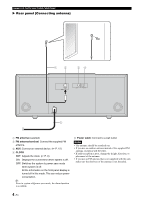Yamaha TSX-112 Owners Manual - Page 6
Rear panel Connecting antenna, Notes - clock
 |
View all Yamaha TSX-112 manuals
Add to My Manuals
Save this manual to your list of manuals |
Page 6 highlights
NAMES OF PARTS AND THEIR FUNCTIONS X Rear panel (Connecting antenna) 1 2 34 SET ON OFF 5 1 FM antenna (supplied) 2 FM antenna terminal: Connect the supplied FM antenna. 3 AUX: Connect an external device. (☞ P. 12) 4 CLOCK SET: Adjusts the clock. (☞ P. 6) ON: Displays the current time when system is off. OFF: Switches the system to power save mode when system is off. All the information on the front panel display is turned off in this mode. This can reduce power consumption. y Even in system off/power save mode, the alarm function is available. 5 Power cable: Connect to a wall outlet. Notes • The antenna should be stretched out. • If you use an outdoor antenna instead of the supplied FM antenna, reception will be better. • If radio reception is poor, change the height, direction, or placement of the antenna. • If you use an FM antenna that is not supplied with the unit, make sure that the base of the antenna is not threaded. 4 En