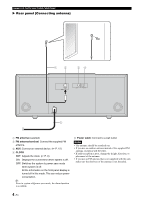Yamaha TSX-112 Owners Manual - Page 7
Remote control, Using the remote control, Replacing the battery in the, Infrared signal transmitter
 |
View all Yamaha TSX-112 manuals
Add to My Manuals
Save this manual to your list of manuals |
Page 7 highlights
X Remote control 1 2 SNOOZE / SLEEP A 3 ALARM CLOCK B CD iPod AUX 4 RADIO USB 5 FOLDER 6 MENU ENTER C 7 OPTION D DISPLAY E 8 VOLUME MUTE F G 9 TUNING H MEMORY PRESET 0 X Using the remote control Be sure to read "BATTERY CAUTIONS" (☞ P. 18) before using the battery. Within 6 m (20') SOURCE RETURN ENTER USB ALARM PRESET VOLUME SNOOZE / SLEEP SNOOZE / SLEEP ALARM CLOCK CD iPod AUX RADIO USB FOLDER MENU ENTER OPTION VOLUME DISPLAY MUTE TUNING MEMORY PRESET Battery insulation sheet: Remove before using. NAMES OF PARTS AND THEIR FUNCTIONS 1 Infrared signal transmitter 2 SNOOZE/SLEEP: Snooze/sleep setting. (☞ P. 11, 13) Press and hold this button, then press Cursor T/S J ENTER to set the sleep function. 3 ALARM: Alarm on/off (☞ P. 11) 4 Source buttons: Change sources. 5 FOLDER (during data CD/USB playback): Change folder. 6 , : Scrolls through items on the iPod's screen. 7 OPTION: Displays the option menu. (☞ P. 13) 8 (Shuffle), (Repeat) (☞ P. 12) 9 TUNING (during receiving radio): Tuning radio (☞ P. 8) 0 PRESET (during receiving radio): Select the preset radio station (☞ P. 9) A : System on/off B CLOCK: Displays the time (☞ P. 6) C , (during playback): Skip backward and forward/press and hold to rewind and fast-forward MENU: Returns to the upper level in the iPod menu. : Play/pause S/T/W/X (During using the option menu): Changes the setting ENTER (During using the iPod): Select group/start playback (During using the option menu): Confirms the setting D : Stop playback. E DISPLAY: Switches the information shown on the front panel. (☞ P. 8) F MUTE: Mute/resume the sound. G VOLUME: Volume control H MEMORY: Memories preset radio stations. (☞ P. 9) X Replacing the battery in the remote control While pushing the release tab in direction , slide out the battery holder in direction . 1 CR2032 battery 2 3 5 En English