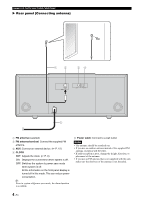Yamaha TSX-112 Owners Manual - Page 9
Listening To Ipod, Listening To Cd And Usb Device - remote
 |
View all Yamaha TSX-112 manuals
Add to My Manuals
Save this manual to your list of manuals |
Page 9 highlights
OPERATION English LISTENING TO iPod For details on compatible iPod models, refer to "SPECIFICATIONS" (☞ P. 18). For details on how to operate the remote control, refer to "Remote control" (☞ P. 5). 1 2 1 Set your iPod in the iPod dock. 2 Set SOURCE to iPod. 3 Play the iPod. Playback operations are available with the SOURCE remote control, iPod and this unit. y • You can remove the iPod whenever you want. • When music in the iPod is played back, this unit turns the system on automatically and plays back the iPod even if the unit is system off. y This unit automatically turns off the system if the iPod is not connected and no operation is performed for 60 minutes. LISTENING TO CD AND USB DEVICE X Listening to CD 1 2 SOURCE IPod / iPhone LABEL SIDE X Listening to USB device 1 Set SOURCE to CD. 2 Insert a CD. Playback starts automatically. Playback operations are available with the remote control and this unit. y Playback for Data Disc starts in alphanumeric order of files. Note Insert the CD with the label side facing toward the front of the unit. 1 SOURCE 2 SOURCE RETURN ENTER USB ALARM PRESET VOLUME SNOOZE / SLEEP 1 Set SOURCE to USB. 2 Connect a USB device. Playback starts automatically. Playback operations are available with the remote control and this unit. y • You can remove your USB device whenever you want. • Playback starts in order by date and time of creation. y • If button is pressed during playback, next time playback starts from the beginning of the track you listened to last time. If button is pressed again while playback is stopped, next time playback starts from the first track of the CD/USB device. • For details on playable discs and files, refer to "NOTES ON DISCS AND USB DEVICES" (☞ P. 17). • This unit automatically turns off the system 60 minutes after CD/USB device playback is stopped/paused. 7 En