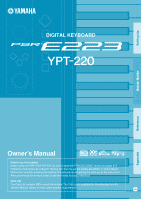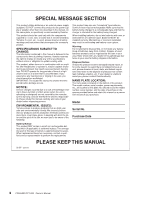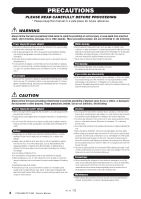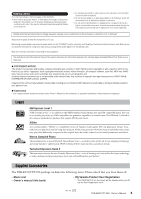Yamaha YPT220MS Owner's Manual
Yamaha YPT220MS - Portable Keyboard With 61 Full-Size Keys Manual
 |
UPC - 086792311234
View all Yamaha YPT220MS manuals
Add to My Manuals
Save this manual to your list of manuals |
Yamaha YPT220MS manual content summary:
- Yamaha YPT220MS | Owner's Manual - Page 1
Setting Up Quick Guide DIGITAL KEYBOARD Owner's Manual How to use this manual Before using the PSR-E223/YPT-220, be sure to read the "PRECAUTIONS" section on pages 4-5. Follow the instructions described in "Setting Up," then try out the simple operations in "Quick Guide." "Reference" provides - Yamaha YPT220MS | Owner's Manual - Page 2
. This product should be used only with the components supplied or; a cart, rack, or stand that is recommended by Yamaha. If a cart, etc., is used, please observe all safety markings and instructions that accompany the accessory product. SPECIFICATIONS SUBJECT TO CHANGE: The information contained in - Yamaha YPT220MS | Owner's Manual - Page 3
Service Division, 6600 Orangethorpe Ave, Buena Park, CA90620 The above statements apply ONLY to those products distributed by Yamaha Corporation of America or its subsidiaries. * This applies only to products distributed by YAMAHA CORPORATION OF AMERICA. (class B) PSR-E223/YPT-220 Owner's Manual - Yamaha YPT220MS | Owner's Manual - Page 4
power immediately and unplug the power cord from the AC outlet. Then have the instrument inspected by qualified Yamaha service unplug the power cord from the wall AC outlet. • Use only the stand specified for the instrument. When attaching the stand or rack PSR-E223/YPT-220 Owner's Manual (4)-13 1/2 - Yamaha YPT220MS | Owner's Manual - Page 5
and practicing music more fun and fulfilling than ever before! Supplied Accessories The PSR-E223/YPT-220 package includes the following items. Please check that you have them all. • Music rest • Owner's manual (this book) • My Yamaha Product User Registration * The PRODUCT ID on the sheet will be - Yamaha YPT220MS | Owner's Manual - Page 6
PSR-E223/YPT-220 Playing Changing Voices > pages 12, 13 The instrument Voice that sounds when you play the keyboard can be changed to violin, flute, harp, or any of an extensive range of voices. You can also restore the piano of 102 preset songs. > page 16 6 PSR-E223/YPT-220 Owner's Manual - Yamaha YPT220MS | Owner's Manual - Page 7
is MIDI 45 Transferring Performance Data To and From Another Instrument 45 Appendix Troubleshooting 47 Voice List 48 Maximum Polyphony 48 Drum Kit List 52 Style List 54 Song List 55 Effect Type List 56 Specifications 57 Index 58 Reference Appendix PSR-E223/YPT-220 Owner's Manual 7 - Yamaha YPT220MS | Owner's Manual - Page 8
Yamaha) only. The use of other adaptors may result in irreparable damage to both the adaptor and the instrument. w Connect the AC power adaptor to the power supply jack. e Plug the AC adaptor into an AC outlet. CAUTION • Unplug the AC Power Adaptor from the battery. 8 PSR-E223/YPT-220 Owner's Manual - Yamaha YPT220MS | Owner's Manual - Page 9
sure that the footswitch plug is properly connected to the SUSTAIN jack before turning on the power. • Do not press the footswitch while turning the power on. Doing this changes the recognized polarity of the footswitch, resulting in reversed footswitch operation. PSR-E223/YPT-220 Owner's Manual 9 - Yamaha YPT220MS | Owner's Manual - Page 10
buttons [0]-[9 page 26 !3 [FUNCTION] button page 43 !4 [DEMO] button page 17 When the Song mode !5 [A-B REPEAT] MIDI IN/OUT terminals page 45 @5 SUSTAIN jack page 9 @6 PHONES/OUTPUT jack page 9 @7 DC IN 12V jack page 8 ■ Front Panel q e w r t !5 !6 !7 !8 @3 10 PSR-E223/YPT-220 Owner's Manual - Yamaha YPT220MS | Owner's Manual - Page 11
Setting Up Panel Controls and Terminals Display (page 27) Song List (page 55) Voice List (page 48) Style List (page 54) ui y !9 001 GrandPno 001 o !0 !1 !2 @0 @1 @2 !3 !4 ■ Rear Panel @4 @5 @6 @7 001 GrandPno 001 PSR-E223/YPT-220 Owner's Manual 11 - Yamaha YPT220MS | Owner's Manual - Page 12
easily change this guitar, drum, or any of an extensive range of voices. Grand Piano Voice 12 Quick Guide Try playing a variety of instrument Voices 1 Press the [VOICE] button. The Voice number and name are displayed. Voice number Voice name 001 GrandPno 001 12 PSR-E223/YPT-220 Owner's Manual - Yamaha YPT220MS | Owner's Manual - Page 13
and playing different Voices. Playing the Grand Piano Voice When you simply want to play a piano Voice, all you have to do is press one convenient button. Press the [PORTABLE GRAND] button. The Voice "Grand Piano1" will automatically be selected as the Main Voice. PSR-E223/YPT-220 Owner's Manual 13 - Yamaha YPT220MS | Owner's Manual - Page 14
Changing the Voices Metronome Fun Sounds Percussion and drum icons Quick Guide Using the Metronome The instrument features a built-in metronome (a device that keeps an accurate tempo) • You can set the time signature (page 36). Current Tempo value 116 Tempo 14 PSR-E223/YPT-220 Owner's Manual - Yamaha YPT220MS | Owner's Manual - Page 15
EFFECT] button. Changing the Voices Quick Guide Try out each key and enjoy the sounds. Don't forget the black keys! After trying out these sounds, press the [PORTABLE GRAND] button to reset the instrument Voice to the default setting of Voice "Grand Piano1." PSR-E223/YPT-220 Owner's Manual 15 - Yamaha YPT220MS | Owner's Manual - Page 16
instrument, the term "Song" refers to the data that makes up a piece of music. Listening to a Song. 3 12 Quick Guide Select and Listen to a Specific Song 1 Press the [SONG] button. The Song number and name are displayed. Song number Song name 001 Demo 1 -05 16 PSR-E223/YPT-220 Owner's Manual - Yamaha YPT220MS | Owner's Manual - Page 17
Songs Quick Guide 3 DEMO] button Press the [DEMO] button to play Songs 001, 002, 003, 059, 072, 004, 024, 043 in sequence, and playback will continue repeatedly starting again from the first Song 001. You can stop playback at any time by pressing the [DEMO] button. PSR-E223/YPT-220 Owner's Manual - Yamaha YPT220MS | Owner's Manual - Page 18
-sounding performances. 5 43 6 1 2 Quick Guide Split Point Auto Accompaniment range Try playing chords with your left hand. Play a melody with your right hand. Before Performance Select the "Strings 1" Voice as the melody Voice, referring to step 2 on page 12. 18 PSR-E223/YPT-220 Owner's Manual - Yamaha YPT220MS | Owner's Manual - Page 19
Style name 001 8BtModrn 001 Quick Guide 2 Select a Style. Select the keyboard as described on page 20. (The bass and chord accompaniment parts will sound.) 3 Turn SYNC START on. Press the [SYNC START] button. 018 LoveSong 001 Flashes when Sync Start is on. PSR-E223/YPT-220 Owner's Manual - Yamaha YPT220MS | Owner's Manual - Page 20
keyboard. In this case, try out the Song "Aura Lee" on the next page for practice purpose. For information on how to enter chords, see page 24. Split Point Auto Accompaniment range 6 Stop playing. Playback will stop as soon as you press the [START/STOP] button. 20 PSR-E223/YPT-220 Owner's Manual - Yamaha YPT220MS | Owner's Manual - Page 21
Play with a Style Style: 018 LoveSong Voice: 034 Strings 1 C D Practice - Aura Lee - Composer: G. Poulton G F A G7 Quick Guide PSR-E223/YPT-220 Owner's Manual 21 - Yamaha YPT220MS | Owner's Manual - Page 22
of the Style Styles can be played at any tempo you desire-fast or slow. 1 2 Quick Guide 1 Press the [TEMPO/TAP] button to call up the Tempo setting in the display after selecting simultaneously to instantly reset the value to the default tempo of a Style. 22 PSR-E223/YPT-220 Owner's Manual - Yamaha YPT220MS | Owner's Manual - Page 23
Fill-in A Fill-in pattern is automatically added before changing to section A or B. Quick Guide Adding an Ending Press the [INTRO/ENDING/rit.] button to begin playing an ending section. Playback ending will play ritardando (the tempo will gradually get slower). PSR-E223/YPT-220 Owner's Manual 23 - Yamaha YPT220MS | Owner's Manual - Page 24
Quick Guide Play with a supports or anchors the rest of the notes chord. Upper case letters (including sharps or flats) at the left of the chord name shows root note. The chord name is determined by a root note and chord type like as major or minor, and so on. 24 PSR-E223/YPT-220 Owner's Manual - Yamaha YPT220MS | Owner's Manual - Page 25
key to the left of it. • To play a seventh chord Press the root note together with the nearest white key to the left of it. • To play a minor seventh chord Press the root note together with the nearest white and black keys to the left of it (three keys altogether). PSR-E223/YPT-220 Owner's Manual - Yamaha YPT220MS | Owner's Manual - Page 26
1. Press and hold either button to continuously increase or decrease the value in the corresponding direction. Press briefly to decrease. Press briefly to increase. 26 PSR-E223/YPT-220 Owner's Manual - Yamaha YPT220MS | Owner's Manual - Page 27
the chord currently being played back, or the name of the chord being played on the keyboard. Keyboard Display Indicates notes currently being played. Indicates the melody and chord notes of a Song when the beat of the current Style or Song with flashing arrows. PSR-E223/YPT-220 Owner's Manual 27 - Yamaha YPT220MS | Owner's Manual - Page 28
Song Lesson Yamaha Education Suite 5 You can play the correct notes. Lesson 1 (Listen & Learn) There's no need to play the keyboard in Lesson 1. The model melody/chords (in other words, the musical material you should learn) Step 2. 041 MussIDen -05 Reference 28 PSR-E223/YPT-220 Owner's Manual - Yamaha YPT220MS | Owner's Manual - Page 29
melody Voice of the Song is changed, the key position shown in the display may be shifted (in octave units), depending on the Voice selected. • You can select Lessons 1-3 by pressing the [LISTEN & LEARN], [TIMING] and [WAITING] buttons, respectively. Reference PSR-E223/YPT-220 Owner's Manual 29 - Yamaha YPT220MS | Owner's Manual - Page 30
the Song is playing, you can still select the part. • Regardless of how strongly you play the keys, the level of the sound does not change. As a result, your performance may not sound exactly like , Very Good, or Excellent. OK Good Very0Good! Excellent! 30 PSR-E223/YPT-220 Owner's Manual Reference - Yamaha YPT220MS | Owner's Manual - Page 31
you should play appear in the score and the keyboard on the display. The Song pauses until you play keys, the level of the sound does not change. As a result, your performance may not sound exactly like the model or example, depending on the selected song. Reference PSR-E223/YPT-220 Owner's Manual - Yamaha YPT220MS | Owner's Manual - Page 32
turn Reverb on. Reverb is normally on. You can check how the selected Reverb Type sounds by playing the keyboard. To turn Reverb off, press the [REVERB ON/OFF] button again. ndPno Appears when Reverb is on Chorus depth in the Function Settings (page 43). Reference 32 PSR-E223/YPT-220 Owner's Manual - Yamaha YPT220MS | Owner's Manual - Page 33
button to turn the Panel Sustain on. Panel Sustain will be added to the notes you play on the keyboard when the Panel Sustain is on. To turn it off, press the [-] button. on Sustain On 9 for information on applying sustain with the optional footswitch. Reference PSR-E223/YPT-220 Owner's Manual 33 - Yamaha YPT220MS | Owner's Manual - Page 34
the pitch of the entire keyboard up or down in semitone intervals to facilitate playing in difficult key signatures, and to let you easily match the pitch of the keyboard to the range of a singer to instantly reset the value to its default setting (00). Reference 34 PSR-E223/YPT-220 Owner's Manual - Yamaha YPT220MS | Owner's Manual - Page 35
and then select Voice number "000" by using the number buttons [0]-[9], [+], [-]. Appears when One Touch Setting is on. 000 SprnoSax This turns the One Touch Setting feature on. One Touch Setting will be turned off if you select any other Voice number. Reference PSR-E223/YPT-220 Owner's Manual 35 - Yamaha YPT220MS | Owner's Manual - Page 36
time signatures of 0 to 15 beats. NOTE • The time signature cannot be changed for Songs and Styles, because each has a fixed time signature. Reference 36 PSR-E223/YPT-220 Owner's Manual - Yamaha YPT220MS | Owner's Manual - Page 37
or practice the corresponding part (the part that is turned off) on the keyboard. • Track 1 can be muted by pressing the [R] button during Song playback. playback. 001 Demo 1 010 Lit-track contains data. Unlit-track is muted or contains no data. Reference PSR-E223/YPT-220 Owner's Manual 37 - Yamaha YPT220MS | Owner's Manual - Page 38
This procedure allows you to adjust the balance between Song playback and the notes you play on the keyboard by setting the volume of the playback sound. 1 Press the [SONG] button. 2 Press the to instantly reset the value to its default setting (100). Reference 38 PSR-E223/YPT-220 Owner's Manual - Yamaha YPT220MS | Owner's Manual - Page 39
the number buttons [0]-[9], [+], [-]. 004 HnkyTonk 001 The selected Voice sounds when you play the keyboard. If a Song has played through and stopped during this procedure, press the [START/ STOP] original melody Voice. Hold for longer than a second. Reference PSR-E223/YPT-220 Owner's Manual 39 - Yamaha YPT220MS | Owner's Manual - Page 40
chords will begin playing as soon as you play a chord in the accompaniment range of the keyboard. 001 8BtModrn 001 Sync Start standby Auto Accompaniment range Style playback begins when you play a instantly reset the value to its default setting (100). Reference 40 PSR-E223/YPT-220 Owner's Manual - Yamaha YPT220MS | Owner's Manual - Page 41
key in the section of the keyboard labeled "ROOT>." (The note Keys for chord type dictionary Keys for root dictionary NOTE • Press the [+] and [-] buttons simultaneously to instantly reset the value to its default setting (54 or F#2). 001 Dict. 001 Reference PSR-E223/YPT-220 Owner's Manual - Yamaha YPT220MS | Owner's Manual - Page 42
for a major chord press the root key and then the M chord type key. • These chords are not shown in keyboard, checking the indications in the display. When you've played the chord properly, a bell sound signals your success and the chord name in the display flashes. 42 PSR-E223/YPT-220 Owner's Manual - Yamaha YPT220MS | Owner's Manual - Page 43
settings, use [+]/[-] buttons. NOTE • Press the [+] and [-] buttons simultaneously to instantly reset the numeric parameter to its default setting. 100 StyleVol Value Function item Reference PSR-E223/YPT-220 Owner's Manual 43 - Yamaha YPT220MS | Owner's Manual - Page 44
"-in other words, the key that separates the auto accompaniment whether the instrument's keyboard controls the internal tone Demo cancel is enabled or not. When this is set to ON, the Demo Song will not play, even if the [DEMO] button is pressed. Reference 44 PSR-E223/YPT-220 Owner's Manual - Yamaha YPT220MS | Owner's Manual - Page 45
PSR-E223/ YPT-220 MIDI OUT MIDI IN MIDI IN MIDI OUT MIDI device ● When the instrument is connected with a computer, it transmits/receives performance data. MIDI IN MIDI OUT (Rear) USB PSR-E223/ YPT-220 A USB-MIDI interface (such as the Yamaha UX16) Reference PSR-E223/YPT-220 Owner's Manual - Yamaha YPT220MS | Owner's Manual - Page 46
on the instrument's keyboard are sounded by the internal tone generator system. Data received via the instrument's MIDI terminal will also PSR-E223/YPT-220 Panel Setting Transmission (Initial Send) Sends the PSR-E223/YPT-220 panel settings to an external MIDI device. When recording a PSR-E223/YPT-220 - Yamaha YPT220MS | Owner's Manual - Page 47
keys, the Since this keyboard does not have touch optional AC adaptor. The power. The ACMP ON indicator does not appear Always press the [STYLE] button first when you are going to use any when the [ACMP ON/OFF] button is pressed. style-related function. Appendix PSR-E223/YPT-220 Owner's Manual - Yamaha YPT220MS | Owner's Manual - Page 48
the keyboard MIDI Program Change# (1-128) Voice Name PIANO 1 Grand Piano1 1 Grand Piano2 2 Bright Piano 4 Honky-tonk Piano 7 Harpsichord E.PIANO 5 Electric Piano 1 6 Electric Piano 2 3 Electric Grand Piano 2 48 PSR-E223/YPT-220 Owner's Manual Voice No. 61 French Horn 59 Tuba BRASS - Yamaha YPT220MS | Owner's Manual - Page 49
KSP 13 Marimba KSP 49 Stereo Strings 50 Stereo Slow Strings 53 Stereo Choir 40 Mellow Synth Bass 61 French Horn Solo 81 Square Lead 2 82 Sawtooth Lead 2 41 Slow Violin 45 Slow Tremolo Strings 49 Slow Strings 50 Legato Strings 81 LM Square PSR-E223/YPT-220 Owner's Manual 49 Appendix - Yamaha YPT220MS | Owner's Manual - Page 50
2 Dark 81 Shroud 82 Digital Sawtooth 100 Hollow Release 63 Glockenspiel 105 Sitar 2 50 PSR-E223/YPT-220 Owner's Manual Voice No. 219 220 221 222 223 224 225 0 64 MIDI Program Change# (1-128) Voice Name 17 60's Drawbar Organ 3 18 Percussive Organ 2 61 Horn Orchestra 1 Piano Strings 17 - Yamaha YPT220MS | Owner's Manual - Page 51
96 0 96 0 96 0 97 0 97 0 97 0 97 0 97 0 97 MIDI Program Change# (1-128) Voice Name 85 Distorted Lead 88 Fat & Perky 89 Fantasy 100 2 Cutting Noise 2 4 String Slap 17 Flute Key Click 33 Shower 34 Thunder 35 Wind 36 Stream PSR-E223/YPT-220 Owner's Manual 51 Appendix - Yamaha YPT220MS | Owner's Manual - Page 52
/ LSB(0-127) / PC(1-128) 127/0/1 Keyboard MIDI Key Alternate Note# Note Note# Note Off Group B 2 47 B 1 Mid Tom L 60 C 3 48 C 2 Mid Tom H 61 C# 3 49 C# 2 Crash Cymbal 1 62 D 3 50 D 2 High Tom 63 Tom 5 Room Tom 6 52 PSR-E223/YPT-220 Owner's Manual 133 127/0/17 Rock Kit SD Rock - Yamaha YPT220MS | Owner's Manual - Page 53
Tom 5 Hand Cym. L Jazz Tom 6 Hand Cym.Short L Cutting Noise Cutting Noise 2 String Slap Flute Key Click Hand Cym. H Hand Cym.Short H Shower Thunder Wind Stream Bubble Feed Drum Loop Phone Call Door 2 Machine Gun Laser Gun Explosion Firework Maou PSR-E223/YPT-220 Owner's Manual 53 Appendix - Yamaha YPT220MS | Owner's Manual - Page 54
Latin BrazilianSamba BossaNova Forro Tijuana Mambo Salsa Beguine Reggae Ballroom VienneseWaltz EnglishWaltz Slowfox Foxtrot Quickstep Tango Pasodoble Samba ChaChaCha Rumba Jive 54 PSR-E223/YPT-220 Owner's Manual Style No. 078 079 080 081 082 083 084 085 086 087 088 089 090 091 092 093 094 095 096 - Yamaha YPT220MS | Owner's Manual - Page 55
No. Song Name TOP PICKS 001 Demo 1 002 Winter Serenade 003 Castaway Canon (J. Pachelbel) 050 From "The Magic Flute" (W.A Mozart) 051 Piano Sonate op.27-2 "Mondschein" (L.v. Beethoven) 052 "The Surprise" Symphony yamaha.com/registration/ Appendix PSR-E223/YPT-220 Owner's Manual 55 - Yamaha YPT220MS | Owner's Manual - Page 56
reverb. No effect. Description Description Conventional chorus program with rich, warm chorusing. This produces a rich, animated wavering effect in the sound. No effect. Appendix 56 PSR-E223/YPT-220 Owner's Manual - Yamaha YPT220MS | Owner's Manual - Page 57
. 15 oz.) (not including batteries) Supplied Accessories • Music Rest • Owner's Manual • My Yamaha Product User Registration Optional Accessories • AC Power Adaptor: Yamaha PA-130 or an equivalent • USB-MIDI Interface: UX16 • Footswitch: FC4/FC5 • Keyboard Stand: L-2C/L-2L • Headphones: HPE - Yamaha YPT220MS | Owner's Manual - Page 58
(Main 35 One Touch Setting 35 Option 57 P Part 29 Pause 17 PHONES/OUTPUT 9, 57 PORTABLE GRAND 13 Press and Hold for a while 26 R Reverb 32 Reverb Level 44 Reverb Type List 56 Rew 17 Rhythm 18, 20 Right 29 ritardando 23 Root 24-25, 41 Appendix 58 PSR-E223/YPT-220 Owner's Manual - Yamaha YPT220MS | Owner's Manual - Page 59
Split Point 41 STANDBY/ON 9 START/STOP 17 Style 18, 40 Style List 54 Style Volume 40 Supplied Accessories 5, 57 Sustain (Footswitch 9 Sustain (Panel 33 Synchro Start 19, 40 T Tempo 22, 37 TEMPO 40 Volume (Voice 33 W Waiting 31 X XGlite 5 Index Appendix PSR-E223/YPT-220 Owner's Manual 59 - Yamaha YPT220MS | Owner's Manual - Page 60
60 PSR-E223/YPT-220 Owner's Manual - Yamaha YPT220MS | Owner's Manual - Page 61
PSR-E223/YPT-220 Owner's Manual 61 - Yamaha YPT220MS | Owner's Manual - Page 62
you have purchased in the spaces provided below. Model Serial Sales Slip Purchased from Date Retailer) YAMAHA CORPORATION OF AMERICA Electronic Service Division 6600 Orangethorpe Avenue Buena Park, CA 90620 KEEP THIS DOCUMENT FOR YOUR RECORDS. DO NOT MAIL! 62 PSR-E223/YPT-220 Owner's Manual - Yamaha YPT220MS | Owner's Manual - Page 63
Yamaha Yamaha Yamaha Musique France BP 70-77312 Marne-la-Vallée Cedex 2, France Tel: 01-64-61-4000 ITALY Yamaha Yamaha Yamaha Yamaha Yamaha PHILIPPINES Yupangco Music Corporation 339 Gil J. Puyat Avenue, P.O. Box 885 MCPO, Makati, Metro Manila, Philippines Tel: 819-7551 SINGAPORE Yamaha Yamaha Yamaha Yamaha - Yamaha YPT220MS | Owner's Manual - Page 64
Yamaha Home Keyboards Home Page http://music.yamaha.com/homekeyboard/ Yamaha Manual Library http://www.yamaha.co.jp/manual/ U.R.G., Pro Audio & Digital Musical Instrument Division, Yamaha Corporation © 2009 Yamaha Corporation WQ39460 XXXPOTYX.X-01A0 Printed in China
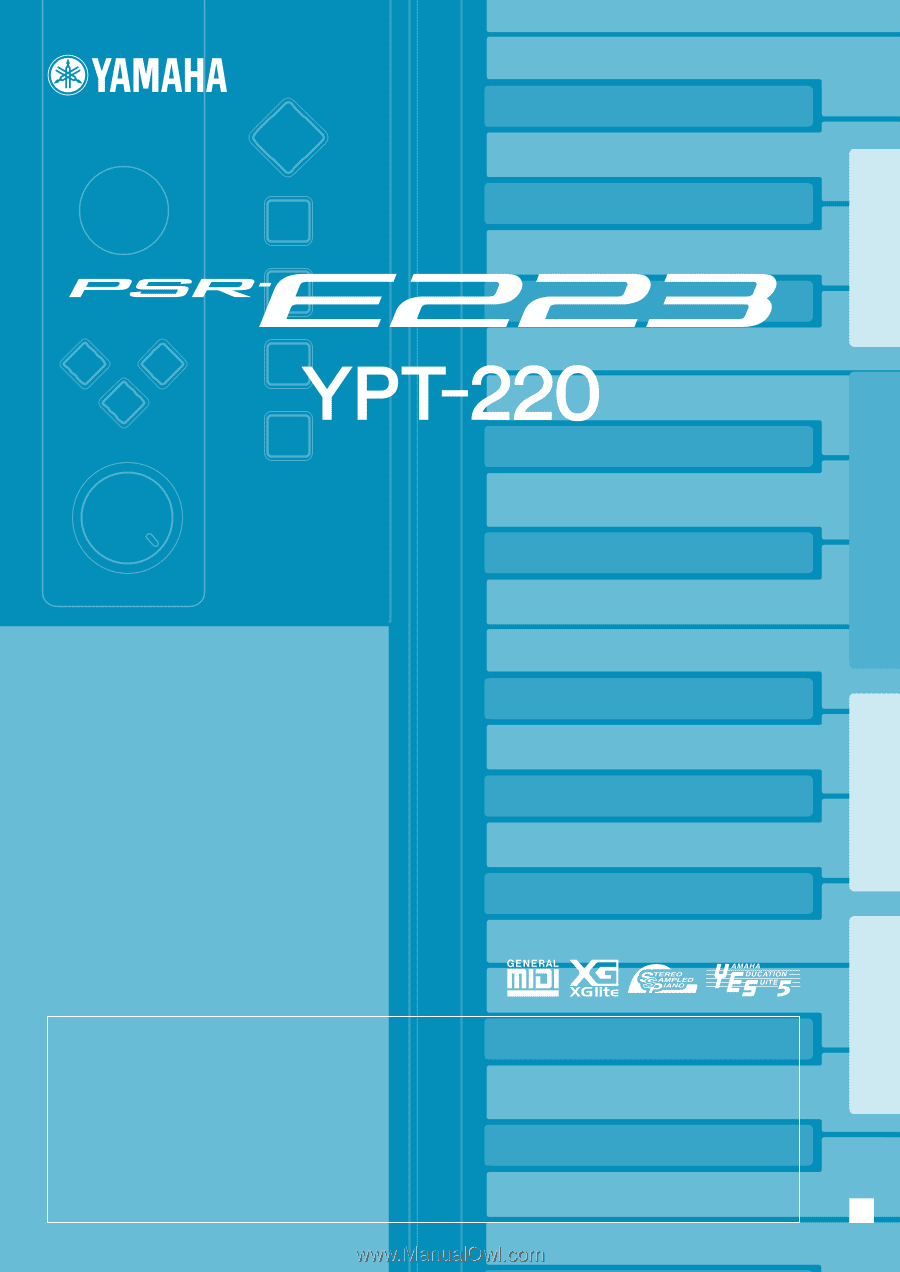
How to use this manual
Before using the PSR-E223/YPT-220, be sure to read the “PRECAUTIONS” section on pages 4–5.
Follow the instructions described in “Setting Up,” then try out the simple operations in “Quick Guide.”
“Reference” provides detailed descriptions and procedures for getting the most out of the instrument.
After you’ve read the manual, keep it safe and handy for future reference.
Data List
The Data List contains MIDI related information. The Data List is available for downloading from the
Yamaha Manual Library at: http://www.yamaha.co.jp/manual/
DIGITAL KEYBOARD
Owner’s Manual
Setting Up
Reference
Appendix
Quick Guide
EN