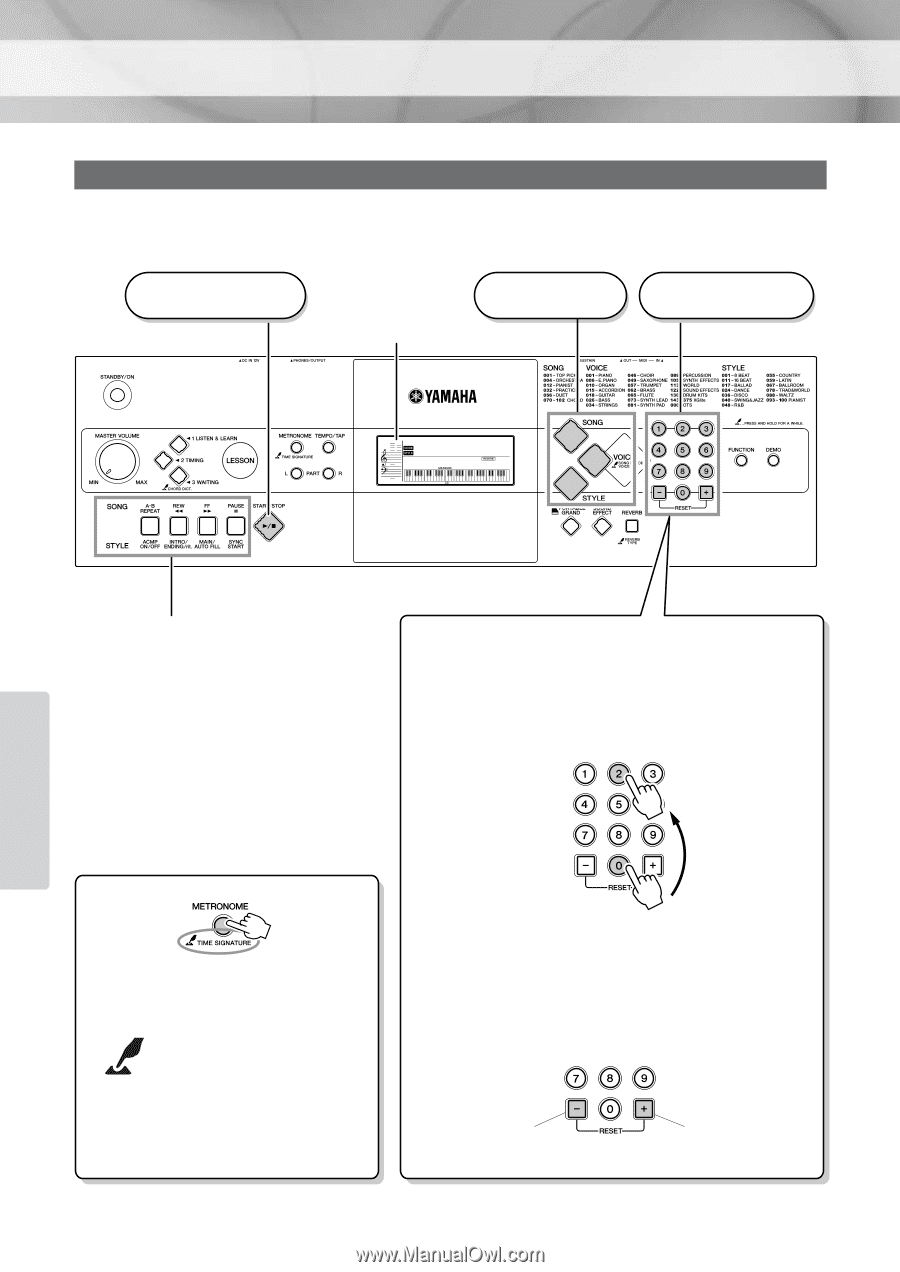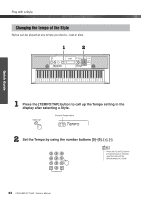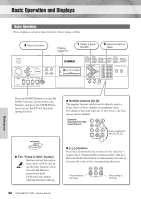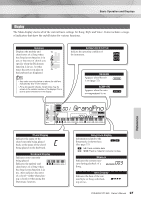Yamaha YPT220MS Owner's Manual - Page 26
Basic Operation and Displays
 |
UPC - 086792311234
View all Yamaha YPT220MS manuals
Add to My Manuals
Save this manual to your list of manuals |
Page 26 highlights
Basic Operation and Displays Reference Basic Operation Press a button to select a basic function: Voice, Song or Style. 3 Start a function. Display (page 27) 1 Select a basic function. 2 Select an item or value. 001 GrandPno 001 Reference Press the [SONG] button to access the SONG functions (printed above the buttons), and press the [STYLE] button to access the STYLE functions (printed below). ● Number buttons [0]-[9] The number buttons can be used to directly enter a Song, Style or Voice number or parameter value. For numbers that start with one or two zeroes, the first zeroes can be omitted. Example: Selecting Voice 002, Grand Piano2. Press number buttons [0], [0], [2]. ● The "Press & Hold" Symbol Buttons having this indication can be used to call up an alternate function when the relevant button is pressed and held. Hold down this button until the function calls up. buttons Press the [+] button briefly to increase the value by 1, or press the [-] button briefly to decrease the value by 1. Press and hold either button to continuously increase or decrease the value in the corresponding direction. Press briefly to decrease. Press briefly to increase. 26 PSR-E223/YPT-220 Owner's Manual