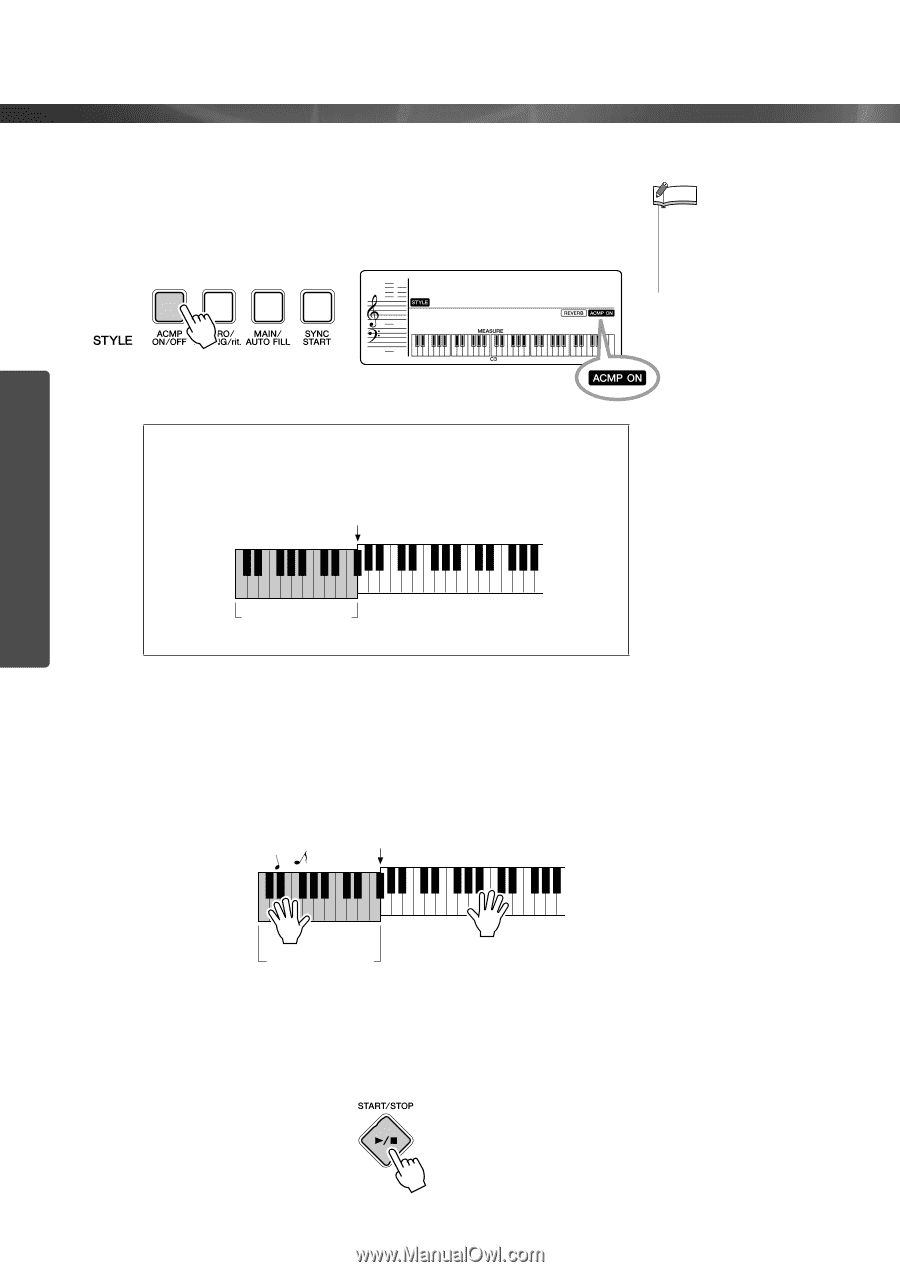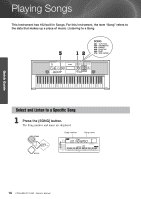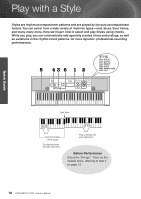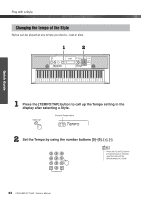Yamaha YPT220MS Owner's Manual - Page 20
LoveSong
 |
UPC - 086792311234
View all Yamaha YPT220MS manuals
Add to My Manuals
Save this manual to your list of manuals |
Page 20 highlights
Quick Guide Play with a Style 4 Turn auto accompaniment on. Press the [ACMP ON/OFF] button. Press the [ACMP ON/OFF] button again to turn the auto accompaniment off. 018 LoveSong 001 ● When auto accompaniment is on ... The keys to the left of the Split Point (54; F#2) will play only chords. This is known as the "Auto Accompaniment range." Split Point (page 41) NOTE • If you press the [START/ STOP] button while the auto accompaniment is off, only the rhythm (percussion) parts will start. Appears when auto accompaniment is on Auto Accompaniment range 5 Start playing along on the keyboard. Style playback will begin as soon as you play a chord in the accompaniment range of the keyboard. In this case, try out the Song "Aura Lee" on the next page for practice purpose. For information on how to enter chords, see page 24. Split Point Auto Accompaniment range 6 Stop playing. Playback will stop as soon as you press the [START/STOP] button. 20 PSR-E223/YPT-220 Owner's Manual