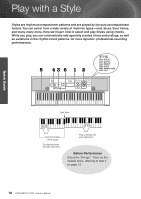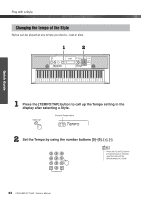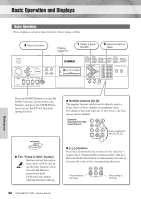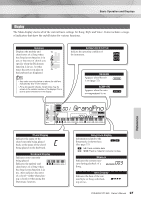Yamaha YPT220MS Owner's Manual - Page 22
Changing the tempo of the Style
 |
UPC - 086792311234
View all Yamaha YPT220MS manuals
Add to My Manuals
Save this manual to your list of manuals |
Page 22 highlights
Play with a Style Changing the tempo of the Style Styles can be played at any tempo you desire-fast or slow. 1 2 Quick Guide 1 Press the [TEMPO/TAP] button to call up the Tempo setting in the display after selecting a Style. Current Tempo value 070 Tempo 2 Set the Tempo by using the number buttons [0]-[9], [+], [-]. NOTE • Press the [+] and [-] buttons simultaneously to instantly reset the value to the default tempo of a Style. 22 PSR-E223/YPT-220 Owner's Manual
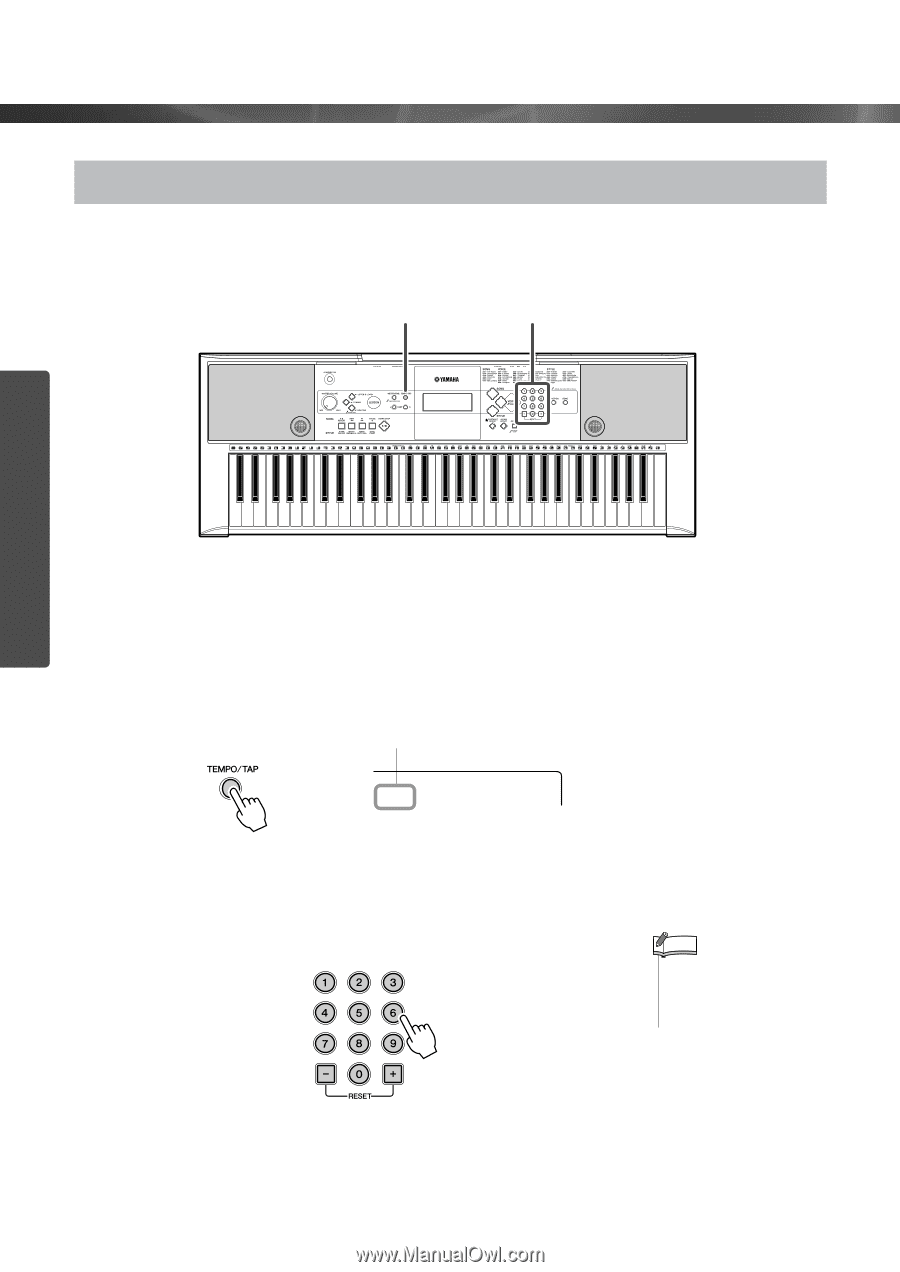
22
PSR-E223/YPT-220
Owner’s Manual
Play with a Style
Quick Guide
Styles can be played at any tempo you desire—fast or slow.
1
Press the [TEMPO/TAP] button to call up the Tempo setting in the
display after selecting a Style.
2
Set the Tempo by using the number buttons [0]–[9], [+], [-].
Changing the tempo of the Style
1
2
Current Tempo value
Tempo
070
•
Press the [+] and [-] buttons
simultaneously to instantly
reset the value to the
default tempo of a Style.
NOTE