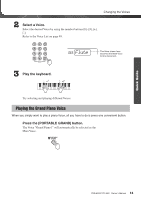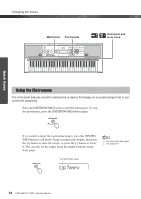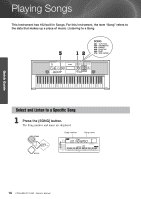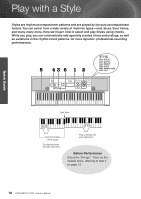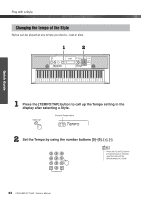Yamaha YPT220MS Owner's Manual - Page 18
Play with a Style
 |
UPC - 086792311234
View all Yamaha YPT220MS manuals
Add to My Manuals
Save this manual to your list of manuals |
Page 18 highlights
Play with a Style Styles are rhythm/accompaniment patterns and are played by the auto accompaniment feature. You can select from a wide variety of rhythmic types-rock, blues, Euro trance, and many, many more. Here we'll learn how to select and play Styles using chords. While you play, you can automatically add specially created intros and endings, as well as variations in the rhythm/chord patterns, for more dynamic, professional-sounding performances. 5 43 6 1 2 Quick Guide Split Point Auto Accompaniment range Try playing chords with your left hand. Play a melody with your right hand. Before Performance Select the "Strings 1" Voice as the melody Voice, referring to step 2 on page 12. 18 PSR-E223/YPT-220 Owner's Manual
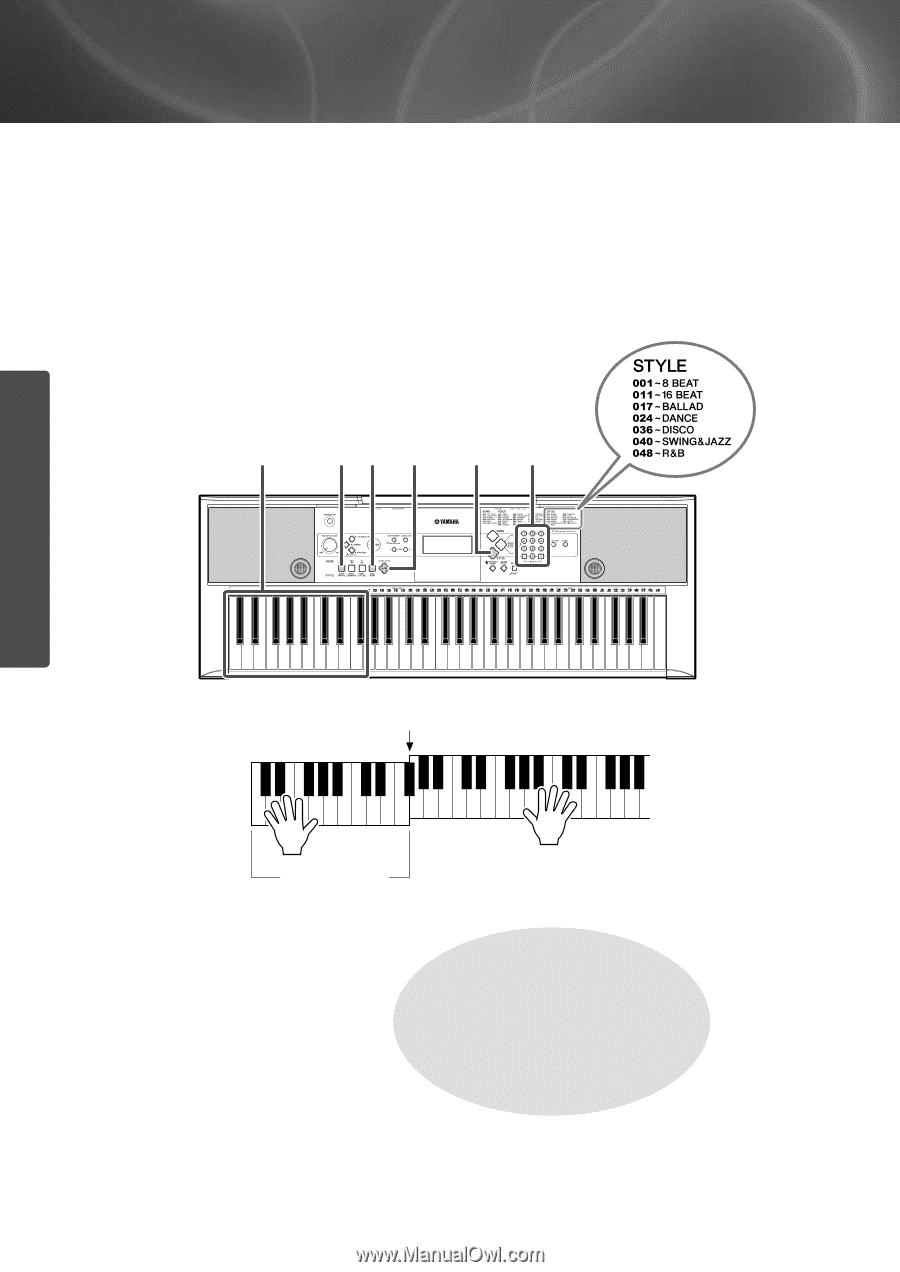
18
PSR-E223/YPT-220
Owner’s Manual
Quick Guide
Play with a Style
Styles are rhythm/accompaniment patterns and are played by the auto accompaniment
feature. You can select from a wide variety of rhythmic types—rock, blues, Euro trance,
and many, many more. Here we’ll learn how to select and play Styles using chords.
While you play, you can automatically add specially created intros and endings, as well
as variations in the rhythm/chord patterns, for more dynamic, professional-sounding
performances.
1
6
4
3
5
2
Try playing chords
with your left hand.
Play a melody with
your right hand.
Auto Accompani-
ment range
Split Point
Before Performance
Select the “Strings 1” Voice as the
melody Voice, referring to step 2
on page 12.