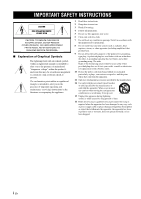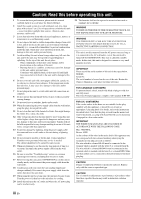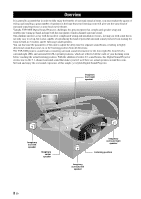Yamaha YSP 3000 Owner's Manual
Yamaha YSP 3000 - Digital Sound Projector Home Theater System Manual
 |
UPC - 027108928616
View all Yamaha YSP 3000 manuals
Add to My Manuals
Save this manual to your list of manuals |
Yamaha YSP 3000 manual content summary:
- Yamaha YSP 3000 | Owner's Manual - Page 1
UA YSP-3000 Digital Sound ProjectorTM OWNER'S MANUAL - Yamaha YSP 3000 | Owner's Manual - Page 2
IMPORTANT SAFETY INSTRUCTIONS IMPORTANT SAFETY INSTRUCTIONS CAUTION RISK OF ELECTRIC SHOCK DO NOT OPEN CAUTION: TO REDUCE THE RISK OF ELECTRIC SHOCK, DO NOT REMOVE COVER (OR BACK). NO USER-SERVICEABLE PARTS INSIDE. REFER SERVICING TO QUALIFIED SERVICE PERSONNEL. ■ Explanation of Graphical Symbols - Yamaha YSP 3000 | Owner's Manual - Page 3
and used according to the instructions found in the users manual, may cause interference harmful unit "OFF" and "ON", please try to eliminate the problem by using one of the following measures: Relocate either this product from loud sounds is often undetectable until it is too late, Yamaha and the - Yamaha YSP 3000 | Owner's Manual - Page 4
. Retain this Owner's Manual in a safe place for future reference. FOR CANADIAN CUSTOMERS To prevent electric shock, match wide blade of plug to wide slot and fully insert. This Class B digital apparatus complies with Canadian ICES-003. FOR U.K. CUSTOMERS If the socket outlets in the home are not - Yamaha YSP 3000 | Owner's Manual - Page 5
71 ADVANCED OPERATION MANUAL SETUP 72 Using MANUAL SETUP 73 BEAM MENU 74 SOUND MENU 78 INPUT MENU 80 DISPLAY MENU 83 Adjusting the audio balance 84 Using the test tone 84 Using the audio output being played back 85 Selecting the input mode 87 Adjusting the system parameters 88 Using - Yamaha YSP 3000 | Owner's Manual - Page 6
of surround sound at home, you must endure the agony of wiring and installing a great number of speakers in the hope that your listening room will give you the same kind of surround sound experience as your local movie theater. Yamaha YSP-3000 Digital Sound Projector challenges this preconception - Yamaha YSP 3000 | Owner's Manual - Page 7
You can adjust the beam angle manually or automatically using the supplied remote control to the maximum of 45°, rightward and leftward. Cinema DSP This unit employs the Cinema DSP technology developed by Yamaha Electronics Corp. that lets you experience movies at home with all the original dramatic - Yamaha YSP 3000 | Owner's Manual - Page 8
" logo and "IntelliBeam" are trademarks of YAMAHA Corporation. The " " logo and "Cinema DSP" are registered trademarks of YAMAHA Corporation. Manufactured under license from 1 Ltd. Worldwide patents applied for. The " " logo and "Digital Sound Projector™" are trademarks of 1 Ltd. Manufactured - Yamaha YSP 3000 | Owner's Manual - Page 9
5 Play back a source. See "Playback" on page 45. 6 Change the beam modes and/or CINEMA DSP settings. See "Enjoying surround sound" on page 54. If you want to make additional settings and adjustments 7 Run MANUAL SETUP to fine-tune settings and/or set remote control codes. See "MANUAL SETUP" on page - Yamaha YSP 3000 | Owner's Manual - Page 10
Demonstration DVD (×1) Indoor FM antenna (×1) OSD* video pin cable (×1) (Yellow) *OSD: On-Screen Display REFERENCE GUIDE (iPod/XM Radio) (×1) UA YSP-3000 Digital Sound ProjectorTM Reference Guide for iPod/XM Radio Overview This is the Reference Guide for Yamaha YSP-3000 Digital Sound Projector - Yamaha YSP 3000 | Owner's Manual - Page 11
audio player (see page 26). 2 INTELLIBEAM MIC jack Connect the supplied IntelliBeam microphone for AUTO SETUP (see page 36). 3 Remote control sensor Receives infrared signals from the remote control. 4 Front panel display Shows information about the operational status of this unit. 5 INPUT Press - Yamaha YSP 3000 | Owner's Manual - Page 12
and Canada models only). 3 CINEMA DSP indicator Lights up when a sound field program channel component of the current digital input signal is displayed (see page 56). y You can adjust the brightness and display setting of the front panel display using the F.DISPLAY SET parameter in MANUAL SETUP - Yamaha YSP 3000 | Owner's Manual - Page 13
below shows the rear panel of the U.S.A. and Canada models. Controls and functions INTRODUCTION F ANTENNA AUDIO INPUT OUT VIDEO DOCK AUX 1 TV/STB SUBWOOFER DIGITAL INPUT AUX 2 DVD COAXIAL OPTICAL AUX 1 TV/STB XM IR IN AUX 1 C DVD D IN E OUT HDMI 12 3 4 5 6 78 1 ANTENNA jack - Yamaha YSP 3000 | Owner's Manual - Page 14
set the appropriate remote control codes. See "Controlling other components" on page 97 for details. 1 G *2 3 *4 5 6 7 8 9 0 *A *B *C D E F STANDBY/ON POWER POWER AV TV DVD AUX1 AUX2 AUX3 TV INPUT1 MACRO STB TV PRESET/TUNE SEARCH MEMORY A-E FM AUTO VOL MODE SETUP INPUTMODE SLEEP 5BEAM - Yamaha YSP 3000 | Owner's Manual - Page 15
(see page 57). R MENU Displays the setup menu on your TV monitor (see pages 37 and 73). S Operation mode channels of your TV, digital satellite tuner, cable TV tuner, or VCR (see pages 97 and 99). W TV MUTE, CODE SET Mutes the audio output of your TV (see page 97). Sets up remote control codes - Yamaha YSP 3000 | Owner's Manual - Page 16
the Radio Data System controls are available for Europe model only, and the iPod controls are available for Australia model only. 1 2 3 4 STANDBY/ON POWER POWER AV TV DVD AUX1 AUX2 AUX3 TV INPUT1 MACRO STB TV PRESET/TUNE SEARCH MEMORY A-E FM AUTO VOL MODE SETUP INPUTMODE SLEEP 5BEAM - Yamaha YSP 3000 | Owner's Manual - Page 17
appropriate remote control codes. See "Controlling other components" on page 97 for details. 1 * 2 3 *4 5 6 7 8 9 0 *A *B * C D E F STANDBY/ON POWER POWER AV TV DOCK DVD AUX1 AUX2 AUX3 TV INPUT1 MACRO STB TV PRESET/TUNE SEARCH MEMORY FM/XM CAT AUTO VOL MODE SETUP INPUTMODE - Yamaha YSP 3000 | Owner's Manual - Page 18
Controls and functions F DVD player/VCR control buttons Control your DVD setup menu on your TV monitor YSP channels of your TV, digital satellite tuner, cable TV tuner, or VCR (see pages 97 and 99). W TV MUTE, CODE SET Mutes the audio output of your TV (see page 97). Sets up remote control codes - Yamaha YSP 3000 | Owner's Manual - Page 19
the remote control used to control FM, XM Satellite Radio, or iPod when the TV/AV mode is selected with the operation mode selector (7). 1 2 3 4 STANDBY/ON POWER POWER AV TV DOCK DVD AUX1 AUX2 AUX3 TV INPUT1 MACRO STB TV PRESET/TUNE SEARCH MEMORY FM/XM CAT AUTO VOL MODE SETUP INPUTMODE - Yamaha YSP 3000 | Owner's Manual - Page 20
the front of this unit). • You can also enjoy surround sound by selecting 2-channel or 5channel stereo playback (see page 60) or My Beam ( unit directly on the floor of your listening room. Please install this unit using a metal wall bracket, a rack, or a stand. • This unit weighs 11.5 kg (25 lbs 6 - Yamaha YSP 3000 | Owner's Manual - Page 21
PREPARATION ■ Installation examples Example 1 Install this unit as close to the exact center of the wall as possible. Example 2 Install this unit so that the sound beams can be reflected off the walls. Installation Example 3 Install this unit as close to the exact front of your normal listening - Yamaha YSP 3000 | Owner's Manual - Page 22
YSP-3000 65 325 24- 7x22 325 65 92 112 670 SPM-K30 (Option) 4- 7 (mm) y Refer to the instructions supplied with the metal bracket for details on how to attach the metal bracket to the wall or how to attach this unit to the metal bracket. ■ Using a stand You can mount to support the weight - Yamaha YSP 3000 | Owner's Manual - Page 23
external components such as your TV, DVD player, VCR, digital satellite tuner, cable TV tuner, digital air wave tuner, portable audio player, game console, and iPod. Further, by connecting a subwoofer to this unit, you can enjoy reinforced low-bass sounds. For details on how to connect various - Yamaha YSP 3000 | Owner's Manual - Page 24
■ Information on HDMI™ Audio Signals Input source DVD video DVD audio Blu-ray Disc HD DVD Audio signal type Dolby Digital, DTS, PCM 2-channel stereo (up to 96 kHz/24 bit) Dolby Digital, DTS, PCM Notes • When CPPM copy-protected DVD audio is played back, video and audio signals may not be output - Yamaha YSP 3000 | Owner's Manual - Page 25
, etc. once you have connected the HDMI cable(s) to the HDMI jack(s) of this unit. Rear panel of this unit OUT VIDEO SUBWOOFER DIGITAL INPUT AUX 2 DVD COAXIAL OPTICAL AUX 1 TV/STB AUX 1 DVD IN OUT HDMI * This connection (except for a game console) is not necessary if your TV has a built-in - Yamaha YSP 3000 | Owner's Manual - Page 26
VIDEO OUT jack on this unit in order to display the OSD of this unit. Rear panel of this unit (U.S.A. and Canada models) ANTENNA AUDIO INPUT OUT VIDEO DOCK AUX 1 TV/STB SUBWOOFER DIGITAL INPUT AUX 2 DVD COAXIAL OPTICAL AUX 1 TV/STB XM IR IN R L Analog audio output Video input Optical - Yamaha YSP 3000 | Owner's Manual - Page 27
manual supplied with your DVD player/recorder. • If your DVD player/recorder does not have a coaxial digital output jack, make an optical digital audio connection instead (see page 27). Rear panel of this unit (U.S.A. and Canada models) ANTENNA AUDIO INPUT OUT VIDEO DOCK AUX 1 TV/STB SUBWOOFER - Yamaha YSP 3000 | Owner's Manual - Page 28
page 20). ANTENNA AUDIO INPUT OUT VIDEO DOCK AUX 1 TV/STB SUBWOOFER Rear panel of this unit (U.S.A. and Canada models) DIGITAL INPUT AUX 2 DVD COAXIAL OPTICAL AUX 1 TV/STB XM IR IN R L Analog audio output Optical digital output Video signal to the TV * This connection (except for - Yamaha YSP 3000 | Owner's Manual - Page 29
cable in the supplied cable clamp (see page 20). ANTENNA AUDIO INPUT OUT VIDEO DOCK AUX 1 TV/STB SUBWOOFER Rear panel of this unit (U.S.A. and Canada models) DIGITAL INPUT AUX 2 DVD COAXIAL OPTICAL AUX 1 TV/STB XM IR IN PREPARATION Connect to the analog audio output jacks on the TV - Yamaha YSP 3000 | Owner's Manual - Page 30
Connections Connecting a portable audio player Connect the analog audio output jack on your portable audio player to the AUX 3 input jack on the front panel of this unit. Front panel of this unit AUX 3 Analog audio output Portable audio player Audio 3.5 mm stereo mini plug cable 26 En - Yamaha YSP 3000 | Owner's Manual - Page 31
over the analog audio signals input at the AUX 1 AUDIO INPUT jacks. ANTENNA AUDIO INPUT OUT VIDEO DOCK AUX 1 TV/STB SUBWOOFER Rear panel of this unit (U.S.A. and Canada models) DIGITAL INPUT AUX 2 DVD COAXIAL OPTICAL AUX 1 TV/STB XM IR IN PREPARATION R L Analog audio output Optical - Yamaha YSP 3000 | Owner's Manual - Page 32
on the power of your subwoofer and then run AUTO SETUP (see page 35) or select SWFR for BASS OUT in SUBWOOFER SET (see page 78). ANTENNA AUDIO INPUT OUT VIDEO DOCK AUX 1 TV/STB SUBWOOFER Rear panel of this unit (U.S.A. and Canada models) DIGITAL INPUT AUX 2 DVD COAXIAL OPTICAL AUX 1 TV/STB - Yamaha YSP 3000 | Owner's Manual - Page 33
TV/STB SUBWOOFER Rear panel of this unit (U.S.A. and Canada models) DIGITAL INPUT AUX 2 DVD COAXIAL OPTICAL AUX Canada models only) The IR IN terminal does not support normal external component connection. This is a control expansion terminal for commercial use only. DIGITAL INPUT AUX 2 DVD - Yamaha YSP 3000 | Owner's Manual - Page 34
is unwantedly erased, insert new batteries and set the remote control codes again. Notes • Do not spill water or other liquids on the remote control. • Do not drop the remote control. • Do not leave or store the remote control in the following places: - places of high humidity, such as near a bath - Yamaha YSP 3000 | Owner's Manual - Page 35
panel or on the remote control are not operational until the power of this unit is turned on. SETUP INPUT VOLUME + STANDBY/ON STANDBY/ON POWER POWER AV TV DOCK DVD AUX1 AUX2 AUX3 TV INPUT1 MACRO STB TV PRESET/TUNE SEARCH MEMORY FM/XM CAT (U.S.A. and Canada models) 1 Press STANDBY/ON - Yamaha YSP 3000 | Owner's Manual - Page 36
is complete, you can enjoy real surround sound while watching TV in the comfort of your own home. 1 Check that the video input jack TV. YSP-3000 or STANDBY/ON Front panel Remote control Push [MENU] to begin set-up OSD screen example If the OSD does not appear, use the remote control supplied - Yamaha YSP 3000 | Owner's Manual - Page 37
the CINEMA DSP. See "Playback" on page 45, "Enjoying surround sound" on page 54, and "Using sound field programs" on page 63. If you want to make additional settings and adjustments Run MANUAL SETUP. See "MANUAL SETUP" on page 72. y • If you cannot clearly hear a sound beam from a specific channel - Yamaha YSP 3000 | Owner's Manual - Page 38
appears in SET MENU of this unit. 1 Set the operation mode selector to YSP. TV/AV YSP 2 Press MENU. The SET MENU screen appears on your TV. MENU p p SET MENU . ;MEMORY ;AUTO SETUP ;MANUAL SETUP ;LANGUAGE SETUP [ ]/[ ]:Up/Down [ENTER]:Enter 4 Press / to select the desired language, and press - Yamaha YSP 3000 | Owner's Manual - Page 39
AUTO SETUP (INTELLIBEAM) AUTO SETUP (IntelliBeam) This unit creates a sound field by reflecting sound beams on the walls of your listening room and by broadening the cohesion of all the channels. Just as you would arrange the speaker position of other audio systems, you need to set the beam angle - Yamaha YSP 3000 | Owner's Manual - Page 40
microphone and the walls in your listening room. Notes • After you have completed the AUTO SETUP procedure, be sure manually fine-tune the sound beam angle and balance the sound beam output levels using MANUAL SETUP (see page 72) once the AUTO SETUP procedure is completed. • If a subwoofer - Yamaha YSP 3000 | Owner's Manual - Page 41
MEMORY FM/XM CAT AUTO VOL MODE SETUP INPUTMODE SLEEP 5BEAM 1 ST+3BEAM 2 3BEAM 3 STEREO 4 MY BEAM 5 MY SUR. 6 MUSIC 7 MOVIE 8 SPORTS 9 OFF SUR. DECODE 0 +10 ENHANCER ENTRY MENU CAT/ A-E DISPLAY ENTER TV/AV YSP RETURN VOLUME CH TV VOL (U.S.A. and Canada models) English 37 En - Yamaha YSP 3000 | Owner's Manual - Page 42
on the power of the subwoofer. STANDBY/ON or STANDBY/ON Front panel Remote control 2 Set the operation mode selector to YSP. 3 Press MENU. The SET MENU screen appears on your TV. MENU p p SET MENU . ;MEMORY ;AUTO SETUP ;MANUAL SETUP ;LANGUAGE SETUP [ ]/[ ]:Up/Down [ENTER]:Enter y • The - Yamaha YSP 3000 | Owner's Manual - Page 43
walls in your listening room? AUTO SETUP PREPARATION & CHECK Please connect the MIC. Please place the MIC at least 1.8m/6ft away from the YSP SOUND OPTIMZ only (Sound SETUP" on page 41 for a complete list of error messages and their proper remedies. Follow the instructions and perform the AUTO SETUP - Yamaha YSP 3000 | Owner's Manual - Page 44
:5 BEAM SUBWOOFER :YES [ SETUP COMPLETE Your YSP unit may not be set up correctly. We recommend you try again. Please press [ENTER] key to exit. 10 Disconnect the IntelliBeam microphone from the INTELLIBEAM MIC jack on the front panel. y If you want to save and load settings, see "Using the system - Yamaha YSP 3000 | Owner's Manual - Page 45
in step 3 is displayed. Run MANUAL SETUP if the problem is difficult to be saved. Error message problem persists, contact the nearest authorized Yamaha service center for assistance. ERROR E-7 Unexpected error happened. Please re-try. An internal system error occurred. Repeat the AUTO SETUP - Yamaha YSP 3000 | Owner's Manual - Page 46
/Down [ENTER]:Enter p p p p p p Saving settings 1 Set the operation mode selector to YSP. TV/AV YSP 2 Press MENU. The SET MENU screen appears on your TV. MENU SET MENU . ;MEMORY ;AUTO SETUP ;MANUAL SETUP ;LANGUAGE SETUP [ ]/[ ]:Up/Down [ENTER]:Enter 4 Press / to select SAVE and press ENTER - Yamaha YSP 3000 | Owner's Manual - Page 47
system memory Loading settings You can recall the settings saved in "Saving settings" on page 42 according to the varying conditions of your listening environment. 1 Set the operation mode selector to YSP. TV/AV YSP SETUP ;MANUAL SETUP ;LANGUAGE SETUP [ ]/[ ]:Up/Down [ENTER]:Enter y • The control - Yamaha YSP 3000 | Owner's Manual - Page 48
Using the system memory 4 Press / to select LOAD and press ENTER. The following screen following screen appears on your TV. ENTER ENTER p p p p SET MENU . ;MEMORY ;AUTO SETUP ;MANUAL SETUP ;LANGUAGE SETUP [ ]/[ ]:Up/Down [ENTER]:Enter 7 Press MENU to exit. The SET MENU screen disappears from - Yamaha YSP 3000 | Owner's Manual - Page 49
appropriate remote control codes and set the operation mode selector to TV/ AV to change the control area (see page 96). Press TV to play back a TV program. TV INPUT VOLUME + STANDBY/ON DOCK DVD AUX1 AUX2 AUX3 TV INPUT1 MACRO STB TV PRESET/TUNE SEARCH MEMORY FM/XM CAT AUTO VOL MODE SETUP - Yamaha YSP 3000 | Owner's Manual - Page 50
refer to the respective owner's manual. 1 Turn on the power of your DVD player. 4 Play back DVD on your DVD player using the supplied remote control. Audio signals from your DVD player are output from this unit. y • You can use the supplied demonstration DVD to check the digital signals being input - Yamaha YSP 3000 | Owner's Manual - Page 51
TV INPUT TV MUTE CODE SET 1 Press MUTE to mute the sound. "AUDIO MUTE Remote control AUDIO MUTE ON Flashes DVD 5BEAM 2 Press MUTE again (or press VOLUME +/-) to resume the sound output The volume level of all input sources (including multi-channel as well as stereo sources) changes at the same - Yamaha YSP 3000 | Owner's Manual - Page 52
. FM controls and functions ■ Remote control functions Set the operation mode selector (8) to TV/AV before tuning or preset tuning. 1 2 3 4 5 STANDBY/ON POWER POWER AV TV DVD AUX1 AUX2 AUX3 TV INPUT1 MACRO STB TV PRESET/TUNE SEARCH MEMORY A-E FM AUTO VOL MODE SETUP INPUTMODE SLEEP - Yamaha YSP 3000 | Owner's Manual - Page 53
is no interference. 1 Set the operation mode selector to TV/AV. TV/AV YSP 2 Press FM to select FM as the input source. "FM" appears in "FM" (U.S.A. and Canada models only). 3 Press SEARCH repeatedly until the AUTO indicator lights up in the front panel display. SEARCH Manual tuning If the desired - Yamaha YSP 3000 | Owner's Manual - Page 54
4 Press ENTRY ( / ) to tune into the desired station manually. y • You can also press INPUT on the front panel press FM/XM again to display "FM" (U.S.A. and Canada models only). 3 Press and hold MEMORY for more operation mode selector to TV/AV. TV/AV YSP A1:FM 88.9 MHz Flashes When automatic preset - Yamaha YSP 3000 | Owner's Manual - Page 55
each) manually. 1 Set the operation mode selector to TV/AV. TV/AV YSP 2 Tune into the desired FM station. See page 49 for tuning instructions. to display the colon. • U.S.A. and Canada models use CAT/A-E . • Even when the operation mode selector is set to YSP, you can select the desired preset group - Yamaha YSP 3000 | Owner's Manual - Page 56
Canada models YSP, you can select the desired preset number by pressing / . Displaying the Radio Data System information (Europe model only) Radio Data System is a data transmission system used by FM stations. You can display the four types of the Radio Data System information: PS (program service - Yamaha YSP 3000 | Owner's Manual - Page 57
AUTO PS feature of this unit changes the frequency display to the "PS" mode if the Radio Data System station broadcasts the PS data. 2 Press DISPLAY repeatedly to select the desired Radio Data System display mode. DISPLAY PS PTY RT CT Frequency display • Select "PS" to display the name of the - Yamaha YSP 3000 | Owner's Manual - Page 58
changing the beam mode using the beam mode buttons on the remote control. Select 5 Beam, Stereo plus 3 Beam, 3 Beam, or My Surround for multi-channel playback. Notes • When ANGLE TO WALL OR CORNER is set in MANUAL SETUP (see page 74), 5 Beam and 3 Beam cannot be selected. • To enjoy 5 Beam, Stereo - Yamaha YSP 3000 | Owner's Manual - Page 59
left and right channels. • The front left and right sound beams are output toward the walls in your listening room. • "SP Pos. Corner!" appears in the front panel display if INSTALLED POSITION is set to ANGLE TO WALL OR CORNER (see page 74). My Surround This mode enables surround system in a small - Yamaha YSP 3000 | Owner's Manual - Page 60
digital input signal, the input channel indicators in the front panel display light up as follows: Status Indicator ■ Surround modes and recommended sources Surround mode Dolby Pro Logic Dolby Pro Logic II DTS Neo:6 Neural Surround (U.S.A. and Canada models only) - Movie Music Game Cinema - Yamaha YSP 3000 | Owner's Manual - Page 61
SPORTS 9 OFF SUR. DECODE 0 +10 ENHANCER ENTRY MENU CAT/ A-E DISPLAY ENTER TV/AV YSP RETURN (U.S.A. and Canada models) SUR. DECODE ENTER Neo:6 Cinema Neo:6 Music PRO LOGIC 1 Set the operation mode selector to YSP. TV/AV YSP PLII Movie PLII Music PLII Game neural surround (U.S.A. and - Yamaha YSP 3000 | Owner's Manual - Page 62
played back in multi-channels. For more information on surround modes, see page 56. (U.S.A. and Canada models) SUR. DECODE 1 Select the TV channel you want to watch. To select a TV channel, use the remote control supplied with your TV. 2 Set the operation mode selector to YSP. TV/AV YSP 3 Press - Yamaha YSP 3000 | Owner's Manual - Page 63
CAT/ A-E DISPLAY ENTER TV/AV YSP RETURN (U.S.A. and Canada models) 1 Repeat steps 1 and 2 in "Enjoying 2-channel sources in surround sound" on page 57 and select OFF DIMENSION Adjusts the difference in volume between the front and surround channels to the desired volume balance. Control range: - Yamaha YSP 3000 | Owner's Manual - Page 64
stereo playback as the beam modes by pressing STEREO on the remote control. Notes • When you play back Dolby Digital audio signals in the 2-channel or 5-channel stereo playback, the dynamic range becomes compressed. If the volume level decreases to the extreme, use other beam modes except My Beam - Yamaha YSP 3000 | Owner's Manual - Page 65
the surround modes (see page 56), the CINEMA DSP programs (see page 63), and TruBass (see page 79) become ineffective. In addition, no audio is output from the subwoofer connected to this unit. Using auto-adjust function The My Beam microphone on the remote control collects the test tones from this - Yamaha YSP 3000 | Owner's Manual - Page 66
back sound clearly (My Beam) Using manual-adjust function You can adjust the beam angle manually while playing back an input source. This function is also ideal if the listening position is out of the operation guarantee range of the auto-adjust function. 1 Set the operation mode selector to YSP - Yamaha YSP 3000 | Owner's Manual - Page 67
is equipped with a variety of precise digital decoders that allow you to enjoy multi-channel playback from stereo or multi-channel sources. This unit is also equipped with a Yamaha CINEMA DSP (digital sound field processing) chip containing several sound field programs used to enhance your playback - Yamaha YSP 3000 | Owner's Manual - Page 68
remote control. 5BEAM 1 ST+3BEAM 2 3BEAM 3 STEREO 4 MY BEAM 5 MY SUR. 6 MUSIC 7 MOVIE 8 SPORTS 9 OFF SUR. DECODE 0 +10 ENHANCER ENTRY MENU CAT/ A-E DISPLAY ENTER TV/AV YSP RETURN (U.S.A. and Canada models) ■ Music program Select this CINEMA DSP program when you play back music - Yamaha YSP 3000 | Owner's Manual - Page 69
effect. 1 Set the operation mode selector to YSP. Using sound field programs 2 Press MUSIC, MOVIE, or SPORTS to select the desired CINEMA DSP program. MUSIC 7 MOVIE or 8 SPORTS or 9 TV/AV YSP 2 Press OFF to turn off the CINEMA DSP programs. "CINEMA DSP OFF" is displayed in the front panel - Yamaha YSP 3000 | Owner's Manual - Page 70
Enhancer of this unit to improve the sound nearest to the original depth and width YSP RETURN VOLUME CH TV VOL (U.S.A. and Canada models) 1 Set the operation mode selector to YSP. TV/AV YSP Enhancer is not compatible with the CINEMA DSP programs. If a CINEMA DSP program is selected while the - Yamaha YSP 3000 | Owner's Manual - Page 71
due to commercials, etc.). AUTO VOL MODE SETUP INPUTMODE SLEEP The EQUAL indicator lights up in the DISPLAY ENTER TV/AV YSP RETURN (U.S.A. and Canada models) Lights up • Select NIGHT:CINEMA when watching films to power supply cable from the AC wall outlet. • The volume mode settings become ineffective - Yamaha YSP 3000 | Owner's Manual - Page 72
amount of time while this unit is still playing back a source. PRESET/TUNE SEARCH MEMORY FM/XM CAT AUTO VOL MODE SETUP INPUTMODE SLEEP 5BEAM 1 ST+3BEAM 2 3BEAM 3 STEREO /AV YSP RETURN SLEEP 60min (U.S.A. and Canada models) SLEEP 30min 1 Set the operation mode selector to YSP. TV/AV YSP 2 - Yamaha YSP 3000 | Owner's Manual - Page 73
the sleep timer 1 Set the operation mode selector to YSP. TV/AV YSP 2 Press SLEEP repeatedly until "SLEEP OFF" appears in Note The previous setting for the sleep timer before you deactivate it is stored in the system memory. y The sleep timer setting can also be deactivated if you press STANDBY/ON - Yamaha YSP 3000 | Owner's Manual - Page 74
+10 ENHANCER ENTRY MENU CAT/ A-E DISPLAY ENTER TV/AV YSP RETURN VOLUME CH TV VOL 2 Press DISPLAY. The information Canada models) D.DGTL:48kHz or 1 Set the operation mode selector to YSP. TV/AV YSP INPUT SIGNAL DOLBY DGTL:48kHz Input signal Indicator Sampling frequency Dolby digital - Yamaha YSP 3000 | Owner's Manual - Page 75
is set to ON (see page 82). - Whether the HDMI control feature is activated for your TV (see the owner's manual supplied with your TV). • While you are playing back audio from a non-HDMI component, turning off the power of your TV with the remote control supplied with your TV does not turn off the - Yamaha YSP 3000 | Owner's Manual - Page 76
MANUAL SETUP MANUAL SETUP To achieve the best quality surround sound, you can use MANUAL SETUP to fine-tune the listening environment parameters, as well as to make advanced settings for sound signals, sound beams, digital input, and the OSD. Change the initial settings (indicated in bold under - Yamaha YSP 3000 | Owner's Manual - Page 77
Using MANUAL SETUP Use the remote control to access and adjust each parameter. MUSIC 7 OFF 0 ENHANCER MOVIE 8 SPORTS 9 SUR. DECODE +10 ENTRY MENU CAT/ A-E DISPLAY ENTER TV/AV YSP RETURN VOLUME CH TV VOL (U.S.A. and Canada models) y You can adjust the SET MENU parameters while the unit - Yamaha YSP 3000 | Owner's Manual - Page 78
related to the sound beam output. SET MENU → MANUAL SETUP → BEAM MENU FLAT TO WALL ANGLE TO WALL OR CORNER p p p p 2)BEAM MENU . A)SETTING PARAMETERS B)BEAM ADJUSTMENT C)IMAGE LOCATION [ ]/[ ]:Up/Down [ENTER]:Enter y You can adjust the sound beam output level of each channel in "Adjusting the - Yamaha YSP 3000 | Owner's Manual - Page 79
the unit Room width MANUAL SETUP ■ BEAM ADJUSTMENT (Beam adjustment) Use to manually adjust the various sound beam settings. We recommend the surround left and right signals to be output from the front left and right channels. Room length Choices for the room width and length: 2.0 m to 12.0 m (6.5 - Yamaha YSP 3000 | Owner's Manual - Page 80
MANUAL SETUP BEAM TRAVEL LENGTH (Beam travel length) A certain amount of delay must be applied to the sound from each channel so that all sounds can arrive at the listening position at the same time. This menu sets the distance that sound beams travel after being output and reflected off the wall - Yamaha YSP 3000 | Owner's Manual - Page 81
surfaces, you can achieve more effective surround sound by increasing the treble level for those sound beams. MANUAL SETUP ■ IMAGE LOCATION (Image location) Use to adjust the direction from which the front left and right channel sound is heard so that each sound can be heard closer to the center - Yamaha YSP 3000 | Owner's Manual - Page 82
the various parameters related to the sound output. SET MENU → MANUAL SETUP → SOUND MENU 1)SOUND MENU . A)TONE CONTROL B)SUBWOOFER SET C)MUTE LEVEL D)AUDIO DELAY E)ROOM EQ F)DD/DTS Dynamic Range G)TruBass [ ]/[ ]:Up/Down [ENTER]:Enter p p ■ TONE CONTROL (Tone control) You can adjust the tonal - Yamaha YSP 3000 | Owner's Manual - Page 83
delay the sound output and synchronize it with the video image. This may be necessary when using certain LCD monitors or projectors. Choices: 0 to 160 msec D)AUDIO DELAY AUDIO DELAY;;;;;0msec p [ ]/[ ]:Select [ENTER]:Return MANUAL SETUP ■ DD/DTS Dynamic Range (Dynamic range of Dolby Digital and DTS - Yamaha YSP 3000 | Owner's Manual - Page 84
MANUAL SETUP LEVEL" is for U.S.A. and Canada models only. ■ INPUT ASSIGNMENT DIGITAL INPUT jack of this unit. Control range: -6.0 dB to 0.0 dB Initial setting: -3.0 dB • Select DVD DIGITAL to adjust the level of audio and video signals input at the DVD COAXIAL DIGITAL INPUT jack of this unit. Control - Yamaha YSP 3000 | Owner's Manual - Page 85
DOCK terminal of this unit (U.S.A., Canada, and Australia models only). Control range: -6.0 dB to 0.0 dB DVD -> DVD p [ ]/[ ]:Position [ ]/[ ]:Character [ENTER]:Return 1 Press / to place the _ (underscore) under the space or the character you want to edit. The _ (underscore) flashes. p MANUAL SETUP - Yamaha YSP 3000 | Owner's Manual - Page 86
MANUAL SETUP SUPPORT AUDIO (Support audio) Use to select whether to play back HDMI audio signals on this unit or on another HDMI component connected to the HDMI OUT jack of this unit. Choices: YSP-3000, OTHER a)SUPPORT AUDIO YSP-3000 HDMI CONTROL (HDMI control) and Canada models only Guide). 82 En - Yamaha YSP 3000 | Owner's Manual - Page 87
→ MANUAL SETUP → DISPLAY MENU 4)DISPLAY MENU . A)F.DISPLAY SET B)OSD SET C)UNIT SET p MANUAL SETUP ■ unit by using the control buttons on the front panel or on the remote control. Choices: -2, -1, OFF (U.S.A. and Canada models only). For details, see pages 4 and 10 in the Reference Guide. ■ UNIT - Yamaha YSP 3000 | Owner's Manual - Page 88
MUTE CODE SET CH LEVEL TEST (U.S.A. and Canada models) 1 Set the operation mode selector to YSP. TV/AV YSP TEST SUBWOOFER Note "TEST SUBWOOFER" is only available when a subwoofer is connected to this unit and SWFR is selected for BASS OUT in SOUND MENU (see page 78). 4 Press / to adjust the channel - Yamaha YSP 3000 | Owner's Manual - Page 89
output being played back You can also manually adjust the channel levels while playing back an input source such as a DVD. ENHANCER ENTRY MENU CAT/ A-E DISPLAY ENTER TV/AV YSP RETURN VOLUME CH TV VOL MUTE TV INPUT TV MUTE CODE SET CH LEVEL TEST (U.S.A. and Canada models) FRONT L +1.0dB - Yamaha YSP 3000 | Owner's Manual - Page 90
the audio balance 3 Press / to adjust the channel volume. ENTER Control range: -10.0 dB to +10.0 dB 4 Wait for a few seconds without operating this unit when you have completed your adjustment. Notes • All channel levels cannot be adjusted when the 2-channel or 5channel stereo playback (see page 60 - Yamaha YSP 3000 | Owner's Manual - Page 91
YSP RETURN (U.S.A. and Canada models) 1 Set the operation mode selector to YSP. TV/AV YSP 3 Press INPUTMODE repeatedly to toggle between input modes. INPUTMODE DVD AUTO DVD DTS When DVD while playing back CDs or LDs encoded in DTS. • ANALOG Selects only analog signals. Even when both digital and - Yamaha YSP 3000 | Owner's Manual - Page 92
AV TV DOCK DVD AUX1 AUX2 AUX3 TV INPUT1 MACRO STB TV PRESET/TUNE SEARCH MEMORY FM/XM CAT ENHANCER ENTRY MENU CAT/ A-E DISPLAY ENTER TV/AV YSP RETURN (U.S.A. and Canada models) MEMORY PROTECT 3 Release INPUT on the front panel. INPUT 1 Press STANDBY/ON on the remote control to turn - Yamaha YSP 3000 | Owner's Manual - Page 93
ENTER Adjusting the system parameters 4 Press / to switch between "PROTECT: ON" and "PROTECT: OFF". ENTER PROTECT: ON PROTECT: OFF • Select PROTECT: ON to activate the protection feature. • Select PROTECT: OFF to deactivate the protection feature. 5 Press STANDBY/ON on the remote control to set - Yamaha YSP 3000 | Owner's Manual - Page 94
system parameters" on page 88. 5 Press / to adjust the maximum volume level. ENTER 2 Set the operation mode selector to YSP. " TV/AV YSP 3 Press / so that "MAX VOLUME SET" is displayed in the front panel display. Control range: MAX, 99 to 01, MIN Control step: 1 6 Press STANDBY/ON on the remote - Yamaha YSP 3000 | Owner's Manual - Page 95
the DEMO MODE You can test the sound beam output from this unit to experience the sound beam. 1 Repeat steps 1 to 3 in "Using the system ENTER parameters" on page 88. 2 Set the operation mode selector to YSP. TURN ON VOLUME 4 Press ENTER. TV/AV YSP 3 Press / so that "DEMO MODE" is displayed - Yamaha YSP 3000 | Owner's Manual - Page 96
ON on the remote control to set this unit to the standby mode. STANDBY/ON ENTER PANEL INPUT KEY The new setting will be activated when you turn on 4 Press ENTER. the power of this unit next time. Press ENTER while playing back sources to test the sound beam. ENTER The sound beam being output - Yamaha YSP 3000 | Owner's Manual - Page 97
system parameters. 1 Repeat steps 1 to 3 in "Using the system ENTER parameters" on page 88. 2 Set the operation mode selector to YSP. P.INPUT: ON TV/AV YSP KEY" is automatically set to "ON". 6 Press STANDBY/ON on the remote control to set this unit to the standby mode. F.PANEL KEY STANDBY/ON 4 - Yamaha YSP 3000 | Owner's Manual - Page 98
. Note After performing the following procedure you must run AUTO SETUP again to match your surround sound environment. 1 Repeat steps 1 to 3 in "Using the system parameters" on page 88. 2 Set the operation mode selector to YSP. TV/AV YSP F.PANEL: OFF • Select F.PANEL: ON to enable the front panel - Yamaha YSP 3000 | Owner's Manual - Page 99
PRESET:CANCEL • Select PRESET: RESET to reset all of the current settings. • Select PRESET: CANCEL to cancel the resetting procedure. 6 Press STANDBY/ON on the remote control to set this unit to the standby mode. STANDBY/ON The new setting will be activated when you turn on the power of this unit - Yamaha YSP 3000 | Owner's Manual - Page 100
). For a complete list of available remote control codes, refer to "List of remote control codes" at the end of this manual. Transmission indicator AV TV DOCK DVD AUX1 AUX2 AUX3 TV INPUT1 MACRO STB TV PRESET/TUNE SEARCH MEMORY FM/XM CAT AUTO VOL MODE SETUP INPUTMODE SLEEP 5BEAM 1 ST+3BEAM - Yamaha YSP 3000 | Owner's Manual - Page 101
TV as the input source. The control area of the remote control changes to the TV operation mode. TV/AV TV YSP 1 STANDBY/ON POWER POWER AV TV DOCK DVD AUX1 AUX2 AUX3 TV INPUT1 MACRO STB TV PRESET/TUNE SEARCH MEMORY FM/XM CAT AUTO VOL MODE SETUP INPUTMODE SLEEP 5BEAM 1 ST+3BEAM 2 3BEAM - Yamaha YSP 3000 | Owner's Manual - Page 102
press DVD to select DVD as the input source. The control area of the remote control changes to the DVD operation mode. TV/AV YSP DVD 1 2 STANDBY/ON POWER POWER AV TV DOCK DVD AUX1 AUX2 AUX3 TV INPUT1 MACRO STB TV PRESET/TUNE SEARCH MEMORY FM/XM CAT AUTO VOL MODE SETUP INPUTMODE SLEEP - Yamaha YSP 3000 | Owner's Manual - Page 103
TV MUTE CODE SET CH LEVEL TEST (U.S.A. and Canada models) 1 Numeric buttons Enter numeric digits. 2 CH +/- Switches between the available VCR channels. 3 Operation buttons for VCR Operate your VCR, such as play and stop. 4 AV POWER Turns on or off the power of your VCR. Remote control features 99 - Yamaha YSP 3000 | Owner's Manual - Page 104
simply by pressing the DVD macro button. Notes • Be sure to set up a remote control code for your TV SETUP INPUTMODE SLEEP 5BEAM 1 ST+3BEAM 2 3BEAM 3 STEREO 4 MY BEAM 5 MY SUR. 6 MUSIC 7 MOVIE 8 SPORTS 9 OFF SUR. DECODE 0 +10 ENHANCER ENTRY MENU CAT/ A-E DISPLAY ENTER TV/AV YSP - Yamaha YSP 3000 | Owner's Manual - Page 105
to select the input source you want to set macros for. Proceed to step 2 while holding down CODE SET. TV MUTE CODE SET While holding down, press DVD AUX1 AUX2 STB ■ Operating macros Remote control features Press and hold one of the input selector buttons for approximately two seconds to select - Yamaha YSP 3000 | Owner's Manual - Page 106
SUPPORT AUDIO to YSP-3000 in MANUAL SETUP The sound suddenly goes off. The sleep timer has turned this unit off. Turn on the power and play back the source again. The sound is muted. Press MUTE or VOLUME +/- to resume audio output and adjust the volume level. No sound from the effect channels - Yamaha YSP 3000 | Owner's Manual - Page 107
accept the multi-channel audio signals. Convert the multi-channel audio signals to the 2-channel audio signals at the source component such as a DVD player. "SUPPORT AUDIO" is set to "YSP-3000". Set "SUPPORT AUDIO" to "OTHER". There is noise interference from digital or highfrequency equipment - Yamaha YSP 3000 | Owner's Manual - Page 108
component you want to operate. The remote control code was not correctly set. Set the remote control code correctly or try another code for the same manufacturer using the "List of remote control codes" at the end of this manual. Even if the remote control code is correctly set, there are some - Yamaha YSP 3000 | Owner's Manual - Page 109
natural spatial representation of DTS digital surround in your home. This system produces practically distortion-free 6-channel sound (technically, left, right, and center channels, 2 surround channels, plus an LFE 0.1-channel as a subwoofer, for a total of 5.1 channels). The unit incorporates a DTS - Yamaha YSP 3000 | Owner's Manual - Page 110
in Dolby Digital or DTS 5.1/6.1-channel systems. ■ Neural Surround Neural Surround™ represents the latest advancement in surround technology and has been adopted by XM Satellite Radio for digital radio broadcast of surround recordings and live events in surround sound. Neural Surround™ employs - Yamaha YSP 3000 | Owner's Manual - Page 111
0.1-channel 106 ■M MANUAL SETUP 72 MEMORY 42 Movie program 64 Music program 64 My Beam 61 ■N Night listening enhancer 67 ■O On-screen display (OSD 32 Optical cable 20 OSD video pin cable 20 ■P PCM 106 Power 31 ■R Rear panel 9 Remote control 10 Remote control code 96 Remote control - Yamaha YSP 3000 | Owner's Manual - Page 112
IN 2 (Coaxial digital) AUX 1, DVD HDMI IN 2 AUX 3 1 • Output Jacks SUBWOOFER OUT (1.5 V, less than 120 Hz) ...... 1 (Subwoofer) VIDEO OUT (1 Vp-p, 75 1 (OSD) HDMI OUT 1 • System Connector Jack INTELLIBEAM MIC 1 (Microphone input) FM SECTION • Tuning Range [U.S.A. and Canada models 87.5 to - Yamaha YSP 3000 | Owner's Manual - Page 113
List of remote control codes TV ADMIRAL 292, 293, 216 AIWA 294, 276, 283, 284 215 VIDECH 297, 242 WARDS 297, 239, 232, 216 YAMAHA 299, 292, 242, 285, 287, 253, 206 YAMAJI 298 ZENITH 216, 261, 271 DVD PLAYER AIWA 648, 649 APEX DIGITAL 652, 653, 654 BYD:SIGN 678, 679 DAEWOO 655 - Yamaha YSP 3000 | Owner's Manual - Page 114
RCA 744, 792, 793 SCIENTIFIC ATLANTA 752, 753, 754, 789 SONY 756, 757 TOCOM 755 UNIVERSAL 769, 772, 773, 774, 775 VIEWSTAR 764, 766, 776, 777, 778, 779, 782 SATELLITE TUNER ECHOSTAR 822 GE 837, 838, 839 GENERAL INSTRUMENT 823 HITACHI 824 HUGHES 843, 844, 845, 846 JVC 822 - Yamaha YSP 3000 | Owner's Manual - Page 115
, USA 6660 ORANGETHORPE AVE., BUENA PARK, CALIF. 90620, U.S.A. YAMAHA CANADA MUSIC LTD. 135 MILNER AVE., SCARBOROUGH, ONTARIO M1S 3R1, CANADA YAMAHA ELECTRONIK EUROPA G.m.b.H. SIEMENSSTR. 22-34, 25462 RELLINGEN BEI HAMBURG, GERMANY YAMAHA ELECTRONIQUE FRANCE S.A. RUE AMBROISE CROIZAT BP70 CROISSY - Yamaha YSP 3000 | Owner's Manual - Page 116
UA YSP-3000 Digital Sound ProjectorTM Reference Guide for iPodTM/XM Radio Overview This is the Reference Guide for Yamaha YSP-3000 Digital Sound Projector. This guide explains the connections and operations of iPod and XM Satellite Radio (U.S.A. and Canada models only). Operations in this guide use - Yamaha YSP 3000 | Owner's Manual - Page 117
dock (such as YDS-10, sold separately). Station your iPod in the Yamaha iPod universal dock, and use the supplied remote control to operate your iPod. Notes • Only iPod (Click and Wheel), iPod nano, and iPod mini are supported. • Some features may not be compatible depending on the model or the - Yamaha YSP 3000 | Owner's Manual - Page 118
remote control with the aid of the OSD (see the owner's manual for information on the OSD). In the OSD, you can browse the song list stored on your iPod. Further, you can change or adjust the settings on your iPod as desired. Such advanced operations cannot be performed on your iPod. TV/AV YSP - Yamaha YSP 3000 | Owner's Manual - Page 119
Press RETURN or MENU to go back to the previous menu. • Front panel display settings) in the owner's manual (see page 83). • You in the owner's manual (see page 83). ENTER Notes • The YAMAHA logo Frankie Zipper 3 Made-to-order 4 Road to India 5 6 0:51 -7:44 9 1 Track number/total - Yamaha YSP 3000 | Owner's Manual - Page 120
Radio broadcasts in multi-channels, resulting in a full surround sound experience. See "Surround modes and recommended sources" in the owner's manual (see page 56). Note The XM Satellite Radio service is unavailable in Alaska and Hawaii. Connecting XM™ Mini-Tuner Home Dock Connect XM Mini - Yamaha YSP 3000 | Owner's Manual - Page 121
home audio system on for up to an hour. When you can access the full channel lineup on your XM READY home audio system, you are done. For more information or to subscribe in Canada DOCK DVD AUX1 AUX2 AUX3 TV INPUT1 MACRO STB TV PRESET/TUNE SEARCH MEMORY FM/XM CAT AUTO VOL MODE SETUP INPUTMODE - Yamaha YSP 3000 | Owner's Manual - Page 122
in the front panel display and/or in the OSD (see page 10). ■ All Channel Search mode 1 Press SEARCH repeatedly to select "ALL CH SEARCH". SEARCH XM™ Satellite Radio tuning (U.S.A. and Canada models only) ■ Category Search mode 1 Press SEARCH repeatedly to select "CAT SEARCH". SEARCH CAT - Yamaha YSP 3000 | Owner's Manual - Page 123
Canada models only) ■ Preset Search mode Prior to selecting a preset channel in the Preset Search mode, you must preset the XM channels. For details, see "Presetting the XM™ Satellite Radio channels buttons (0 to 9) to enter the desired three-digit XM channel number. For example, to enter the number - Yamaha YSP 3000 | Owner's Manual - Page 124
Radio tuning (U.S.A. and Canada models only) Presetting the XM™ Satellite Radio channels You can use this feature to store up to 40 XM Satellite Radio channels (A1 to E8: 5 preset channel groups with 8 preset channel numbers each). You can then recall the preset channels easily by selecting the - Yamaha YSP 3000 | Owner's Manual - Page 125
and Canada models only)" in "Troubleshooting" on page 11. ■ Displaying the XM channel information in owner's manual (page 83). • Undisplayable characters are displayed as spaces. ■ Displaying the XM channel NAME :Coldplay TITLE :Speed of sound .(Coldplay/Spe) [ ]/[ ]:CHANNEL [ ]/[ ]:CATEGORY y • To - Yamaha YSP 3000 | Owner's Manual - Page 126
operations on this unit. If you experience a problem that is not listed below, or if the instruction below does not help, set this unit to the standby mode, disconnect the power supply cable, and contact the nearest authorized Yamaha dealer or service center. ■ iPod Note In case of a transmission - Yamaha YSP 3000 | Owner's Manual - Page 127
, USA 6660 ORANGETHORPE AVE., BUENA PARK, CALIF. 90620, U.S.A. YAMAHA CANADA MUSIC LTD. 135 MILNER AVE., SCARBOROUGH, ONTARIO M1S 3R1, CANADA YAMAHA ELECTRONIK EUROPA G.m.b.H. SIEMENSSTR. 22-34, 25462 RELLINGEN BEI HAMBURG, GERMANY YAMAHA ELECTRONIQUE FRANCE S.A. RUE AMBROISE CROIZAT BP70 CROISSY - Yamaha YSP 3000 | Owner's Manual - Page 128
YSP-3000 QUICK REFERENCE GUIDE Items used for connections and operations in this guide s Audio pin cable (x1) s OSD* video pin cable (x1) s Optical cable (x1) s Digital audio pin cable (x1) s IntelliBeam microphone (x1) s Cardboard microphone stand (x1) s Demonstration DVD (x1) *OSD: On-Screen - Yamaha YSP 3000 | Owner's Manual - Page 129
or DVD digital audio in surround sound. For instructions on how to operate or set your TV or DVD player, refer to the owner's manual supplied with each component. Enjoying DVDs in surround sound Enjoying TV in surround sound 1 Select the DVD video input on your TV. 1 Select the TV channel using
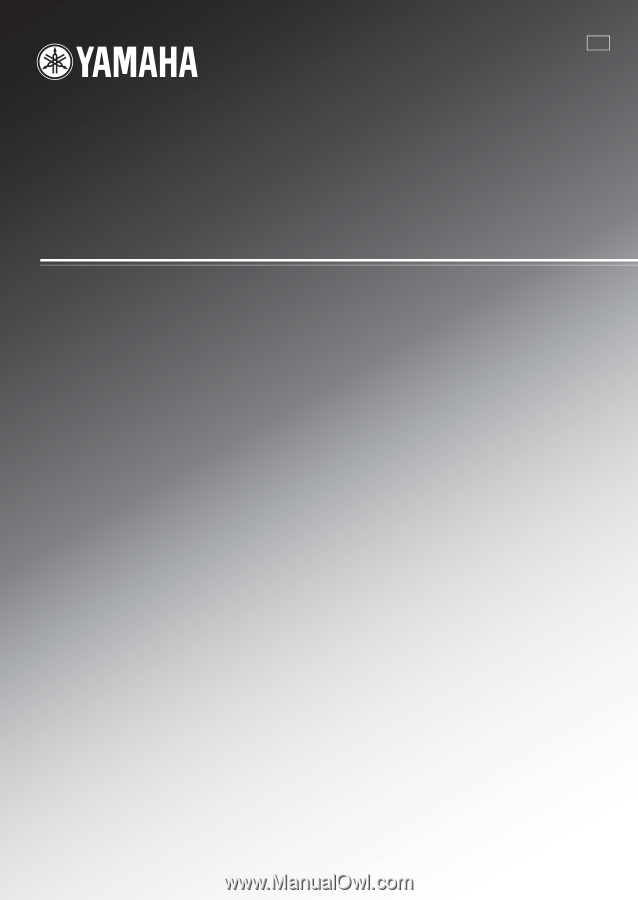
YSP-3000
Digital Sound Projector
TM
OWNER’S MANUAL
UA