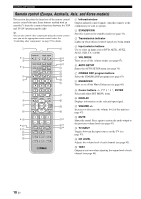Yamaha YSP 3000 Owner's Manual - Page 13
Rear panel - subwoofer
 |
UPC - 027108928616
View all Yamaha YSP 3000 manuals
Add to My Manuals
Save this manual to your list of manuals |
Page 13 highlights
Rear panel The illustration below shows the rear panel of the U.S.A. and Canada models. Controls and functions INTRODUCTION F ANTENNA AUDIO INPUT OUT VIDEO DOCK AUX 1 TV/STB SUBWOOFER DIGITAL INPUT AUX 2 DVD COAXIAL OPTICAL AUX 1 TV/STB XM IR IN AUX 1 C DVD D IN E OUT HDMI 12 3 4 5 6 78 1 ANTENNA jack Connect the FM antenna (see page 29). 2 DOCK terminal (U.S.A., Canada, and Australia models only) Connect the Yamaha iPod universal dock (such as YDS10, sold separately) (see page 2 in the Reference Guide). 3 AUX 1 AUDIO INPUT jacks Connect an external component via an analog connection (see page 23). 4 TV/STB AUDIO INPUT jacks Connect your TV, digital satellite tuner, or cable TV tuner via an analog connection (see pages 22 and 24). 5 VIDEO OUT jack Connect to the video input jack of your TV to display the OSD of this unit (see page 22). 6 SUBWOOFER OUT jack Connect your subwoofer (see page 28). 7 AUX 2 COAXIAL DIGITAL INPUT jack Connect an external component via a coaxial digital connection (see page 27). 8 AUX 1 OPTICAL DIGITAL INPUT jack Connect an external component via an optical digital connection (see page 27). 9 TV/STB OPTICAL DIGITAL INPUT jack Connect your TV, digital satellite tuner, or cable TV tuner via an optical digital connection (see pages 22 and 24). 90 AB (U.S.A. and Canada models) 0 DVD COAXIAL DIGITAL INPUT jack Connect your DVD player via a coaxial digital connection (see page 23). A XM antenna jack (U.S.A and Canada models only) Connect your XM Mini-Tuner Dock (sold separately) (see page 5 in the Reference Guide). B IR IN terminal (U.S.A and Canada models only) This is a control expansion terminal for commercial use only (see page 29). C AUX 1 HDMI IN jack Connect your digital satellite tuner, cable TV tuner, digital air wave tuner, or game console via an HDMI connection (see page 21). D DVD HDMI IN jack Connect your DVD player via an HDMI connection (see page 21). E HDMI OUT jack Connect to the HDMI IN jack on your HDMI component such as a TV or a projector connected to this unit (see page 21). F AC power supply cable Connect to the AC wall outlet (see page 29). 9 En English