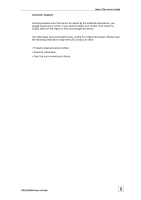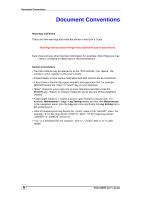Table of Contents
FSG1100HN User’s Guide
10
Table of Contents
FSG1100HN
...............................................................................................................
1
About This User's Guide
........................................................................................................................................
3
Safety Warnings
........................................................................................................................................................
8
Table of Contents
...................................................................................................................................................
10
Introduction
............................................................................................................
13
1
Getting to Know Your FSG1100HN
......................................................................................................
15
1.1
Overview
......................................................................................................................................................
15
1.2
Applications
...............................................................................................................................................
15
1.3
Ways to Manage the FSG1100HN
...................................................................................................
16
1.4
Good Habits for Managing the FSG1100HN
...............................................................................
16
1.5
LEDs
...............................................................................................................................................................
16
2
The WPS Button
.............................................................................................................................................
19
2.1
Overview
......................................................................................................................................................
19
3
Introducing the Web Configurator
.......................................................................................................
21
3.1
Overview
......................................................................................................................................................
21
3.2
Accessing the Web Configurator
......................................................................................................
21
3.3
Resetting the FSG1100HN
...................................................................................................................
22
3.3.1
Procedure to Use the Reset Button
..............................................................................................
22
3.4
Navigating the Web Configurator
..................................................................................................
23
3.4.1
WLAN Information: Multiple AP Table
......................................................................................
24
3.4.2
Summary: Active Session Table
....................................................................................................
25
3.5
Setting the Device Mode
.......................................................................................................................
26
Network
..................................................................................................................
28
4
Wireless LAN
...................................................................................................................................................
30
4.1
Overview
......................................................................................................................................................
30
4.2
What You Can Do
....................................................................................................................................
31
4.3
What You Should Know
........................................................................................................................
31
4.4
Wireless Basic Settings Screen
..........................................................................................................
32
4.4.1
Multiple AP Table
..............................................................................................................................
33
4.4.2
Active Wireless Client Table
..........................................................................................................
34
4.5
Wireless Advanced Settings Screen
................................................................................................
35
4.6
Wireless Security Screen
......................................................................................................................
37
4.6.1
WEP
........................................................................................................................................................
37
4.6.2
WPA
........................................................................................................................................................
39
4.6.3
WPA2
.....................................................................................................................................................
41
4.6.4
WPA-Mixed
..........................................................................................................................................
42
4.7
Wireless Access Control Screen
........................................................................................................
44
4.8
Wi-Fi Protected Setup Screen
............................................................................................................
44
5
WAN
.....................................................................................................................................................................
48
5.1
Overview
......................................................................................................................................................
48
5.2
What You Can Do
....................................................................................................................................
48
5.3
WAN for DHCP Client Screen
.............................................................................................................
49
5.4
WAN for Static IP Screen
.....................................................................................................................
51
5.5
WAN for PPPoE Screen
.........................................................................................................................
53
6
LAN
.......................................................................................................................................................................
56
6.1
Overview
......................................................................................................................................................
56
6.2
What You Can Do
....................................................................................................................................
56
6.3
What You Need To Know
.....................................................................................................................
57
6.3.1
IP Pool Setup
.......................................................................................................................................
57
6.3.2
LAN TCP/IP
..........................................................................................................................................
57
6.4
LAN General Screen
...............................................................................................................................
58