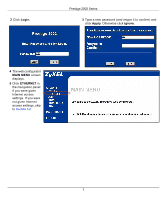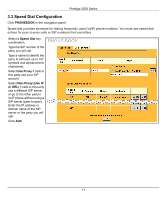ZyXEL P-2002 Quick Start Guide - Page 10
VoIP Advanced, Preferred Compression Type, Active, Use NAT, Apply
 |
View all ZyXEL P-2002 manuals
Add to My Manuals
Save this manual to your list of manuals |
Page 10 highlights
Prestige 2002 Series 3.2.1 VoIP Advanced (partial screen shown) Preferred Compression Type: Use the setting you were given, otherwise leave the default. NAT routers may interfere with your VoIP calls so you may need to do one of the following. • If you were told to use STUN or an outbound proxy server, select the Active check box and enter the provided server address and port information. • Alternatively, select the Active check box in the Use NAT section and type a NAT router's public IP address and SIP port number. You must also configure the NAT router to forward traffic with this port number to the Prestige. Click Apply. Note: The PWR/VoIP LED turns orange after the Prestige registers your SIP account. 10

Prestige 2002 Series
10
3.2.1 VoIP Advanced
(partial screen shown)
Preferred Compression Type:
Use the
setting you were given, otherwise leave the
default.
NAT routers may interfere with your VoIP calls
so you may need to do one of the following.
•
If you were told to use STUN or an out-
bound proxy server, select the
Active
check box and enter the provided server
address and port information.
•
Alternatively, select the
Active
check box
in the
Use NAT
section and type a NAT
router’s public IP address and SIP port
number. You must also configure the NAT
router to forward traffic with this port num-
ber to the Prestige.
Click
Apply
.
Note:
The
PWR/VoIP
LED turns orange after the Prestige registers your SIP account.