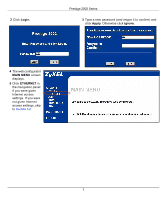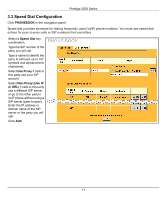ZyXEL P-2002 Quick Start Guide - Page 12
Lifeline Configuration (P2002L), 4 Making Phone Calls, 4.1 Internet Calls
 |
View all ZyXEL P-2002 manuals
Add to My Manuals
Save this manual to your list of manuals |
Page 12 highlights
Prestige 2002 Series 3.4 Lifeline Configuration (P2002L) Click PHONEBOOK in the navigation panel and then Lifeline. PSTN Pre-fix Number: Type a number here to dial before a phone number to make an analog PSTN (Public Switched Telephone Network) phone call. If the PWR/VoIP LED is green or off, you can make analog calls without this prefix number. Relay to PSTN: Enter phone numbers that should always use the analog phone service (without needing to dial the prefix number). Make sure you do this for emergency numbers. The numbers must be for analog phones. Click Apply. 4 Making Phone Calls 4.1 Internet Calls The VoIP/PWR LED turns orange when your SIP account is registered. Dial a numerical SIP number (like "12345" for example) on your phone's keypad. Use speed dial entries (see Section 3.3) for peer-to-peer calls or SIP numbers that use letters. Dial the speed dial entry on your telephone's keypad. Use your voice service provider's dialing plan to call regular telephone numbers. 4.2 Regular Calls (P2002L) When the PWR/VoIP LED is orange, dial a prefix number and the phone number. You can find the prefix number in PHONE BOOK Lifeline screen (see section 6.2). When the PWR/VoIP LED is green or off, make regular calls without dialing a prefix number. 12