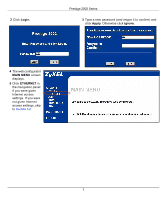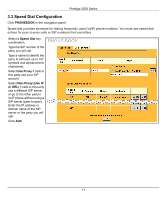ZyXEL P-2002 Quick Start Guide - Page 8
Internet Access via Ethernet, Use Fixed IP Address, Use PPPoE client, Apply
 |
View all ZyXEL P-2002 manuals
Add to My Manuals
Save this manual to your list of manuals |
Page 8 highlights
Prestige 2002 Series 3.1 Internet Access via Ethernet If you were given an IP address to use, select Use Fixed IP Address and enter the information provided. If you were given a user name and password for Internet access, select Use PPPoE client. Enter the user name and password exactly as provided. Click Apply. 8

Prestige 2002 Series
8
3.1 Internet Access via Ethernet
If you were given an IP
address to use, select
Use Fixed IP Address
and
enter the information
provided.
If you were given a user
name and password for
Internet access, select
Use PPPoE client
. Enter
the user name and
password exactly as
provided.
Click
Apply
.