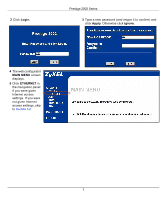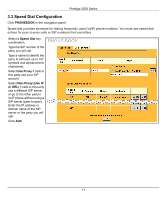ZyXEL P-2002 Quick Start Guide - Page 7
MAIN MENU, ETHERNET, Login., Apply, Ignore, not given Internet
 |
View all ZyXEL P-2002 manuals
Add to My Manuals
Save this manual to your list of manuals |
Page 7 highlights
2 Click Login. Prestige 2002 Series 3 Type a new password (and retype it to confirm) and click Apply. Otherwise click Ignore. 4 The web configurator MAIN MENU screen displays. 5 Click ETHERNET in the navigation panel if you were given Internet access settings. If you were not given Internet access settings, skip to Section 3.2. 7

Prestige 2002 Series
7
4
The web configurator
MAIN MENU
screen
displays.
5
Click
ETHERNET
in
the navigation panel
if you were given
Internet access
settings. If you were
not given Internet
access settings, skip
to
Section 3.2
.
2
Click
Login.
3
Type a new password (and retype it to confirm) and
click
Apply
. Otherwise click
Ignore
.