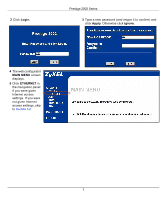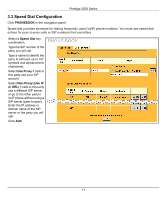ZyXEL P-2002 Quick Start Guide - Page 6
Initial Configuration, Internet Protocol TCP/IP Properties
 |
View all ZyXEL P-2002 manuals
Add to My Manuals
Save this manual to your list of manuals |
Page 6 highlights
Prestige 2002 Series 1 In Windows XP, click start, Control Panel. In Windows 2000/NT, click Start, Settings, Control Panel. 2 In Windows XP, click Network Connections. In Windows 2000/NT, click Network and Dial-up Connections. 3 Right-click Local Area Connection and then click Properties. 4 Select Internet Protocol (TCP/IP) (under the General tab in Windows XP) and click Properties. 5 The Internet Protocol TCP/IP Properties screen opens (the General tab in Windows XP). 6 Select Use the following IP address and fill in the IP address (choose one from192.168.5.2 to 192.168.5.254) and Subnet mask (255.255.255.0) fields. 7 Click OK to close the Internet Protocol (TCP/IP) Properties window. 8 Click Close (OK in Windows 2000/NT) to close the Local Area Connection Properties window. 9 Close the Network Connections screen. 3 Initial Configuration Your voice service provider may assign the Prestige's settings automatically. If the PWR/VoIP LED turns orange, you can skip to Section 4.1 to make calls through the Internet. Use this section if the PWR/VoIP LED stays green or you want to configure the Prestige 2002L for making regular calls. 1 Launch your web browser. Enter "192.168.5.1" (the Prestige's default management IP address) as the web site address. 6