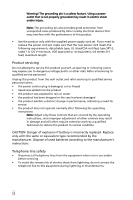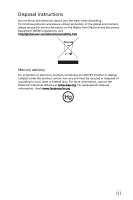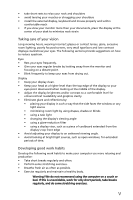vii
Chapter 1: Checking Out Your Computer . . . 1
About this guide
. . . . . . . . . . . . . . . . . . . . . . . . . . . . . 2
Front
. . . . . . . . . . . . . . . . . . . . . . . . . . . . . . . . . . . . . . . 2
Back . . . . . . . . . . . . . . . . . . . . . . . . . . . . . . . . . . . . . . . . 3
Chapter 2: Setting Up and
Getting Started. . . . . . . . . . . . . . . . . . . . . . . . . 5
Working safely and comfortably
. . . . . . . . . . . . . . . . 6
Avoiding discomfort and injury from repetitive
strain
. . . . . . . . . . . . . . . . . . . . . . . . . . . . . . . . . . . 6
Preparing power connections . . . . . . . . . . . . . . . . . . . 7
Protecting from power source problems
. . . . . . . 7
Checking the voltage selection
. . . . . . . . . . . . . . . 8
Connecting to a broadband modem or network
. . . 9
Connecting a dial-up modem
. . . . . . . . . . . . . . . . . . . 9
Using the World Wide Web . . . . . . . . . . . . . . . . . . . . 10
Connecting to a Web site . . . . . . . . . . . . . . . . . . . 11
Downloading files
. . . . . . . . . . . . . . . . . . . . . . . . 12
Ethernet networking
. . . . . . . . . . . . . . . . . . . . . . . . . 13
Wired Ethernet networking . . . . . . . . . . . . . . . . . 13
Establishing your Ethernet network connection 18
Testing your network . . . . . . . . . . . . . . . . . . . . . . 20
Adding a printer to your network
. . . . . . . . . . . 21
Sharing resources
. . . . . . . . . . . . . . . . . . . . . . . . . 21
Using the network
. . . . . . . . . . . . . . . . . . . . . . . . 23
Chapter 3: Troubleshooting . . . . . . . . . . . . . 27
First steps
. . . . . . . . . . . . . . . . . . . . . . . . . . . . . . . . . . 28
Troubleshooting . . . . . . . . . . . . . . . . . . . . . . . . . . . . . 28
Add-in cards
. . . . . . . . . . . . . . . . . . . . . . . . . . . . . 29
Audio . . . . . . . . . . . . . . . . . . . . . . . . . . . . . . . . . . . 29
CD or DVD drives
. . . . . . . . . . . . . . . . . . . . . . . . . 29
DVD drives . . . . . . . . . . . . . . . . . . . . . . . . . . . . . . . 29
Ethernet . . . . . . . . . . . . . . . . . . . . . . . . . . . . . . . . . 29
Contents