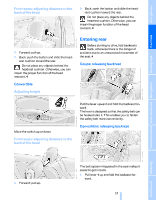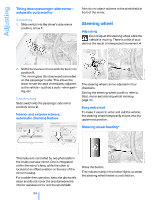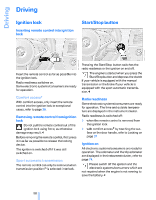2008 BMW 6 Series Owner's Manual - Page 57
2008 BMW 6 Series Manual
Page 57 highlights
Programmable buttons* on steering wheel > "Air recirculation on / off" Permanently shutting off outside air, refer to AUC Automatic recirculated-air control on page 111 > "Mute on / off" Mutes the audio sources > "Telephone list"* Display/hide phone book or last list of stored phone numbers displayed You can program the buttons individually. The setting is stored for the remote control currently in use. iDrive, for operating principle refer to page 16. 1. Press the button. This opens the start menu. 2. Press the controller to open the menu. > "Next entertainment source" Changes audio source > Switches "Night Vision on / off" BMW Night Vision* on/off 5. Select the desired function unit and press the controller. 6. Select the button if necessary and press the controller. 3. Select "Settings" and press the controller. 4. Select "Steering wheel buttons" and press the controller. You can now activate the selected function using the corresponding button. Operating function Press the corresponding button on the steering wheel. If you have programmed "Navigation voice instructions" for one of the buttons: > To switch voice instructions on/off: Press the button longer. A list of different functions appears: > "Navigation voice instructions" Voice instructions of the navigation system* > To repeat the last voice instruction: Press the button. 55 Online Edition for Part no. 01 41 0 014 242 - © 08/07 BMW AG Reference Mobility Communications Entertainment Navigation Driving tips Controls > "Monitor on / off" Switches the Control Display on/off At a glance