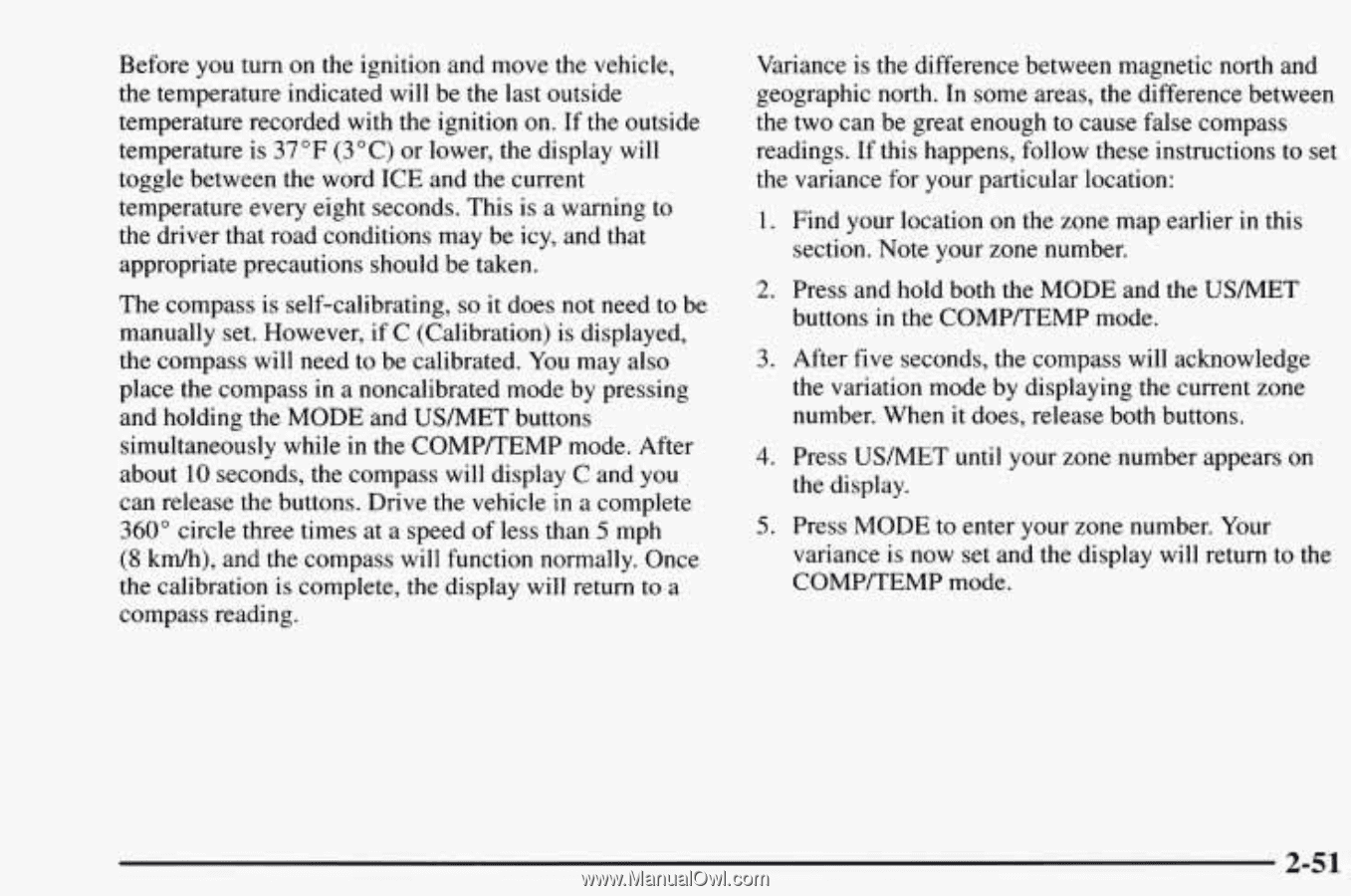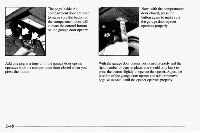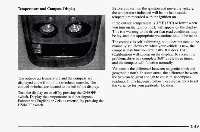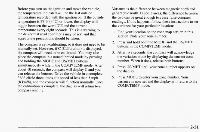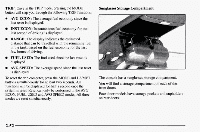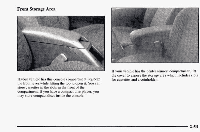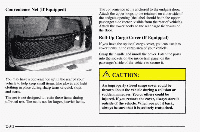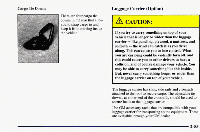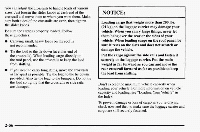1998 Chevrolet Blazer Owner's Manual - Page 125
1998 Chevrolet Blazer Manual
Page 125 highlights
Before you turn on the ignition and move the vehicle, the temperature indicated will be the last outside temperature recorded with the ignition on. If the outside temperature is 37°F (3°C)or lower, the display will toggle between the word ICE andthe current temperature every eight seconds. This is a warning to the driver that road conditions may be icy, andthat appropriate precautions should be taken. The compass is self-calibrating7 it does not need be so to manually set. However, if C (Calibration) is displayed, the compass will need to becalibrated. You may also place the compass in a noncalibrated mode by pressing and holding the MODE and USMET buttons simultaneously while in the COMPREMPmode. After about 10 seconds, the compass will display C and you can release the buttons. Drive the vehicle in a complete 360" circle three times at a speed of less than 5 mph (8 km/h), and the compass will function normally. Once the calibration is complete, the display will return to a compass reading. Variance is the difference between magnetic north and geographic north. In some areas, the difference between the two can be great enough cause false compass to readings. If this happens, follow these instructions to set the variance for your particular location: 1. Find your location on the zone map earlier in this section. Note your zone number. 2. Press and hold both the MODE and the USMET buttons in the COMP/TEMP mode. 3. After five seconds, the compass will acknowledge the variation mode by displaying the current zone number. When itdoes, release both buttons. 4. Press USMET until your zone number appears on the display. 5. Press MODE toenter your zone number. Your variance is nowset and the display willreturn to the COMP/TEMP mode. 2-51