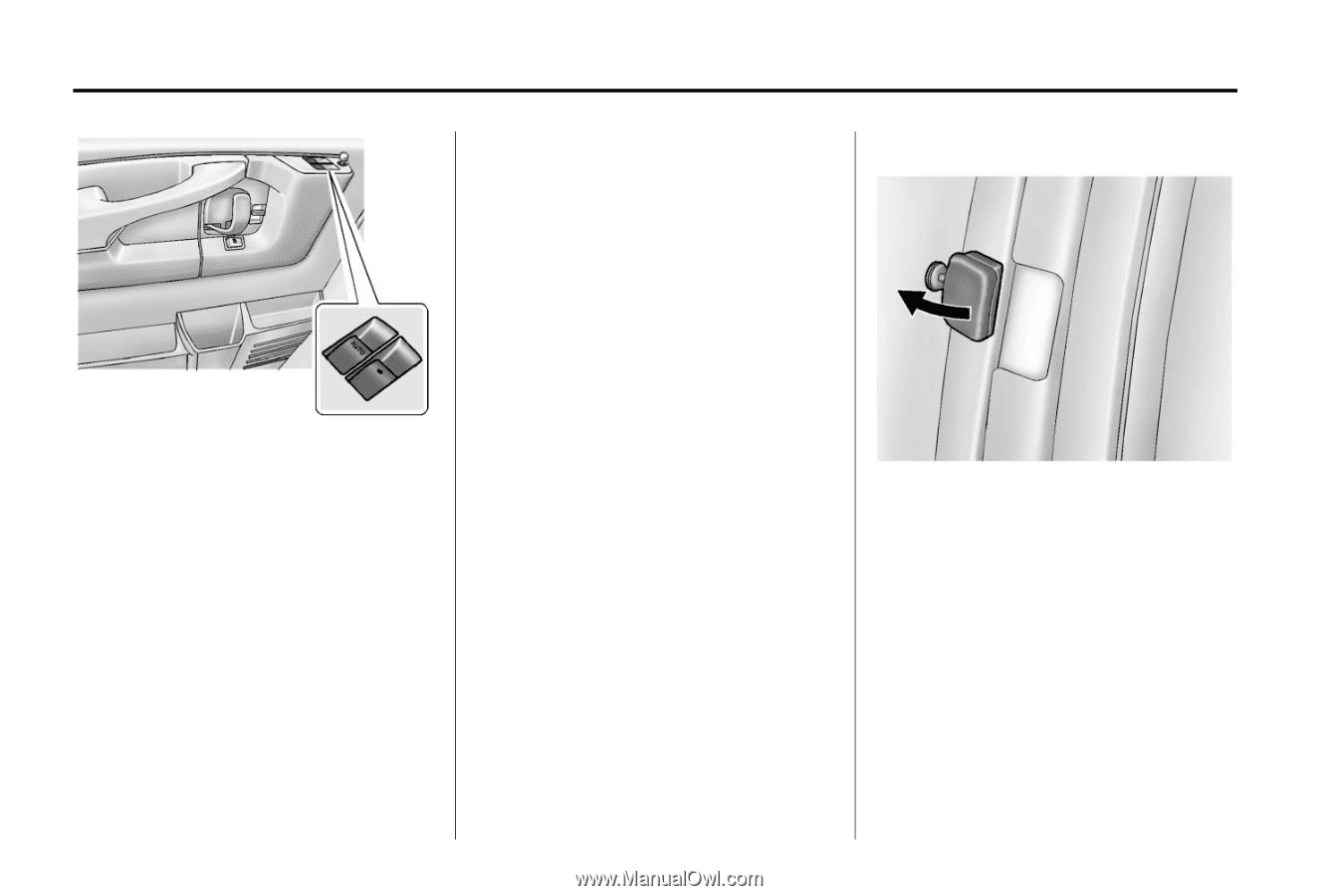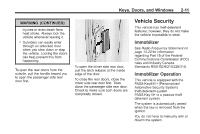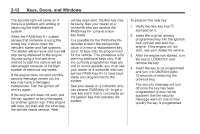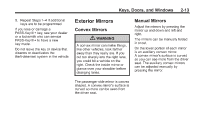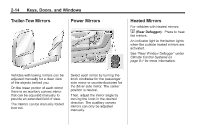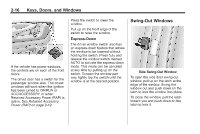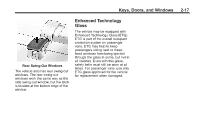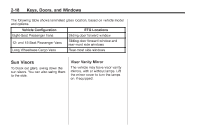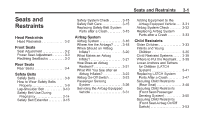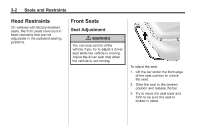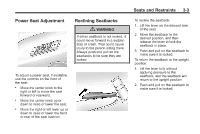2013 Chevrolet Express 1500 Cargo Owner Manual - Page 42
2013 Chevrolet Express 1500 Cargo Manual
Page 42 highlights
2-16 Keys, Doors, and Windows Press the switch to lower the window. Pull up on the front edge of the switch to raise the window. Swing-Out Windows Express-Down The driver window switch also has an express-down feature that allows the window to be lowered without holding the switch. Press fully and release the window switch marked AUTO to activate the express-down mode. This mode can be canceled at any time by pulling up on the switch. To open the window part way, lightly tap the switch until the window is at the desired position. If the vehicle has power windows, the controls are on each of the front doors. The driver door has a switch for the passenger window also. The power windows will work when the ignition has been turned to ON/RUN or ACC/ACCESSORY, or when Retained Accessory Power (RAP) is active. See Retained Accessory Power (RAP) on page 9‑19. Side Swing-Out Window To open the side door swing-out window, pull up on the latch at the edge of the window. Swing the window out and push down on the latch to lock the window into place. To close the window, pull the latch toward you and push down on the latch to lock it.