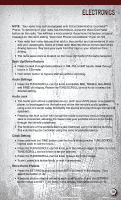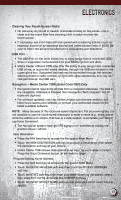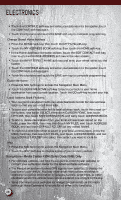2011 Dodge Ram 1500 Crew Cab User Guide - Page 37
2011 Dodge Ram 1500 Crew Cab Manual
Page 37 highlights
ELECTRONICS NOTE: Your radio may not be equipped with Uconnect Voice Command or Uconnect Phone. To determine if your radio has this feature, press the Voice Command button on the radio. You will hear a voice prompt if you have the feature, or see a message on the radio stating "Uconnect Phone not available" if you do not. • Your radio has many features that add to the comfort and convenience of you and your passengers. Some of these radio features should not be used when driving because they take your eyes from the road or your attention from driving. • The radio sales code is located on the lower right side of the radio faceplate. Seek Up/Down • Media Center 730N: Press the SEEK hard-key to seek through radio stations in AM, FM, or SAT bands. Seek through tracks in CD or iPod® modes or through songs in the HDD playlist. • Media Center 430/430N: Press the SEEK up/down arrow soft-keys to change the currently playing station in AM, FM or SAT bands. Seek through tracks in CD or iPod® modes or through songs in the HDD playlist. Audio Jack • The Audio Jack allows a portable device, such as an MP3 player or a cassette player, to be plugged into the radio and utilize the vehicle's audio system, using a 3.5 mm audio cable, to amplify the source and play through the vehicle speakers. • Pressing the AUX button will change the mode to auxiliary device if the Audio Jack is connected, allowing the music from your portable device to be heard through the vehicle's speakers. • The functions of the portable device are controlled using the device buttons. The volume may be controlled using the radio or portable device. Clock Setting • Turn the radio on, then touch the screen where the time is displayed. • Touch the USER CLOCK soft-key (Navigation radio only). • To adjust the hours, touch either the HOUR FORWARD or HOUR BACKWARD soft-key. • To adjust the minutes, touch either the MINUTE FORWARD or MINUTE BACKWARD soft-key. • To save the new time setting, touch the screen where the word "Save" is displayed. Store Radio Presets • Media Center 730N: Press the RADIO/MEDIA hard-key until AM FM SAT is displayed in the upper left corner of the screen. • Media Center 430/430N: Press the RADIO hard-key to display AM FM SAT in the upper left corner of the screen. • Select the radio band by touching either the AM, FM, or SAT soft-key. 35