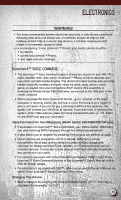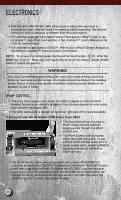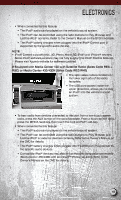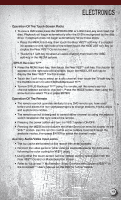2011 Dodge Ram 1500 Crew Cab User Guide - Page 46
2011 Dodge Ram 1500 Crew Cab Manual
Page 46 highlights
ELECTRONICS • Use the radio ON/OFF VOLUME rotary knob to adjust the volume to a comfortable level while the Voice Command system is speaking. The volume setting for Voice Command is different than the audio system. • For vehicles equipped with Video Entertainment System (VES)™, refer to the Uconnect™ Voice Command section of the Uconnect™ User's Manual on the DVD for further details. • For vehicles not equipped with VES™, refer to your vehicle Owner's Manual on the DVD for Uconnect™ Voice Command information. NOTE: To access the tutorial, press the Voice Command button . After the BEEP, say "tutorial". Press any hard-key/button or touch the display (Touch-Screen radio) to cancel the tutorial. WARNING! Any voice commanded system should be used only in safe driving conditions following local laws and phone use. All attention should be kept on the roadway ahead. Failure to do so may result in a collision causing you and others to be severely injured or killed. iPod® CONTROL • There are many ways to play music from iPod® players or other portable devices through your vehicle's speakers. Your choices depend on what radio your vehicle is equipped with. • The radio sales code is located on the lower right side of the radio faceplate. If Equipped with Media Center 730N (Sales Code RER) • This feature allows you to plug an iPod® device into the vehicle's sound system through the iPod® Control port. • The iPod® Control port is located inside the upper glove box. To get into the iPod® Control mode from a touch-screen radio, press the MEDIA hard-key, then touch the AUX or iPod® soft-key. • The iPod® Control cable may be equipped with a piece of VELCRO® for mounting purposes, the VELCRO® is attached to the end of the iPod® Control cable that plugs into the iPod®. To adhere the VELCRO®, remove the paper backing and stick the adhesive side of the VELCRO® to the right side of the storage bin being careful that the storage bin door will still close when the iPod® is mounted or when the cable is stowed. 44