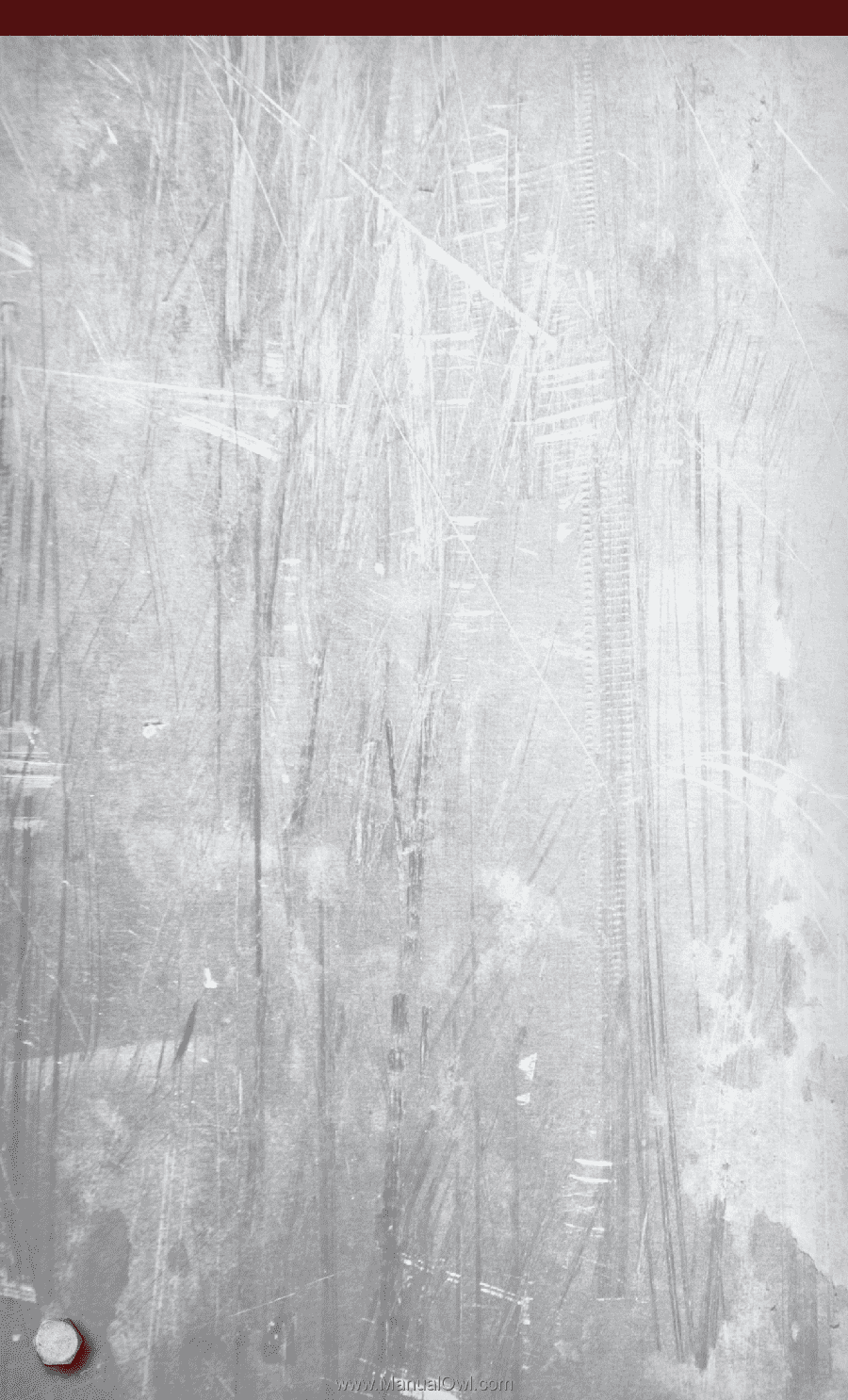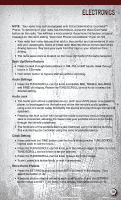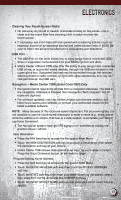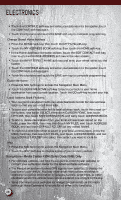2011 Dodge Ram 1500 Crew Cab User Guide - Page 38
2011 Dodge Ram 1500 Crew Cab Manual
Page 38 highlights
ELECTRONICS • Find the station to store by either pressing the SEEK UP/DOWN hard-key (Media Center 730N), touching the right and left arrow soft-keys (Media Center 430/430N), touching the SCAN soft-key, or by using the DIRECT TUNE soft-key. • Once the station is found, touch and hold one of the PRESET soft-keys in the list to the right, until you hear a confirmation beep. Hard Disk Drive Operation Copy Complete Audio Disc To Hard-Drive • Media Center 730N: Press the OPEN/CLOSE hard-key. • Media Center 430/430N: Press the LOAD hard-key. • Insert a disc, then press the MENU hard-key. • Touch the MY FILES soft-key, then select MY MUSIC. • Touch the Add Music Files to HDD soft-key, then touch the From Disc soft-key in the next screen to start the process. Copying From USB • The USB port on the radio face plate is for copying files to your hard drive. To access, lift up on the cover. • Insert a USB device (e.g. thumb drive or memory stick), then select MY MUSIC. • Touch the Add Music Files to HDD soft-key, then touch the From USB soft-key in the next screen. • Select the folders or titles you would like to copy, then touch the DONE soft-key to start the copy process. Copy Pictures To The Hard-Drive • Insert either a CD or a USB device containing your pictures in JPEG format into the USB port on the radio face. • Touch the MY FILES soft-key, then go to the MANAGE MY FILES screen. • Touch the MY PICTURES soft-key to get an overview of the currently stored images. • Touch one of the ADD PICTURES soft-keys, then select the type of media inserted. • Use the PAGE soft-keys to page through a list of pictures and press the picture you would like to import. • Confirm your selection by touching the YES soft-key. The imported picture is now available in the MANAGE MY PICTURES screen. • In order to display the imported picture in the radio screen, touch the desired picture soft-key. • Select this picture by pressing the PICTURE VIEW soft-key. A check mark indicates the currently used picture. 36