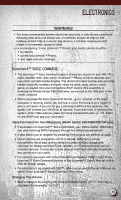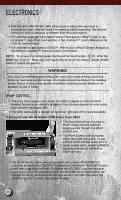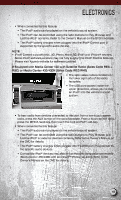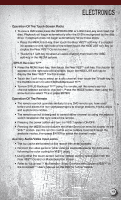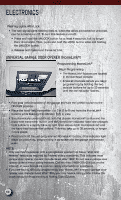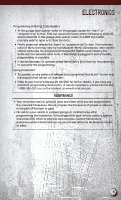2011 Dodge Ram 1500 Crew Cab User Guide - Page 50
2011 Dodge Ram 1500 Crew Cab Manual
Page 50 highlights
ELECTRONICS ELECTRONIC VEHICLE INFORMATION CENTER (EVIC) • The EVIC features a driver interactive display that is located in the instrument cluster. Pressing the controls on the steering wheel allows the driver to select vehicle information and Personal Settings. For additional information, refer to Programmable Features in this guide. • Press and release the UP sub menus. • Press and release the DOWN menus and sub menus. button to scroll upward through the menus and button to scroll downward through the main • Press and release the SELECT button for access to main menus or to select a personal setting in the setup menu. • Press the BACK button to scroll back to a previous menu. PROGRAMMABLE FEATURES Electronic Vehicle Information Center (EVIC) - If Equipped • The EVIC can be used to program the following Personal Settings. Press the UP or DOWN button until SYSTEM SETUP displays, then press the SELECT button . Scroll through the settings using the UP or DOWN button. Press the SELECT button to change the setting. • Select Language • Nav-Turn By Turn • Park Assist System • Auto Door Locks • Auto Unlock Doors • Remote Unlock Sequence • RKE Linked To Memory • Remote Start Comfort Sys. • Horn With Remote Start • Horn With Remote Lock • Flash Lamps With Lock • Headlamp Off Delay • Headlamps With Wipers • Wiper Mode - If Equipped • Easy Exit Seat - If Equipped • Tilt Mirror In Reverse • Key-Off Power Delay • Illuminated Approach • Hill Start Assist (HSA) • Display Fuel Saver - If Equipped • Compass Variance • Calibrate Compass 48