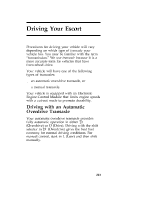1996 Ford Escort Owner's Manual - Page 218
1996 Ford Escort Manual
Page 218 highlights
How to eject the tape To stop the tape and eject the cassette, press the "EJECT" button. The radio will resume playing. Using the Dolby B noise reduction feature NOTE: Noise reduction system manufactured under license from Dolby Labs Licensing Corporation. "Dolby" and double-D symbol are trademarks of Dolby Laboratories Licensing Corporation. Push the k/memory preset #3 button to activate. Push again to deactivate. Clock Operation How to view the clock mode Press the "CLOCK" button to alternate the frequency and time in the display. In the clock mode, pressing any radio function will automatically display the radio frequency for approximately ten seconds before changing back to the clock mode. How to set the clock 1. 2. Turn the radio on. Press and hold in the "CLOCK" button, press the "SEEK" button left (b) to advance the hours and right (a) to advance the minutes. NOTE: The clock displays 12-hour time with no AM/PM indications. 218