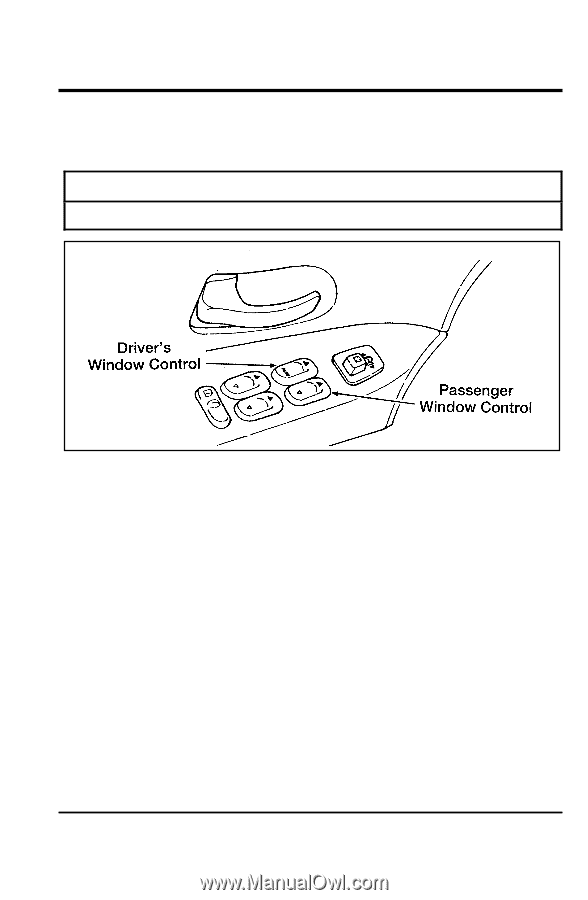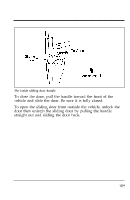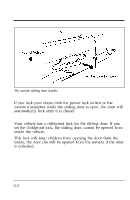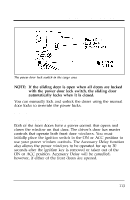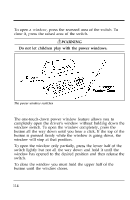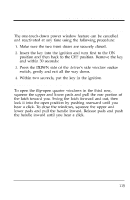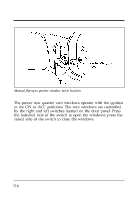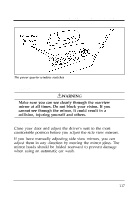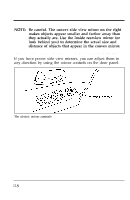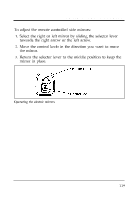1998 Ford Windstar Owner Guide 1st Printing - Page 114
1998 Ford Windstar Manual
Page 114 highlights
To open a window, press the recessed area of the switch. To close it, press the raised area of the switch. RWARNING Do not let children play with the power windows. The power window switches One-Touch-Down Power Window (If equipped) The one-touch-down power window feature allows you to completely open the driver's window without holding down the window switch. To open the window completely, press the button all the way down until you hear a click. If the top of the button is pressed firmly while the window is going down, the window will stop at that position. To open the window only partially, press the lower half of the switch lightly but not all the way down and hold it until the window has opened to the desired position and then release the switch. To close the window you must hold the upper half of the button until the window closes. 114