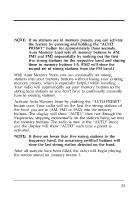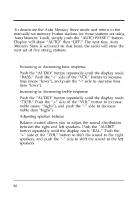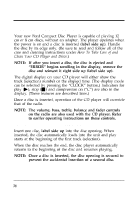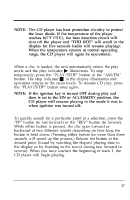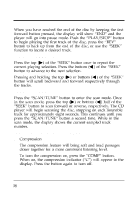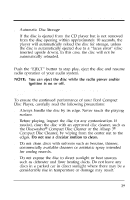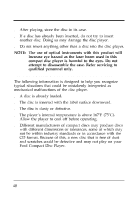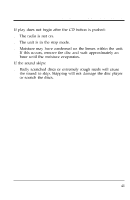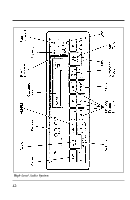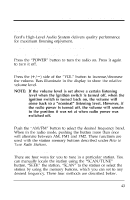1998 Ford Windstar Owner Guide 1st Printing - Page 39
1998 Ford Windstar Manual
Page 39 highlights
When you have reached the end of the disc by keeping the fast forward button pressed, the display will show "END" and the player will go into pause mode. Push the "PLAY/STOP" button to begin playing the first track of the disc, press the "REV" button to back up from the end of the disc, or use the "SEEK" function to locate a desired track. Using the "SEEK" feature Press the top (a) of the "SEEK" button once to repeat the current playing selection. Press the bottom (b) of the "SEEK" button to advance to the next selection. Pressing and holding the top (a) or bottom (b) of the "SEEK" button will scroll backward and forward respectively through the tracks. Using the "SCAN" function Press the "SCAN/TUNE" button to enter the scan mode. Once in the scan mode, press the top (a) or bottom (b) half of the "SEEK" button to scan forward or reverse, respectively. The CD player will begin scanning the disc, stopping on each listenable track for approximately eight seconds. This continues until you press the "SCAN/TUNE" button a second time. While in the scan mode, the display shows the current sampled track number. Special features of your CD player s Compression The compression feature will bring soft and loud passages closer together for a more consistent listening level. To turn the compression on, press the "COMP" button. When on, the compression indicator ("C") will appear in the display. Press the button again to turn off. 38