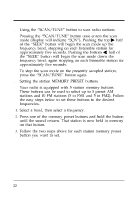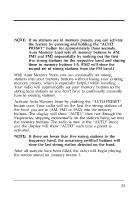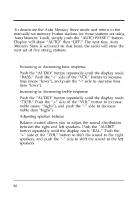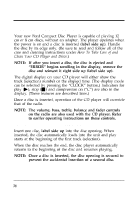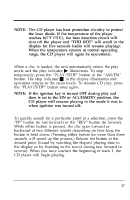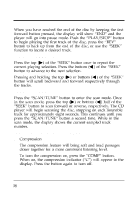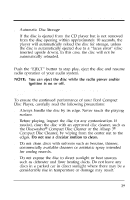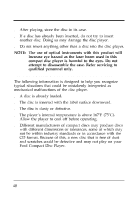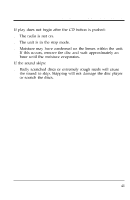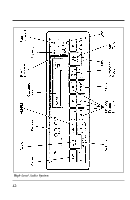1998 Ford Windstar Owner Guide 1st Printing - Page 38
1998 Ford Windstar Manual
Page 38 highlights
Electronic Sound Systems NOTE: The CD player has heat protection circuitry to protect the laser diode. If the temperature of the player reaches 167˚F (75˚C), the heat detection circuit will shut off the player and "TOO HOT" will scroll in the display for five seconds (radio will resume playing). When the temperature returns to normal operating range, the CD player will again be operational. How to stop and restart the CD player When a disc is loaded, the unit automatically enters the play mode and the play indicator a illuminates. To stop temporarily, press the "PLAY/STOP" button or the "AM/FM" button. The stop indicator X in the display illuminates and operation returns to the radio mode. To resume CD play, press the "PLAY/STOP" button once again. NOTE: If the ignition key is turned OFF during play and then is set to the ON or ACCESSORY position, the CD player will resume playing in the mode it was in when ignition was turned off. How to fast forward or reverse your CD player To quickly search for a particular point in a selection, press the "FF" button (to fast forward) or the "REV" button (to reverse). While either button is pressed, the disc goes forward or backward at two different speeds depending on how long the button is held down. (Pressing either button for more than three seconds will speed up the process.) Release the button at the desired point (found by watching the elapsed playing time in the display or by listening to the sound during fast forward or reverse). When you have reached the beginning of track 1, the CD player will begin playing. 37