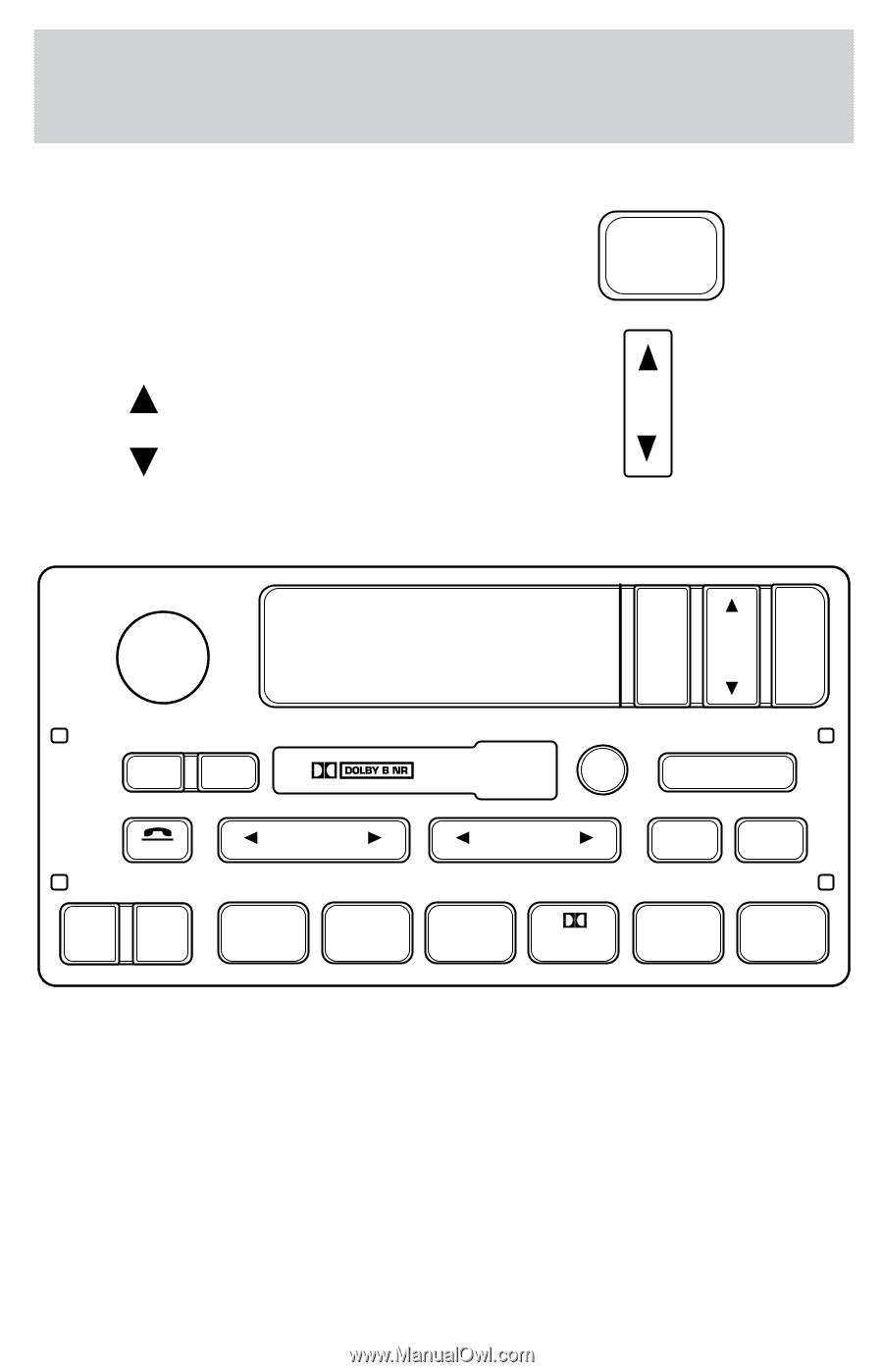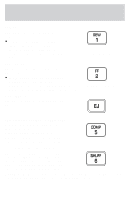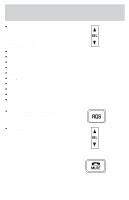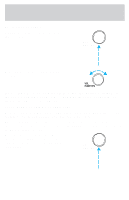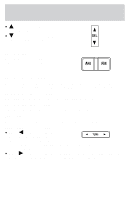2001 Ford F150 Owner Guide 4th Printing - Page 40
2001 Ford F150 Manual
Page 40 highlights
Controls and features Setting the clock Press the RDS control until SELECT HOUR or SELECT MINS is displayed. Use the SEL control to manually set the time. • Press to increase hours/minutes. • Press to decrease hours/minutes. RDS SEL Premium AM/FM Stereo/Cassette (CD Changer Compatible) BASS SEL VOL PUSH ON CD TAPE EJ TREB FADE BAL RDS MUTE SEEK TUNE SCAN AUTO AM FM REW FF SIDE 1.2 COMP SHUFF 1 2 3 4 5 6 Your audio system is equipped with selective lighting, a unique lighting strategy. This lighting feature is operable when the headlamps are illuminated. During the operation of any selected mode, lighting for the individual function controls will either illuminate or turn off. Those controls which have a function for the specific mode of operation selected will be lit, while the controls which have no function for that mode will be turned off. 40