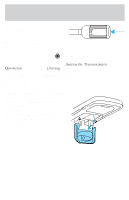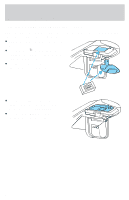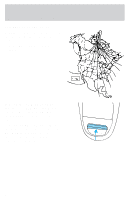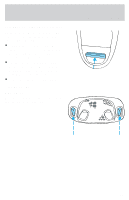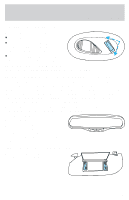2001 Ford F150 Owner Guide 4th Printing - Page 73
2001 Ford F150 Manual
Page 73 highlights
Controls and features Compass calibration adjustment Perform this adjustment in an open area free from steel structures and high voltage lines: • Press and hold the SELECT control until CAL appears in the display (approximately eight seconds) and release. • Drive the vehicle slowly (less than 5 km/h [3 mph]) in circles until CAL indicator turns off in about 2-3 complete circles. • The compass is now calibrated. Interior Lamps CAL Map lamps To turn on the map lamps, press the control next to each lamp. 73
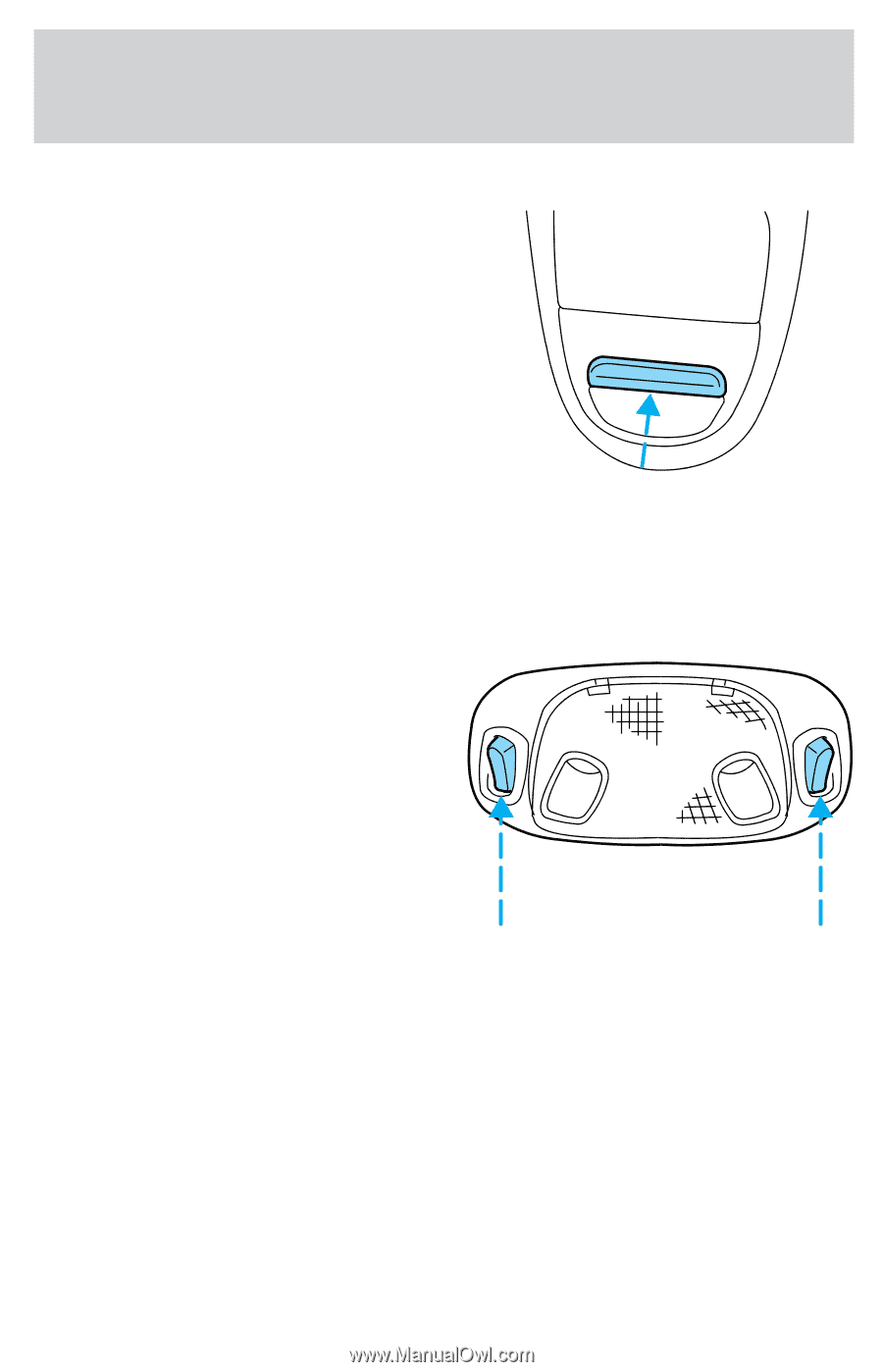
Compass calibration adjustment
Perform this adjustment in an open
area free from steel structures and
high voltage lines:
•
Press and hold the SELECT
control until CAL appears in the
display (approximately eight
seconds) and release.
•
Drive the vehicle slowly (less
than 5 km/h [3 mph]) in circles
until CAL indicator turns off in
about 2–3 complete circles.
•
The compass is now calibrated.
Interior Lamps
Map lamps
To turn on the map lamps, press the
control next to each lamp.
CAL
Controls and features
73