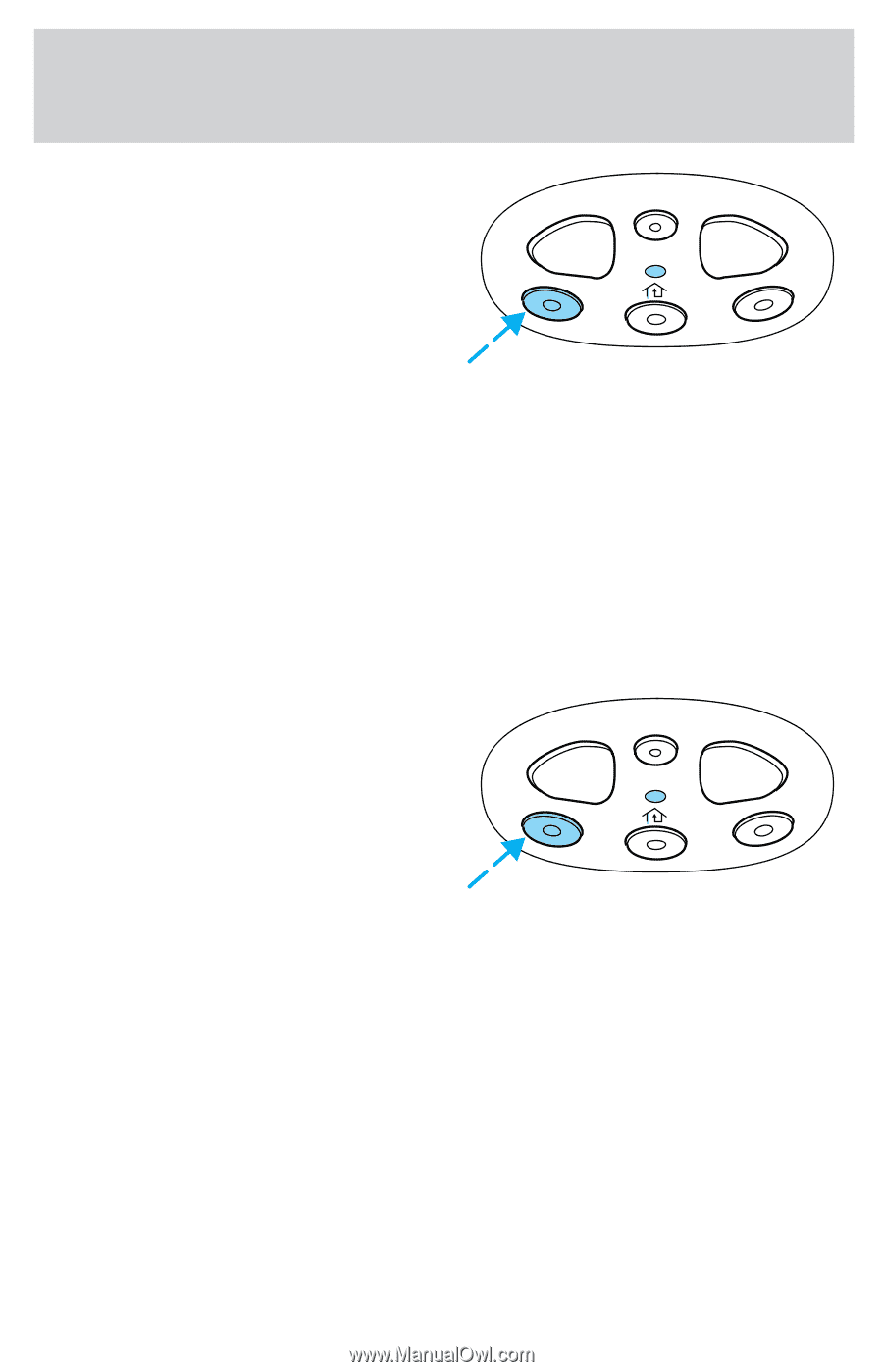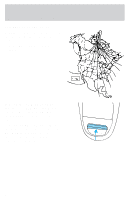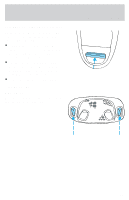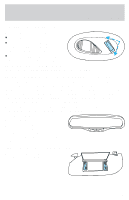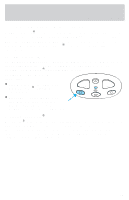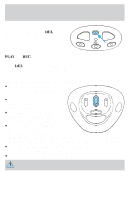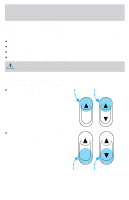2001 Ford F150 Owner Guide 4th Printing - Page 77
2001 Ford F150 Manual
Page 77 highlights
Controls and features 3. Using both hands simultaneously press and hold the hand-held transmitter button and the desired REC DEL PLAY HomeLink button. Do not release the buttons until step 4 has been completed. Some entry gates and garage door openers may require you to replace step 3 with the procedure in the "Canadian Programing" section. 4. The red light will flash slowly and then rapidly. Release both buttons when the red light flashes rapidly. 5. Follow steps 2 through 4 to program the remaining two buttons. If you do not successfully program the HomeLink Universal Transceiver after repeated attempts, refer to Rolling code programing which follows, or call toll-free customer assistance: 1-800-355-3515 or on the Internet at HomeLink.jci.com. Operating the HomeLinkா Universal Transceiver Once programmed, the HomeLink Universal Transceiver can be used in place of hand-held transmitters. To REC operate, simply press and release the appropriate HomeLink button (the red light will illuminate, indicating the signal is being transmitted). DEL PLAY Rolling code programming Rolling code garage door openers (or other rolling code devices) which are "code protected" and manufactured after 1996, may be determined by the following: • Reference the device owner's manual for verification • The hand-held transmitter appears to program the HomeLink Universal Transceiver but does not activate the device. • Press and hold the trained HomeLink button. The device has the rolling code feature if the indicator light flashes rapidly and then turns solid after two seconds. 77