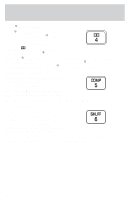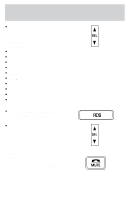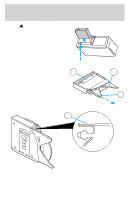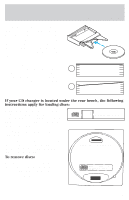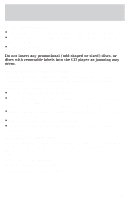2001 Ford F150 Owner Guide 4th Printing - Page 51
2001 Ford F150 Manual
Page 51 highlights
Controls and features Setting the clock with radio data system (RDS) feature Press the RDS control until SELECT HOUR or SELECT MINS is RDS displayed. Use the SEL control to manually set the time. to increase • Press hours/minutes. • Press to decrease hours/minutes. SEL CD changer (if equipped) The CD changer is in one of the following locations: • behind the passenger's seat (Regular Cab only) • in the center console (SuperCab/SuperCrew with Captain's chairs) • under the rear bench on the driver's side (see instructions below) (SuperCab with bench seats) • in the stowage bin on the passenger's side (SuperCrew with bench seats) 1. Slide the door to access the CD changer magazine. 51
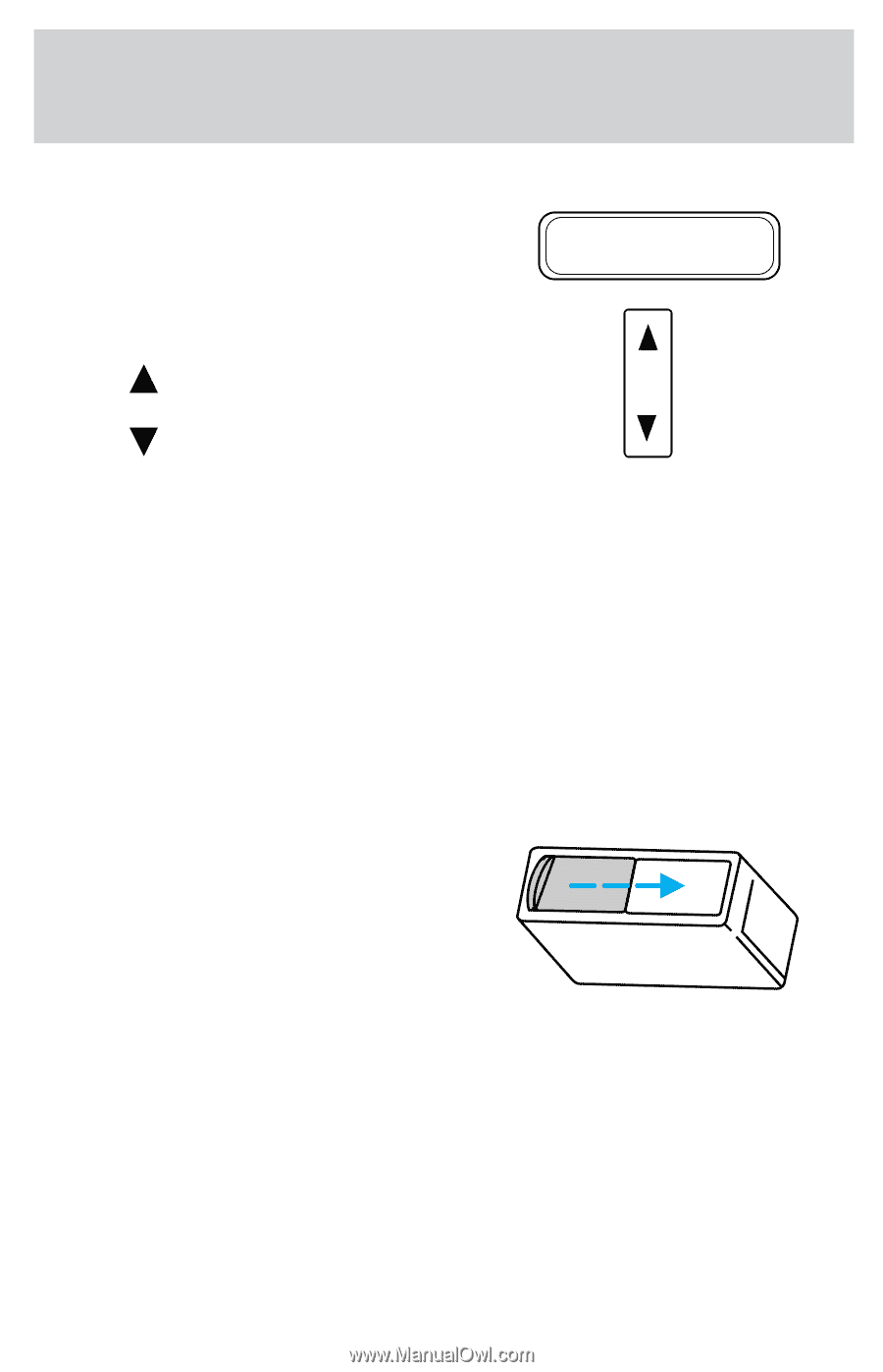
Setting the clock with radio data system (RDS) feature
Press the RDS control until SELECT
HOUR or SELECT MINS is
displayed.
Use the SEL control to manually set
the time.
•
Press
to increase
hours/minutes.
•
Press
to decrease
hours/minutes.
CD changer (if equipped)
The CD changer is in one of the following locations:
•
behind the passenger’s seat (Regular Cab only)
•
in the center console (SuperCab/SuperCrew with Captain’s chairs)
•
under the rear bench on the driver’s side (see instructions below)
(SuperCab with bench seats)
•
in the stowage bin on the passenger’s side (SuperCrew with bench
seats)
1. Slide the door to access the CD
changer magazine.
RDS
SEL
Controls and features
51