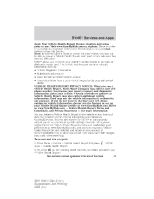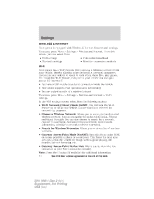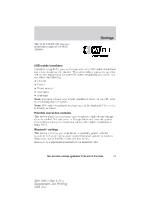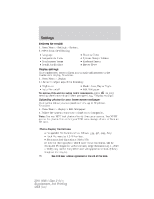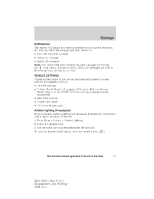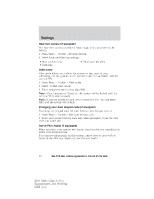2011 Ford Edge MyFord Touch/MyLincoln Touch Supplement 3rd Printing - Page 53
2011 Ford Edge Manual
Page 53 highlights
SYNCா Services and Apps Note: SYNC with Traffic, Directions & Information Services requires activation prior to use. Visit www.SyncMyRide.com to register. Standard phone and message rates may apply. Subscription may be required. To register and check your eligibility for free services, log onto www.SyncMyRide.com. Note: Traffic, Directions & Information Services will not function properly if you have enabled caller ID blocking on your mobile phone. Prior to using SYNC TDI Services, ensure that your mobile phone is not blocking caller ID. SYNCா Services voice commands (if equipped) If SYNC Services is active and a route has been downloaded, press on the steering wheel controls. When prompted, you may say any of the following commands Services Route status Navigation voice off Next turn Update Route Navigation voice on Cancel route Route Summary See End User License Agreement at the end of this book 53 2011 HMI-1 Gen 2 (fd1) Supplement, 3rd Printing USA (fus)