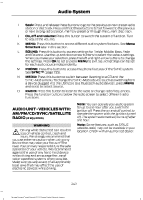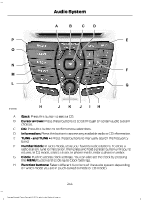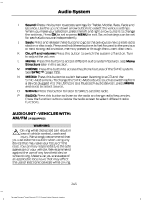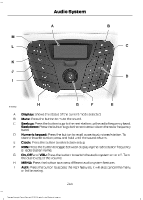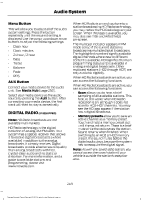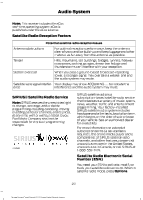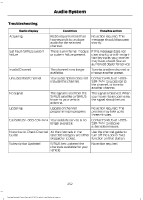2014 Ford Transit Connect Cargo Owner Manual Printing 1 - Page 250
2014 Ford Transit Connect Cargo Manual
Page 250 highlights
Audio System J K L FM: Press the button to select the FM frequency band. AM: Press the button to select the AM frequency band. Cursor up or down: Press the cursor up or down arrow buttons to adjust the settings within the menus or to move to the next radio station while listening to the radio on the FM or AM frequency band. Sound: Press the button to adjust the sound settings for bass, treble, balance or fade. M Sound Button This will allow you to adjust the sound settings for bass, treble, balance or fade. 1. Press the sound button until the required setting is displayed. 2. Use the cursor up or down arrow buttons to select the required level. Note: Fade settings are only adjustable if there are speakers in the rear of your vehicle. Station Preset Buttons This feature allows you to store your favorite stations. They can be recalled by selecting the appropriate frequency band and pressing one of the preset buttons. 1. Select a frequency band. 2. Tune to the station required. 3. Press and hold one of the preset buttons. The audio unit will also mute momentarily as confirmation. You can repeat this on each frequency band and for each preset button. Frequency Band Buttons Press the FM or AM button to select frequency band. You can use the buttons to return to radio reception when you have been listening to an AUX source. Clock Button This will allow you to adjust the clock settings. Press the clock button until Set Hour is displayed. 2. Use the cursor up or down arrow buttons to set the correct hour. 3. Press the clock button again until Set Minutes is displayed. 4. Use the cursor up or down arrow buttons to set the correct minutes. 1. Setting 24 Hour or 12 Hour Display 1. Press the MENU button until 24 Hour is displayed. 2. Use the cursor up or down arrow buttons to toggle between 24 hour or 12 hour display. Station Tuning Buttons Seek Tuning Select a frequency band and briefly press one of the seek buttons. The unit will stop at the first station it finds in the direction you have chosen. Manual Tuning Use the cursor up or down arrow buttons to tune up or down the frequency band in small increments, or press and hold to increment quickly until you find a station you want to listen to. 247 Tourneo Connect/Transit Connect (CHC) Canada/United States of America