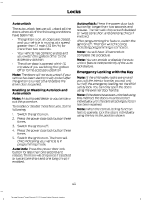2014 Ford Transit Connect Cargo Owner Manual Printing 1 - Page 56
2014 Ford Transit Connect Cargo Manual
Page 56 highlights
Security 1. 2. Insert the first previously programmed correctly coded key into the ignition. Switch the ignition from off to on. Keep the ignition on for at least three seconds, but no more than 10 seconds. Switch the ignition off and remove the first correctly coded key from the ignition. After three seconds but within 10 seconds of switching the ignition off, insert the second previously correctly coded key into the ignition. Switch the ignition from off to on. Keep the ignition on for at least three seconds, but no more than 10 seconds. Switch the ignition off and remove the second previously programmed correctly coded key from the ignition. After three seconds but within 10 seconds of switching the ignition off and removing the previously programmed correctly coded key, insert the new unprogrammed key into the ignition. Switch the ignition from off to on. Keep the ignition on for at least six seconds. Remove the newly programmed correctly coded key from the ignition. ANTI-THEFT ALARM (IF EQUIPPED) Alarm System The perimeter alarm is a deterrent against unauthorized access to your vehicle through the doors, luggage compartment and the hood. It also protects the audio unit. 3. 4. Triggering the Alarm Once armed, the alarm is triggered in any of the following ways: • If someone opens a door, luggage compartment or the hood without a valid key or remote control. If someone removes the audio or navigation system. If you switch the ignition on without a valid key. 5. 6. • • 7. If the alarm is triggered, the horn will sound for 30 seconds and the hazard warning flasher will flash for five minutes. Any further attempts to perform one of the above will trigger the alarm again. 8. 9. Arming the Alarm To arm the alarm, lock your vehicle. See Locks (page 47). If the key has been successfully programmed it will start the engine and operate the remote entry system (if the new key is an integrated keyhead transmitter). If the key was not successfully programmed, wait 10 seconds and repeat Steps 1 through 8. If you are still unsuccessful, take your vehicle to an authorized dealer. Note: You can program a maximum of eight coded keys to your vehicle. All eight can be integrated keyhead transmitters. Disarming the Alarm Disarm and silence the alarm by unlocking the doors with the key and switching the ignition on with a correctly coded key within 12 seconds, or by unlocking the doors or the luggage compartment with the remote control. 53 Tourneo Connect/Transit Connect (CHC) Canada/United States of America